Import SVG so that each path is on a different layer
I keep selecting "import each path to a different layer" when importing SVGs but it does nothing. All paths appear in the same layer
I keep selecting "import each path to a different layer" when importing SVGs but it does nothing. All paths appear in the same layer
Hi Manuel
You are right, it always seem to import all paths in one layer. When you import an Illustrator *.ai vector graphic file, the different layer thing seems to work. Not so for SVG.
But you can help yourself by opening the imported graphic symbol and do this:
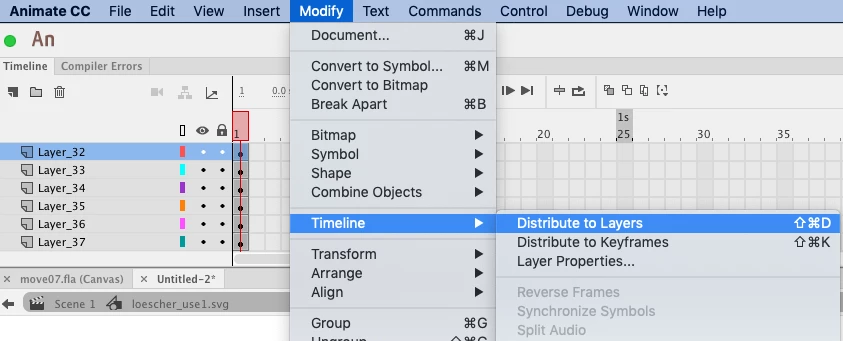
That puts each path in a different layer.
Klaus
Already have an account? Login
Enter your E-mail address. We'll send you an e-mail with instructions to reset your password.