 Adobe Community
Adobe Community
- Home
- Animate
- Discussions
- Re: Increase the size of an AutoComplete feature
- Re: Increase the size of an AutoComplete feature
Copy link to clipboard
Copied
I've found this tutorial (really well done) in the internet : http://www.xtydigitaldesign.ca/autoComplete.php
I've started to use it and change it a little. But I can't find a way to increase the size font of the text of the list. (when you type "P" you get a list with four fruits that start with the letter P.) I've found how to increase the font size of everything, EXCEPT the font siez of the list..
Do you know how can I increase the font size of this list ?
Thank you very much !
I think it is in this part of the code, but I'm not sure :
acList = new List();
acList.x = 0;
acList.y = acTxt.y + acTxt.height;
acList.setSize(_txtWidth, listHeight);
acList.visible = false;
acList.addEventListener(Event.CHANGE, listHandler);
addChild(acList);
 1 Correct answer
1 Correct answer
Copy link to clipboard
Copied
In the class of the tutorial you linked change these Lines
titleFormat.size = 12;
titleFormat.font = "verdana";
to whatever you prefer
Copy link to clipboard
Copied
I've tried. It's changing the font of the description, not the list...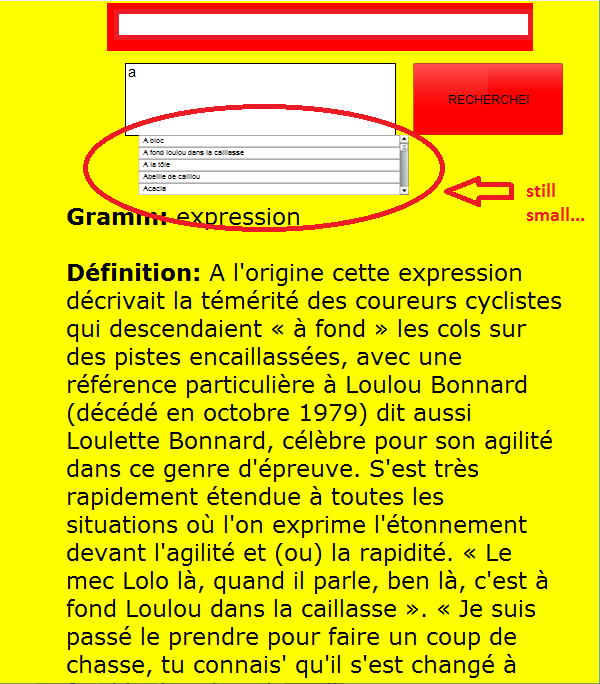
Copy link to clipboard
Copied
Try adding this code:
import fl.managers.StyleManager;
import fl.controls.List;
// Set a global textFormat for every List Component
var tf:TextFormat= new TextFormat();
tf.size = 16;
StyleManager.setComponentStyle(List, "textFormat", tf);
Copy link to clipboard
Copied
Perfect ! Thanks !
But now I've got this problem
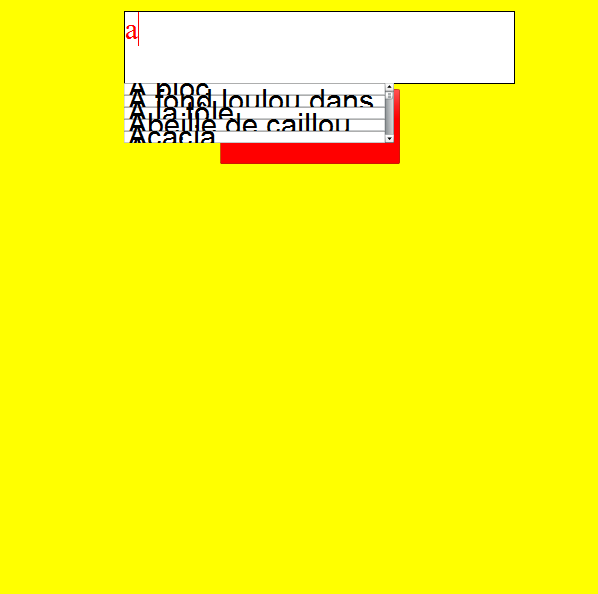
Do you know how I can increase the size of each cells ?
Copy link to clipboard
Copied
I've tried
acList.setSize(845, 900);
But it raises the length not the height....
Don't know why
Copy link to clipboard
Copied
No one ? I'm really really stuck here.... If someone could help it'll mean a lot.
Thx !
Copy link to clipboard
Copied
try
acList.rowHeight = 16;
and then for spacing between listItems:
tf.leading = 4;
Copy link to clipboard
Copied
Great ! Thank you.
Last thing (sorry, for that), it seems that the size of the scroll bar can't be increase directly in its Movieclip.. Do you know a way to increase it ? Thank you again !
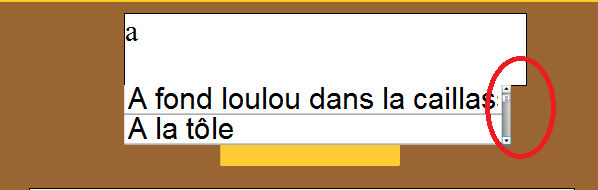
Copy link to clipboard
Copied
Copy link to clipboard
Copied
Perfect ! Thanks !!