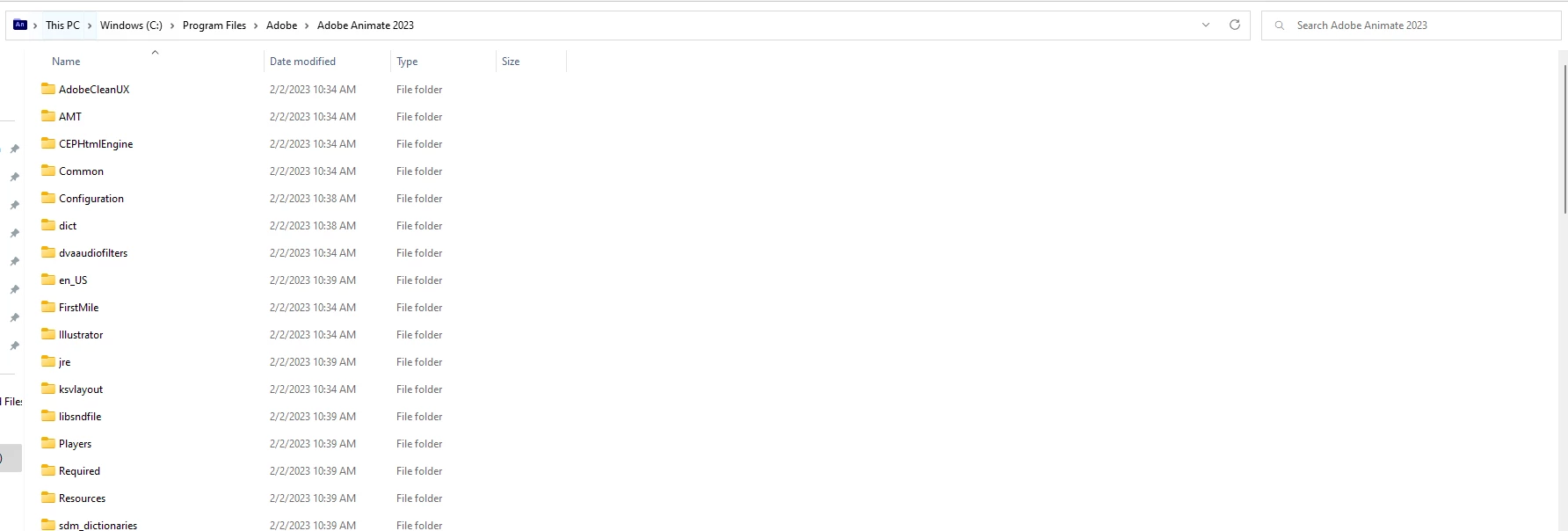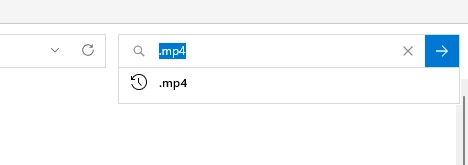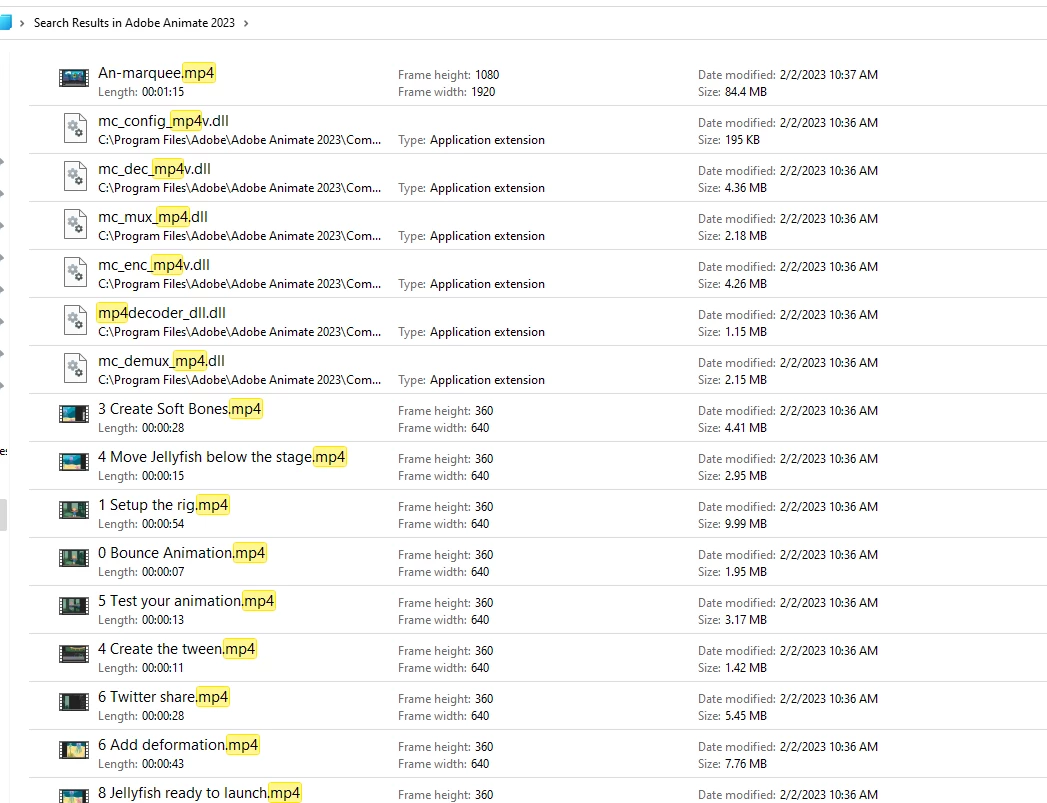Just getting started with Animator and the built in videos are too small to see. Is there a zoom?
I'm just getting started with the suite and trying to follow the tutorials, in Animator at the moment, but the included video is -tiny- on my screen, and it's too small for me to actually see what's going on. Is there a way to zoom or pause it? I can't seem to find one, and I didn't see one in the Help system when I looked.