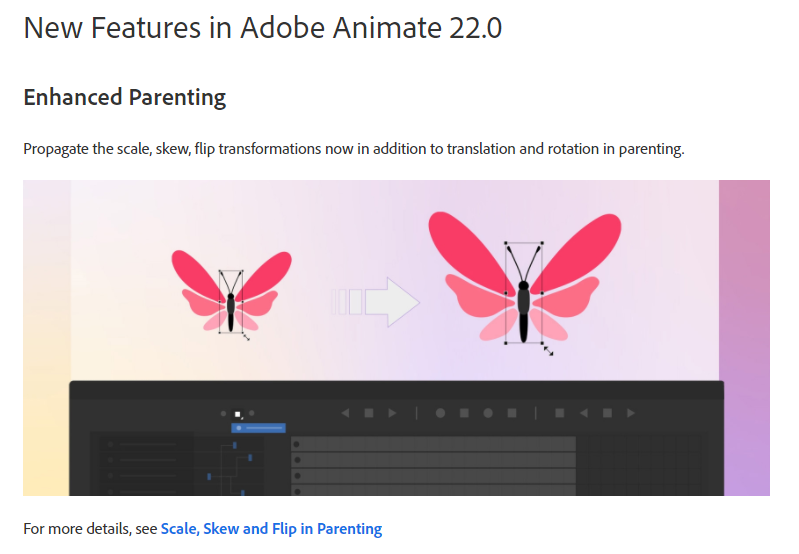- Home
- Animate
- Discussions
- Re: Layer Parenting in Adobe Animate does not work...
- Re: Layer Parenting in Adobe Animate does not work...
Layer Parenting in Adobe Animate does not work properly in Version 2022
Copy link to clipboard
Copied
Hello Adobe People, I am a big fan of Animate. I just downloaded Version 2022 of Animate and I was shocked that on of the best Animation tools Layer Parenting in Animate does not work properly anymore. Somehow this function is nearly unusable in the 2022 Version. Please open the attached file in 2021 and then in 2022 and make it work again. I am really upset as I have to tell all my animation students not to upgrade. Please try to fix this error. Best whishes, Jens Schmidt
Copy link to clipboard
Copied
Hi Jens,
The attachment is not visible, but you should know that the Layer Parenting changes introduced in AA 22 are considered by Adobe to be improvements.
I would strongly suggest you look into a mature rigging and posing system for Flash/Animate, which is developed with vision and understanding of animation problems and workflows, such as SMR.
Students will be grateful.
Member of the Flanimate Power Tools team - extensions for character animation
Copy link to clipboard
Copied
Hello Nick, thanks for your quick reply. I am using Adobe Animate since 1997 when I created my first Website and online Animation game ”The Secret Garden” (you might know this if you started in 1998. I am not so deep into character design as you are, and I will definitively have a look at your Flanimate Power Tools - thank you!
But please have look at the Video I created this morning:
https://youtu.be/14rg8ycK0Ko
I can not agree at all a seeing this behavoir as a feature.
I can send your the FLA file.
Any idea about this?
Copy link to clipboard
Copied
Hi Jens,
I saw your video, and after I posted here I saw your other post with the broken walk cycles.
What I meant in my previous post was that Adobe consider the changes an improvement and boast about them in the release notes, calling it "Enhanced Parenting":
https://helpx.adobe.com/animate/using/whats-new/2022.html
I came across the issues the other day when I wanted to replicate an example I had recorded a few months ago for a tutorial and to make a simple Canvas illustration.
My personal opinion is similar to yours, but my wording wouldn't be as polite.
I know very well what they are attempting to do and I have been warning them about the mess they have created before Layer Parenting was even released in v.19. I've wasted more than two years to try and provide constructive feedback, but I don't do it any more as it is pointless.
Look into SMR when you have the time. I just wrote a short article which may be a good introduction.
Personally, I do not consider any of the Animate releases fit for professional work. They have terrible performance and stability issues and are in a state of perpetual beta at best.
The last reliable version is Flash Pro CS6.
All the best!
Member of the Flanimate Power Tools team - extensions for character animation
Copy link to clipboard
Copied
Hello Nick, I just started to look at your Video Tutorials and I am truly amazed by this detailed tutorial. I will defenitively have a closer look to EDAP / and the Character rigging for Flash animation.
I share your optinion about Animate, I think it always was a great animation software and the acquisition by Adobe was the beginning of it's decline. It started with the 'buggy' spline tool (works a bit better now) with the odd graph editor and the bone tool that is in my opinion really poorly implemented. I think you mentioned something similar in one of your Videos.
Is there a tutorial that talks about the way how to you use the 'Smart Magnet rig" tool?
Thank you very much and have a geat day, Jens
Copy link to clipboard
Copied
Hi again, Jens!
To get a general idea you can watch this video: https://www.youtube.com/watch?v=2dg3jGwT9LE
It's a complex system of interconnected tools, so ideally one needs to go through the whole documentation, esp. the series of articles - Overview, Rigging process, FK and IK.
But you may just start with the FreeStyle Rigging tool and KineFlex 🙂
I've just put together this article that links to some of the basic resources. You will find your way around the site. Our project turned 10 this year, so there is a lot to explore.
Member of the Flanimate Power Tools team - extensions for character animation
Copy link to clipboard
Copied
Hi @yenzooo could you please share the fla file to mohanraj@adobe.com for us to investigate this issue?
Thanks!
Mohan
Copy link to clipboard
Copied
Hello Mohan, here is another file, A walkcycle I did today with Animate 2021 and the result I get when I open it in Animate 2020. There is a also link to a Video Screencapture: First you see 2021 then version 2020 this version creates fatal damages to the animated walkcycle. Fixxing this issue would be great! And please do not sell this as a feature to me 😥
Best whishes, Jens
I'll attache the FAL file to this post
Walkcycle created in Adobe Animate 2021 does not work in Animate 2022
https://www.youtube.com/watch?v=muyK9I7zwec
Copy link to clipboard
Copied
Yes, Layer Parenting, the basic tool for animating, (or RIG) are really BUGGED. This problem makes it impossible to animate! I had great respect for Adobe Animate, but right now im wondering if its worth to even use this tool. It is unimaginable, please Adobe do something with this. Its not a solution to produce next tool like Character Animator when the basic one is not working properly. Im dissatisfied as a customer. Great parts of the frames lost information about Parenting and body elements are animationg but in totally different places. This happens randomly, at any point. Other problem is that sometimes objects are disappearing when you try to parent things. Sometimes Layer Parenting is working properly in Animate but when You export mp4, suddenly body parts are offseted. When it comes to RIGs, when you animate things and than try to adjust animation, part of frames is disapperaing. So really i dont recomend Animate because it happens from a couple of years and Adobe is not doing anything with this problem. I'm afraid to animate anything with this tool because my work is just destroyed. I found quite good solution, but it is paid, external tool from a monkey guy that is writing below, but i dont want to sound like commercial so i wont say its EDAP tool. 😜
Copy link to clipboard
Copied
The point of discussing Animate's buggy animation features is probably moot: it seems slated for discontinued development anyway.
Find more inspiration, events, and resources on the new Adobe Community
Explore Now