- Home
- Animate
- Discussions
- Major font rendering issue (latest OSX build / Qua...
- Major font rendering issue (latest OSX build / Qua...
Major font rendering issue (latest OSX build / Quadcore MacBook Pro)
Copy link to clipboard
Copied
I have this weird issue on my new MacBook Pro (i7 quadcore - 2ghz), the font rendering sometimes goes bezerk (see screenshots).
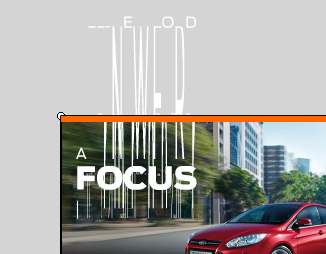

Possibly the latest OSX build and hardware combination has compromised something…
It's a freshly installed setup, running Mac OS X 10.6.6 (10J3210) & Kernel version: Darwin 10.7.1. Flash 11.0.2.489.
The Font is OK, it works with all my other apps and it has never given problems before.
The issue isn't exclusively related to the font used in this example, it affects other fonts too.
Sometimes, on a freshly booted system and first run of Flash, it is OK in Flash.
But the error can return rapidly.
Especially, after restarting Flash a couple of times (no choice, due to the copy/paste layer bug).
Tried turning off the 'Automatic graphics switching', with no result.
Tried uninstalling my fonts, rebuilding the font library as minimalistic as it gets, with no result.
Switching preview-modes within Flash, didn't work.
Interestingly, switching anti-alias mode on a textfield to 'Bitmap text', resolves the problem… turning the Anti-alias back on, brings the problem back.
In this example, I use 3 copies of a textfield containing the text "Ford Antenna".
From left to right, anti-alias: readability - anti-alias: animation - anti-alias: bitmap text
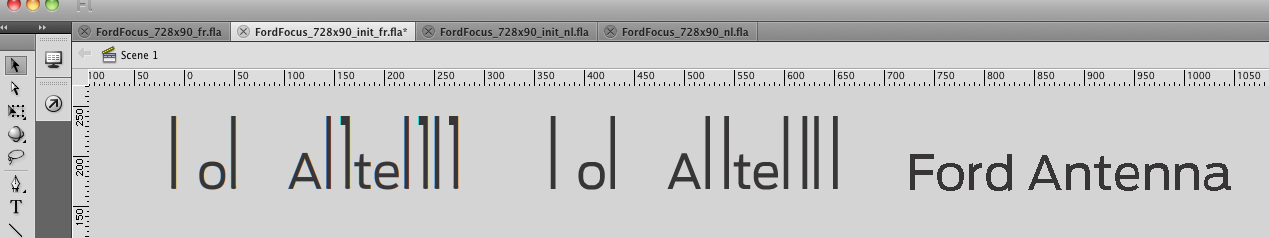
It goes without saying that this is affecting my workflow tremendously, everything I produce with Flash gets corrupted. I understand that when Apple secretly releases new OSX builds, things can go wrong. That said, apart from running Flash 5 beta in the good old day's, I've never experienced this much problems with Flash before… so I cannot stress enough, that I'm expecting the upcoming CS5.5 update too be free. ![]()
Copy link to clipboard
Copied
All of my fonts already validate through FontBook and I still have the issue. You may see it return after a while.

Copy link to clipboard
Copied
Any more news on an official fix for this? I rolled back to 10.6.6 and all is good but now my iphone won't sync. I read somewhere that this will happen and it's oh so annoying...
Come on guys sort this please.
Copy link to clipboard
Copied
Nothing from apple. My tier 2 Apple Care contact was interested in me sharing the fix with him but that was about it. I was hoping that they might extend my Apple Care plan considering I wasted a day to fix a problem caused by their flakey update but they wouldn't. Quite disappointed with Apple.
Copy link to clipboard
Copied
The issue appears to be with OS 10.6.7. Reinstalling Snow Leopard and upgrading to the OX 10.6.6 combo fixed it for me.
It's a shame that Apple releases these upgrades without testing them. When I originally spoke with Apple Care they made it sound like there's a possible lack of communication between Adobe and themselves - possibly due to Apple's resistance to putting Flash on the iPad/iPhone.
What really is a shame is how far Apple has fallen. Now all they seem to be concerned with is how many facial piercings their Apple Store employees have.
Copy link to clipboard
Copied
Same problem here on a Late 2008 MacBook Pro running OS X 10.6.7... The issue started a few days ago, maybe right when I upgraded to 10.6.7...

How can I downgrade back to 10.6.6 without losing any of my data? I could restore from Time Machine but then it would not restore all the files that have been created since the update... And I can't restore them manually as I don't remember which files have been changed since then.
Copy link to clipboard
Copied
Re-install from the Snow Leopard install disk (it won't remove any of your files or programs). I found that after doing this my Mac Mail had a problem with my SMTP server (i.e. it wouldn't send mail). Installing the 10.6.6 combo pack fixed that issue.
Copy link to clipboard
Copied
Thanks, I guess I'll have to do that then... Strange that there is no easier way to downgrade, I think in Windows you could just uninstall an update, I thought there would be something similar for OS X...
Copy link to clipboard
Copied
Hi,
I was having the same issue, here's what solved it for me:
Go into user > library > application support > adobe > Flash CS5 > en_US > Configuration > fontinfo.txt and move this file to another folder, don't delete it in case something goes wrong, I had no problems but just to be safe.
Restart Flash.
It worked for me, I hope it helps.
Regards,
Paco L.
Copy link to clipboard
Copied
This seems to be on the right track. However, once flash regenerated a fontinfo.txt file after quitting, my fonts broke again.
I took a look inside the file in question and noticed that fonts I was having trouble with (HelveticaNeueLTStd 23, 33, 43, 53) all had odd entries for "widths" and "heights":
<HelveticaNeueLTStd-ThEx widths="37,0,0,0,0" heights="11,0,0,0,0">
<HelveticaNeueLTStd-UltLtEx widths="35,0,0,0,0" heights="11,0,0,0,0">
<HelveticaNeueLTStd-LtEx widths="38,0,0,0,0" heights="11,0,0,0,0">
<HelveticaNeueLTStd-Ex widths="39,0,0,0,0" heights="11,0,0,0,0">
While some had entries like this:
<ClarendonLTStd-Light sample="" widths="0,0,0,0,0" heights="0,0,0,0,0">
So I quit Flash again and edited the newly-created fontinfo.txt file to make all my problem fonts' widths and heights = "0,0,0,0,0".
Restarted Flash and everything seems fine for now, of course YMMV.
I don't know what that did exactly, maybe someone can shed some light on that.
All I know is that I can again consistently use the fonts I couldn't use after the 10.6.7 update.
Regards,
Dusty
Copy link to clipboard
Copied
Changing all the values to zeroes in the fontinfo.txt file solved most of the issues but some are still left. However, I found that changing all my text fields to "Use Device Fonts" solves the problem, at least for now. I don't know what the differences are between the various options there (Anti-Alias for Readability, Use Device Fonts, etc...), but it sure did help.
Copy link to clipboard
Copied
"Use Device Fonts" does seem to work, but does that impact the viewing of the swf if the viewer (other than the creator) doesn't have the font installed? If so, would embedding do the trick?
Copy link to clipboard
Copied
I have loads of Dynamic Text Fields, so I have them embedded anyway. I have not noticed a bigger difference, just that maybe the lines are spaced slightly differently. I have not tested on other computers, but as I'm using Myriad Pro, I don't think there's any computer that doesn't have that font. I think (hope) it comes preinstalled on Windows and OS X alike... Can someone confirm?
It would make sense for embedding to allow the font to be visible on every computer, though I haven't tested.
Copy link to clipboard
Copied
The bug is back. I restarted Flash and everything was working. But after a system restart the fonts broke again. Strange.
Copy link to clipboard
Copied
Flash saves a new copy of the fontinfo.txt file every time you quit the application. It is very tedious, but you have to change the file before you launch Flash again.
Here's my workflow:
- Make sure I have activated the fonts I need
- Launch Flash
- Open projects I'm working on
- Curse Adobe/Apple
- Quit Flash
- Edit /User/username/Library/Application Support/Adobe/Flash CS5/en_US/Configuration/fontinfo.txt (widths="0,0,0,0,0" heights="0,0,0,0,0" for all affected fonts). I put an alias to it in my Finder window toolbar.
- Open Flash and my project(s) again
- Work
If you quit Flash again, be aware your fontinfo.txt file will get reverted to what Flash thinks it should be (wrong).
I have not needed to restart my computer for this to work consistently, so the time investment is minimal and hopefully this is a temporary workaround until the situation is remedied by our friends at Apple and Adobe.
I find it interesting that Flash seems to be the only one in the suite to have a fontinfo.txt file. Leftover from Macromedia days? Much of this application still is...
Good Luck,
Dusty
Copy link to clipboard
Copied
Can the "fontinfo.txt" file be file locked so it won't be updated by Flash? I suppose you could also whip up a simple Automator script to revert to the old one.
Copy link to clipboard
Copied
Thought about locking, but if you activate additional font(s) to use, they'll need to be added (although likely improperly) to the file to be accessible by Flash.
I have this copied to a sidenote entry (awesome little app for this sort of thing http://www.chatelp.org/?page_id=5) so I can just replace the block each time:
<HelveticaNeueLTStd-ThEx widths="0,0,0,0,0" heights="0,0,0,0,0">
<HelveticaNeueLTStd-UltLtEx widths="0,0,0,0,0" heights="0,0,0,0,0">
<HelveticaNeueLTStd-LtEx widths="0,0,0,0,0" heights="0,0,0,0,0">
<HelveticaNeueLTStd-Ex widths="0,0,0,0,0" heights="0,0,0,0,0">
Automator might work for replacing content inside the file because it seems to at least put the SAME bad content in there every time, I've just never had much luck using it.
Dusty
Copy link to clipboard
Copied
i found it much easier to just convert the OTF fonts to TTF.
If you don't have a font converting program, you can use the URL below. I don't have a conversion program, because they are expensive, and the website worked a treat.
http://www.freefontconverter.com/
here's what I did...
- Moved OTF fonts out of /User/[user name]/Library/Fonts
- converted OTF to TTF at website. sadly it is a one at a time process, so i only did the fonts that were critical to my work flow at the time
- move TTF fonts into the user fonts folder.
The fonts that were converted work flawlessly now.
Copy link to clipboard
Copied
Thanks, that worked for me, even with "Anti-Alias for Readability". So far. Hope it stays like this!
What's the difference between OTF and TTF, other than the extension?
Copy link to clipboard
Copied
There is a discussion on the Apple forums about this major problem:
http://discussions.apple.com/thread.jspa?threadID=2792142&start=45&tstart=90
It seems that clearing your font cache's works. It worked for me so far.
You can clear the cache with Onxy
http://www.macupdate.com/app/mac/11582/onyx
It was quite a week working with and around this problem.
Cheers,
Luke
Copy link to clipboard
Copied
Apple has provided a fix today! Works great. Download here: http://support.apple.com/kb/DL1377
Thanks Adobe for doing your part!
Copy link to clipboard
Copied
Yep, just installed the software update from apple and the bug seems to be gone. Thanks to everyone for contributing with your solutions, you were very helpful, saved me hours of work.
Regards,
Paco
Copy link to clipboard
Copied
yup...i totally agree !
Copy link to clipboard
Copied
This isn't just a 10.6.7 issue. I'm running 10.6.6 at work and have this same font problem. So that Apple update for 10.6.7 isn't going to be much use to me!
Find more inspiration, events, and resources on the new Adobe Community
Explore Now