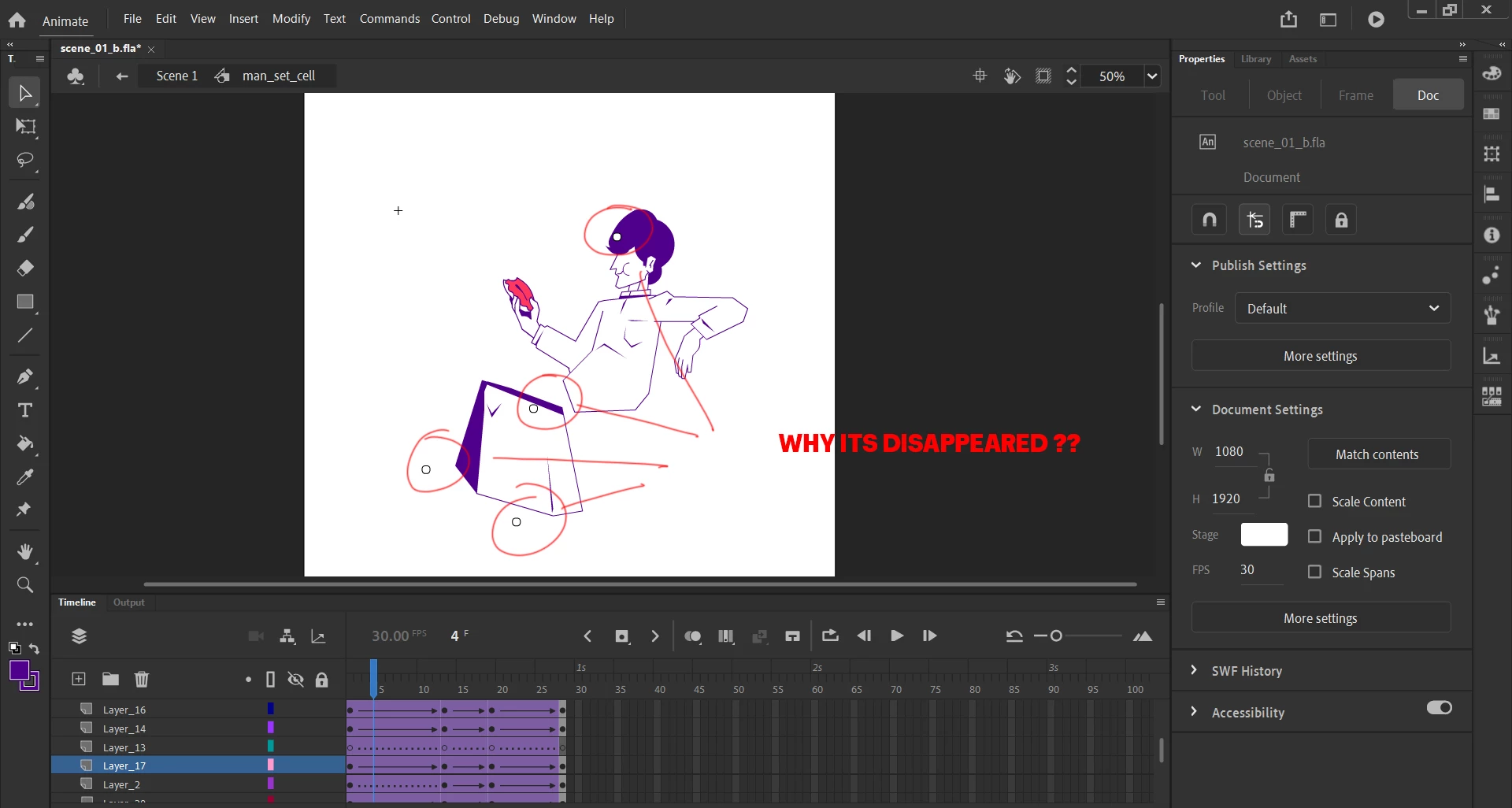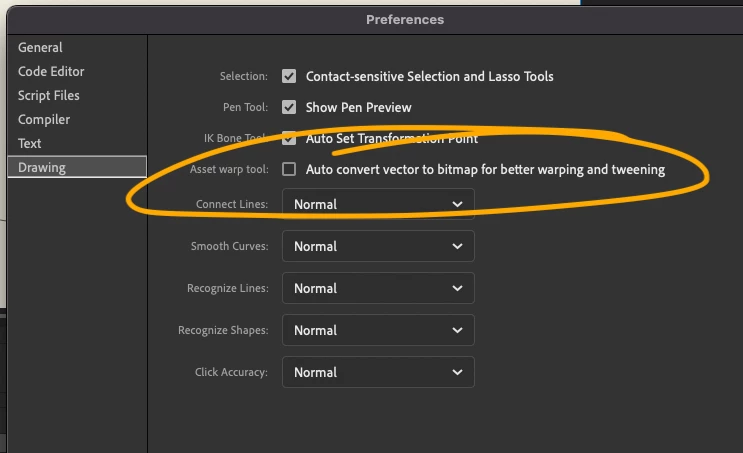modern rigging makes adobe animate cruches and some of the objects that rigged disappeared
i have a big problem in the new version of the modern rigging , the asset warp tool always make adobe animate crushes and sudenly closed ..also when i reopen the file some of the object in stage disappeared , only i see the pivot points moving nothing else and its make me remake some of my animation again , thats really waste of time...also evrey time i closed the file and reopen it again all the rigge that i did stoped working .....so i have to select one of the bones and from the properties i switch the bone option for examble from the hard to soft and then back to hard option again to make the animation work
..so can any body here knows the reason?? ....are the software not stable yet ? or whate? because i began to feel that this new tool is usless although it will be vey effective if its runs well
so please help