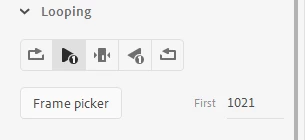Mouth Sync/Visemes Bug - Cartoon Animation Pls Help!
Hello, please bear with me on this since I have never encountered a lip sync issue like this before. The project file is too big to attach so here is a Dropbox link: https://www.dropbox.com/s/2suhl5w3i6f60sp/Avatar%20MAW%201.fla?dl=0
I have encountered an unusual bug in Adobe Animate - I am working on an animated character for work (a history production). My puppet has a "head rig" which includes mouth, eyes, pupils, eyebrows, glasses, etc. I used the lip sync feature to assign visemes to the voiceover file. In the Head_Rig timeline, everything operates beautifully; no problem. However when I back out to the main production timeline (Scene 1), everything works great from frame 0 until around frame #1056. The visemes for the word "1846" repeat and all mouth movements past that point are out of sync with the audio. This is ONLY happening in the main timeline and not the Head_Rig's timeline.
I have repeatedly went back to the head rig and cannot find any reason why those specific visemes are repeating in the main timeline. Any settings in the head rig should automatically carry over to the main timeline, right? Why is the mouth working properly in its own timeline but not the main?
If someone could help me pinpoint the issue I would greatly appreciate it. I would hate to lose a full day of work because of a glitch.
Thank you!