- Home
- Animate
- Discussions
- Re: Move multiple keyframes on stage at once
- Re: Move multiple keyframes on stage at once
Copy link to clipboard
Copied
Problem:
I'm having difficulty making it look like one of my characters is moving across a scene. I animated the legs and the character off screen, and all I want to do is drag the character from point A to point B in this scene. (Just to clarify, I animated the movement of a walk/crawl cycle, but the sprite itself is not moving anywhere.) The problem is, when I try to move it across the scene, I move all the frames. I also tried to make a motion tween between all the frames, since I usually get my desired effect that way, but it doesn't seem to work on multiple frames. I will post images of what I'm talking about below.
Frames:
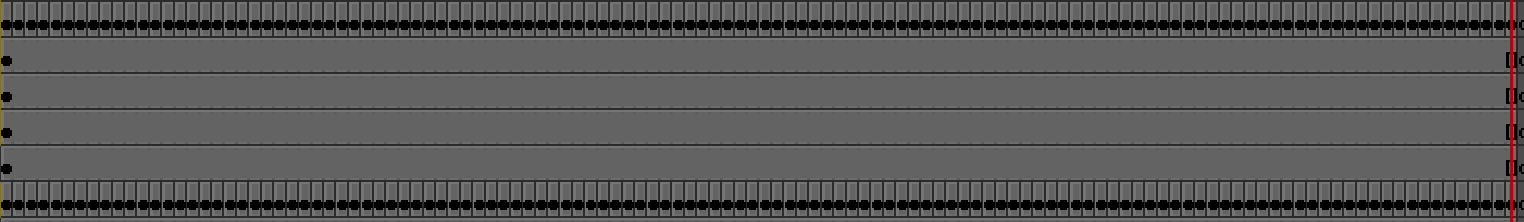
Keyframes relate to moving parts
What they relate to:
1.

2.

3.

Scene and motion placements:

//////////////////////////////////////////////////////////B///////////////////////////////////////////////////////////////////////A
<---------------------Moving this way------------------
 1 Correct answer
1 Correct answer
Hi mate,
1. Select all the layers that have your character animation, right-click and choose 'copy layers'
2. Create a new layer on top of all your stuff. There create a box (place-holder) and convert it to a graphic symbol [F8].
3. Double-click this new symbol to enter it. Paste the layers that you have just copied. Delete the layer of the place-holder box.
4. Go back to main Timeline and delete the character layers. You should now have one layer for background and one Graphic symbol that contains
...Copy link to clipboard
Copied
your stationary creature with moving legs should be a movieclip (or graphic). ie, copy its frames and paste into a movieclip or graphic symbol.
then tween an instance of your symbol across the stage from your start to end points.
Copy link to clipboard
Copied
Hi mate,
1. Select all the layers that have your character animation, right-click and choose 'copy layers'
2. Create a new layer on top of all your stuff. There create a box (place-holder) and convert it to a graphic symbol [F8].
3. Double-click this new symbol to enter it. Paste the layers that you have just copied. Delete the layer of the place-holder box.
4. Go back to main Timeline and delete the character layers. You should now have one layer for background and one Graphic symbol that contains your walk. Make sure that this symbol is set to 'Loop'.
You can now tween your character across the stage using a Classic tween.
Note: inside this Symbol container you only need one cycle for your walk, i.e. no need to repeat more than two steps since the container is set to 'loop'.
Hope this helps!
Member of the Flanimate Power Tools team - extensions for character animation
Copy link to clipboard
Copied
Yes! Thank you! this is exactly what I wanted!

