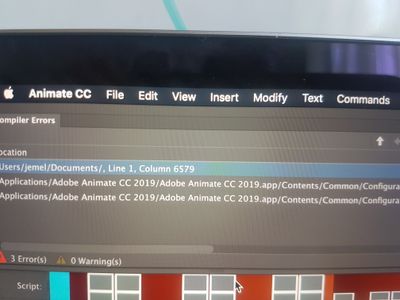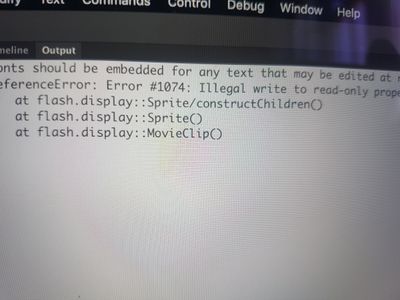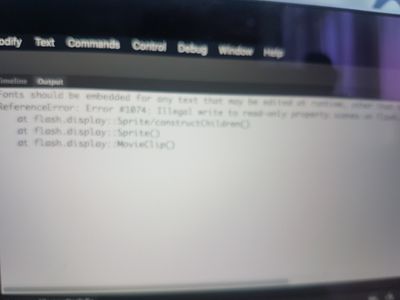- Home
- Animate
- Discussions
- Multiple compiler errors during movie export
- Multiple compiler errors during movie export
Multiple compiler errors during movie export
Copy link to clipboard
Copied
Does anybody know how to deal with compiler errors? Ive created animated sketch which is about 7 minutes long, but I am having trouble getting the file to export properly, even when i try to run a test viewing, it dosnt play as it does on the main timeline, everything all over the places, layers missing, camera dosnt zoom, cant seem to figure out what or where the issues are, keep getting the same 'compiler error' message, im still quite new to this programme, any help would be much appreciated, thanks.
Copy link to clipboard
Copied
start with the top most message and correct it. retest. repeat.
to find the line number of the erroneous code click file>publish settings and tick "permit debugging".
Copy link to clipboard
Copied
but im having trouble locating the problems individually as m not too sure what the message error is telling me, it has something to do with the camera i think.
Copy link to clipboard
Copied
to find the line number of the erroneous code click file>publish settings and tick "permit debugging".
example error message:
Scene 1, Layer 'Layer_1', Frame 18, Line 1, Column 1 1120: Access of undefined property mc1.
which means in Scene 1, Layer_1, Frame 18 on line 1 is a reference to mc1 that animate doesn't understand.
p.s. if you still have a question about the resulting error message(s) you see, copy and paste the first error message.
Copy link to clipboard
Copied
I am not sure what the error messages are telling me, I have a screenshot of the error messages that i have attatched.
Copy link to clipboard
Copied
copy and paste the error message.
Copy link to clipboard
Copied
Error message 2:/, Applications/Adobe Animate CC 2019/Adobe Animate CC 2019.app/Contents/Common/Configuration/Camera/Flash/privatePkg/___Camera___.as, Line 1, Column 1 5000: The class 'privatePkg.___Camera___' must subclass 'flash.display.MovieClip' since it is linked to a library symbol of that type.
Error message 3: /Applications/Adobe Animate CC 2019/Adobe Animate CC 2019.app/Contents/Common/Configuration/Camera/Flash/privatePkg/___LayerProp___.as, Line 1, Column 1 5000: The class 'privatePkg.___LayerProp___' must subclass 'flash.display.MovieClip' since it is linked to a library symbol of that type.
Copy link to clipboard
Copied
you're using a reserved name some place in your fla. the error's listed as being in /Users/jemel/Documents. is that where you're saving your fla? and the error is localized to line 1 column 6579 which looks like it would be in a minimized file.
you would see that error if you named an object MovieClip or true or x (all reserved words). in your situation, you might check your document class name, if you have one.
Copy link to clipboard
Copied
im not too sure on how to check my document class name, do you know what the other errors mean, and also are these errors all fixable?
Copy link to clipboard
Copied
upload your fla to a file server and post a link.
Copy link to clipboard
Copied
are you ok witth dropbox?
Copy link to clipboard
Copied
yes.
Copy link to clipboard
Copied
apoplogies for the delayed response, here is the link to the dropbox file
https://www.dropbox.com/s/0maimch5er0mf8l/mums%20life%20newDraft.fla?dl=0
Copy link to clipboard
Copied
i checked your file.
1. i saw a problem on the last frame that i corrected, but the errors persisted.
2. i didn't see any code in you fla so there's no need to assign instance names to objects. did you though?
3. the problem is introduced between frames 1547 and 3837.
doing more work on your file to find and fix the error would require more time than i am willing to do for free. if you want to hire me to fix the problem, let me know.
otoh, i don't see a problem with the way your movie plays so, if you don't see a problem, i would recommend ignoring the error messages and not bothering.
Copy link to clipboard
Copied
how much would you charge to correct the errors?
Copy link to clipboard
Copied
Also, i cant remember if i changed the instance names or not, because each time i tried and failed to adress the errors i restarted the programme without saving it, so those changes shouldnt be there, but if you could help to fix these errors that would be great, as i worked for many months on this, would hate for the work to go to waste, thanks again.
Copy link to clipboard
Copied
before you pay anything, do you see any problem (other than the error messages)? ie, is something not working correctly?
Copy link to clipboard
Copied
The main problems besides the error messages are the camera layer (deleting the camera layer erased 2 of the errors, so maybe i could rework the camera layer again) also in the 1st scene on the close up shot, the pokeball that is thrown, when it opens the light animation is delayed and also out of place. The scene transitions also dont fade in and out as they should, maybe it coukd be another issue within the layer which i used for the black screen. Im still quite new to this, but everything else is pretty much fine in terms of the animation and sound and everything else, but i will have another few checks over it, do you want me to re-do the camera layers and then send it to you again with the single error message?
Copy link to clipboard
Copied
Hi mate,
If it plays ok on the timeline you should be able to export a PNG sequence and the audio separately and then combine those in Premiere to render a video.
Full details here: https://community.adobe.com/t5/animate/export-issue-stops-mid-export/td-p/10424361?page=1
Member of the Flanimate Power Tools team - extensions for character animation
Copy link to clipboard
Copied
great, thanks for the reply mate, apppreciate that
Copy link to clipboard
Copied
jimmy jai Thank you! I have the same 'Compiler error' right now! My first time seeing it. Someone said on Youtube that we should refrain fropm using Shape Tween as it is notoriously troublesome. And I got that error message after applyng Shape Tween on an object.
Copy link to clipboard
Copied
Finally how did you solved the error Jimmy? I have also the same errors
Copy link to clipboard
Copied
Copy link to clipboard
Copied
Not any code only animation
Copy link to clipboard
Copied
copy the error messages and paste them here
-
- 1
- 2
Get ready! An upgraded Adobe Community experience is coming in January.
Learn more