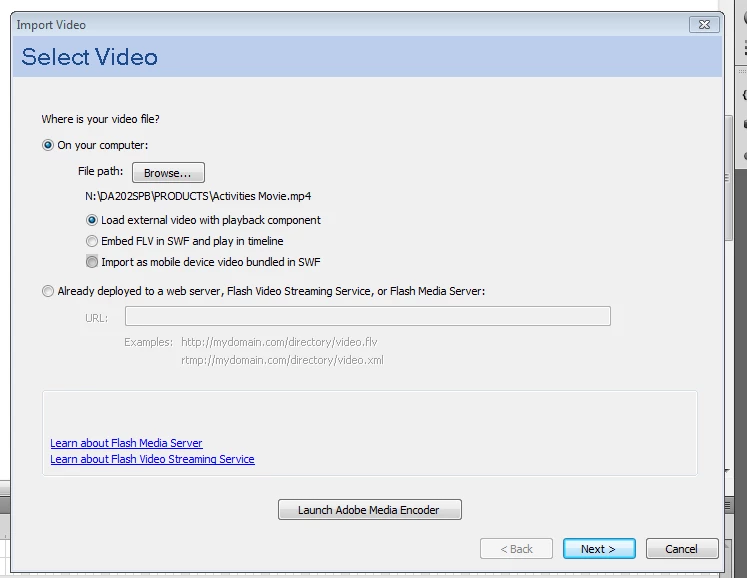music not stopping on video when back button is pressed
Hi I have a video on a scene
The video is on its own scene. The video is of file format .mp4 file format. When I import the video to flash a dialogue box loads Select Video
Where is your video file?
On your computer.
I select radio button load external video with playback components.
The video has sound on it. On this scene I have added a back button that takes the user to a navigation scene. When the user clicks on the back button the music continues to play. How can I get the video to stop playing when I press the back button.
I am using actions script 3 code. This is the code for the button.
stop();
import flash.events.MouseEvent;
bkbtn.addEventListener(MouseEvent.CLICK, backbtnEvent);
function backbtnEvent(evt:MouseEvent):void
{
gotoAndPlay(1,"Navigation");
}