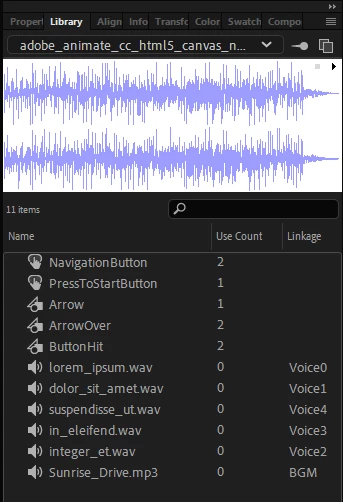Overlapping sounds in HTML 5 Canvas
- March 27, 2020
- 4 replies
- 5455 views
Hello everyone!
First of all, I'm very sorry, I know there are a lot of topics about sounds in Animate CC.
Unfortunately, I still don't know how to solve my problem.
I am making a digital book. There are several pages, and there's a narrative voice reading each text.
I tried to add music by the simpliest way possible, just by dragging the file from the library on my keyframe.
The user can click a button to go directly to the next frame, if he/she doesn't want to listen to the narrator's voice. By doing so, I was expecting the first sentence to turned immediatly mute, and the next one to start at the same time.
But I found out that the first sentence won't stop until the sound is over, and it overlaps the seconde one. It seems like we cannot choose effects nor sync possibilities in HTML Canvas.
It's my first attempt using Animate CC, so I'm struggling a lot. I've seen severals posts about CreateJS, I tried it, but won't find a way to stop the previous song and start the new one at the same time. 😞
Thank you very much for your support, and all my apoligies for not finding a solution by myself.
Kind regards.