Question
"An error occured opening file ___"
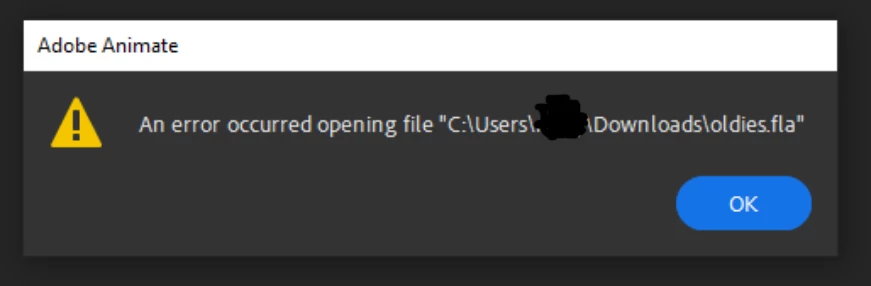
I've tried to use the .rar trick, but it still didn't work just so you know
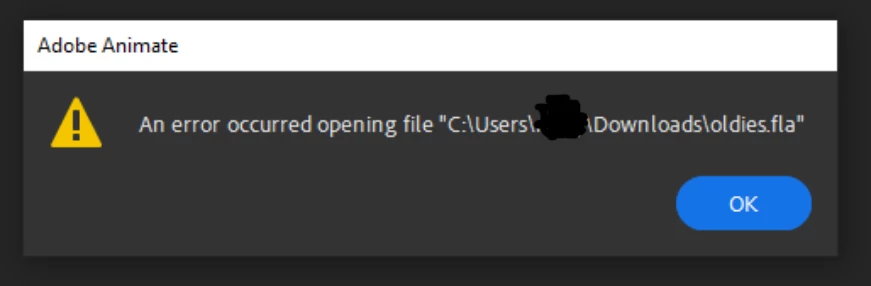
I've tried to use the .rar trick, but it still didn't work just so you know
Already have an account? Login
Enter your E-mail address. We'll send you an e-mail with instructions to reset your password.