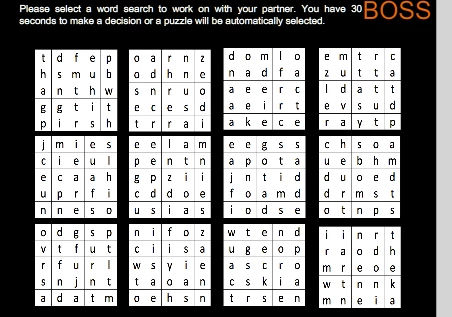Simple button script not working
I am using AS2 and need help figuring out why this simple button script is not working:
stop();
buttonWS1.onRelease = function(){
gotoAndStop("Stage1and2_Boss",4);
};
buttonWS2.onRelease = function(){
nextFrame();
};
//end
My buttons are the square letter-puzzles below. They are images that I converted to "symbols" (specifically, buttons). I put their names as above (buttonWS1, buttonWS2, etc.) in the "instance names" boxes.
I have no idea what is going on. Please help!