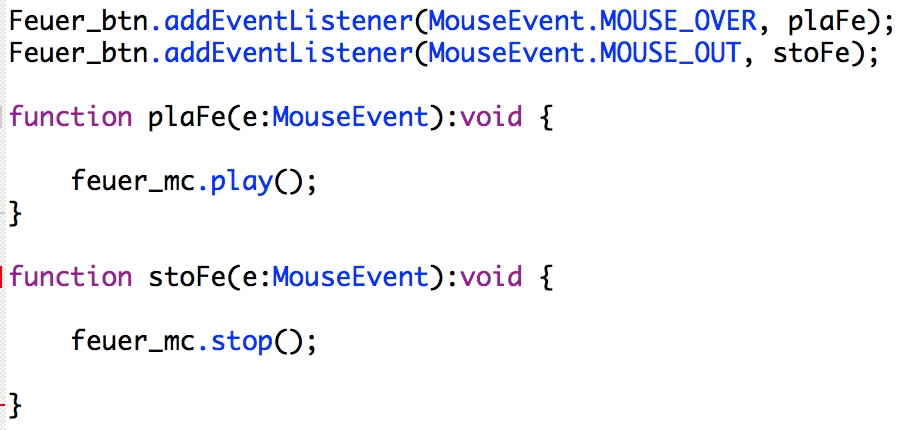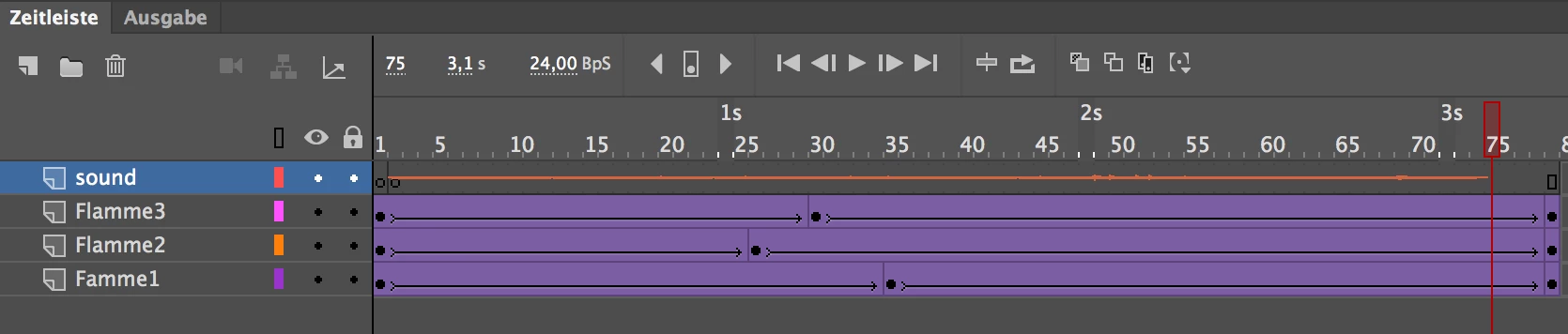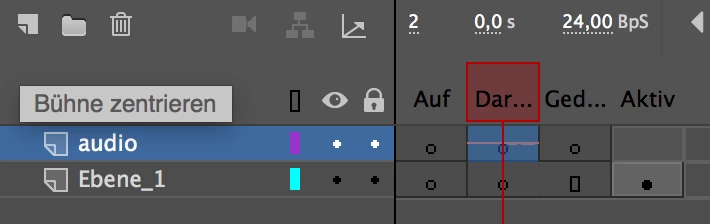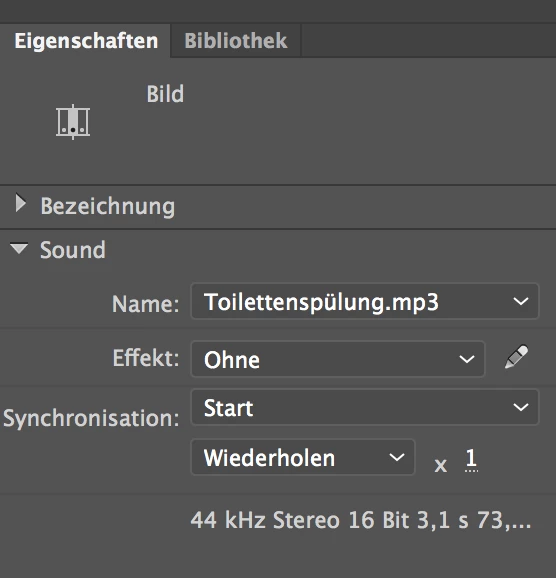Stop Movieclip on mouse out, but also stop sound
Hello, I'm quite new to Action Script and Adobe Animate. I created a movieclip and put a button over it. Then I added an eventlistener to that button, so that the movieclip is playing on mouse hover an another eventlistener that the movieclip stops on mouse out. Everything works fine except that the sound I attached into one layer of the movieclip doesn't stop playing on mouse out, it continues till it ends. Is there a way to make it stop somewhere in the middle of it as well? Hope you can understand my english and my problem.