- Home
- Animate
- Discussions
- Re: Surface Pro 4 and Animate CC Drawing lag
- Re: Surface Pro 4 and Animate CC Drawing lag
Surface Pro 4 and Animate CC Drawing lag
Copy link to clipboard
Copied
Hey, I just picked up a Surface Pro 4 (i5, 265GB model) and I've been noticing issues with drawing in Animate CC. It works great on my main setup (iMac with 21UX Cintiq), but I can't seem to draw too fast or I get straight lines/lag in my brush strokes. Did anyone find a solution to this? Toon Boom Storyboard Pro draws fine, but Photoshop has a similar issue, so it seems to be some problem between Adobe apps and the Surface drawing interface.
Any suggestions are greatly appreciated!
Thanks!
Copy link to clipboard
Copied
It's October 2018 now, the original post was July 2016, it's been over 2 years that I've(we've) been waiting for a fix. Back on Windows 7 with Flash CS6, drawing worked great. It's very frustrating to be in this situation where I can't get work done, especially since I need to use Animate CC to make income.
It's been very frustrating using Animate CC to draw because of the initial drawing line bug. For Adobe developers working on AnimateCC, I'll tell you everything I know in hopes of making this your top priority. The below image is of blue circles that I drew to demonstrate the issue. I'm using the absolute latest version of AnimateCC and Windows 10. I circled the problem areas in red which are essentially the initial start to the drawing of the circles. Ironically the red circles are also warped due to this bug. Keep in mind that I'm a professional artist and drawing circles is common practice for me.

Below are some more circles but drawn with Adobe Photoshop CC on the same machine to show you the difference.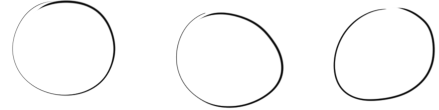
Let's look deeper into this issue. A big clue is that Windows uses screen holds to simulate right clicks. Below you can see this in action and how it relates to the issue. The radial matches up with the initial drawing line. Keep in mind that with Hold Right clicks turned on I am NOT able to draw until I cross that radial threshold. You are not able to see it in the below animation but I am scribbling inside that radial circle during the time it looks like my cursor is frozen in the center. Only When I leave the radial area does my line begin to pick up.
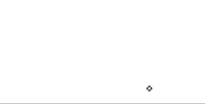
Now lets turn off Hold To Right Click
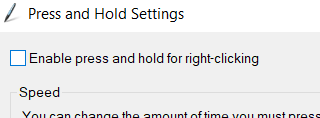
Just like previously, when the below cursor animation freezes I'm actually scribbling around a bit before I leave that now invisible radial area (at which point I'm not able to draw) and the drawing picks up with that straight line. If you are thinking in your head "this guy is claiming he can't draw dots or tiny circles" then you are correct.
but let's go ahead an turn on that Microsoft legacy patch that everyone's been talking about for photoshop (which is not needed currently with Photoshop CC). Then restart flash

what seems to be happening in the animation below is that the radial area seems to have gotten a lot smaller (maybe 1/5 the size) but still receiving the line drawing lag.
The faster you draw the more obvious and large that lag line becomes so the patch doesn't really fix much.

Below is just demonstrate how consistently bad this bug is. This is me trying to draw semi-circles. Red AnimateCC / Black Photoshop

Please, please, please fix this bug. I make a living animating using AnimateCC and need this to work properly.
Copy link to clipboard
Copied
Apologize for your frustration, and completely understand your sense of urgency.
Just to be sure, are you on the latest version of Adobe Animate. There were a number of Surface pro bugs that were fixed in this update. Let me know if you continue to face issues.
Thanks,
Preran
Copy link to clipboard
Copied
I am on the latest version of windows and last version of animate cc and just switched to Samsung notebook 9 pro with same issue. I'd be very happy to supply any information you need to solve this issue
Copy link to clipboard
Copied
I suggest getting in touch with our tech support team using this link Contact Customer Care
I am also checking with the team on the latest status for Windows Ink support.
Thanks,
Preran
Copy link to clipboard
Copied
In response to @Preran. I have already attempted contacting support team prior to posting my issue. I wasn't able to get the issue resolved.
Copy link to clipboard
Copied
Thank you, Colin for including Mohan. I should probably have an answer by next week. Do stay tuned.
Thanks,
Preran
Copy link to clipboard
Copied
It's worth being certain about the Animate version. There was an update this week, that came after your post on the 14th. In a couple of the Adobe MAX sessions it was stated that many brush issues have now been fixed. Make sure that About Animate shows version 19.
Copy link to clipboard
Copied
I hope it DOES get fixed because I've been drooling over those Surface Books for years now! It's like a MacBook with a pen!
Copy link to clipboard
Copied
Sad to hear the Samsung can't handle Animate either. I was looking at getting one of those too.
Copy link to clipboard
Copied
In Ajay's session yesterday he did invite people to give feedback about remaining issues with tablets. He is the product manager for Animate, and his email address is ajshukla@adobe.com. There, that will teach him to promote his email address at conferences!
I will copy Mohanaraj in this post. If any of you do have remaining problem cases, Mohan may be able to get you on the Animate prerelease program, so they can work with you to solve those (hopefully) last issues.
Copy link to clipboard
Copied
The issue is still not fixed. I hope it is also not forgotten. The video below was taken today which shows I'm on the latest version of Animate CC.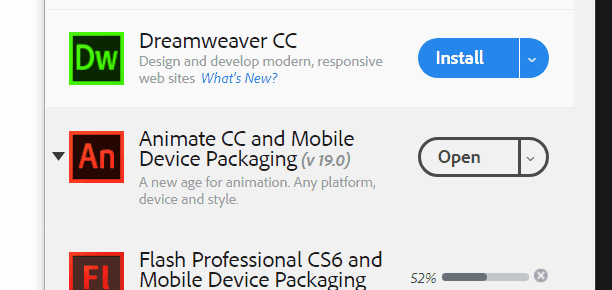
Copy link to clipboard
Copied
Colin, Thanks for that info! I'll be sure to send an E-Mail to Ajay. Also, HUGE thanks to janimator0 for getting the ball rolling again!
I was able to get this issue elevated to the engineering level about 10 months ago, but in using the newest update, I can confirm the bug hasn't been fixed. I experienced this same glitch on the New SurfaceBook 2,and the Huion Kamvas GT-191. I'm currently experiencing the same problem with my wife's Dell XPS 15 9575, but I'm still waiting for the latest windows update before I include that one as well.
I'll be checking this forum frequently and would be more than happy to help Adobe troubleshoot this issue!
Copy link to clipboard
Copied
So magically after multiple formats and countless hours, I was able to get the stylus working properly on Adobe Animate CC using the Samsung Notebook 9 Pro laptop! The main issue is that the Samsung drivers that you are asked to install seem to interfere with the way the stylus works with Animate CC. What I did to make sure that my Notebook 9 pro worked properly is:
1) Format Windows 10 and start from scratch.
2) Let Windows 10 Automatically update all the drivers that it finds
3) Download Samsung Update but DO NOT install all the drivers. (The download from their website wouldn't run properly, and told me that I do not have permission to install that software even though I am Admin, so I contacted support and they sent me a link to some other version of Samsung Update that does work, The file is named "SamsungUpdate_2.2.9.42", but don't have the link).
4) Install only the important drivers and anything else that is NOT pen related drivers. The only obvious useful drivers that I needed were the drivers for the keyboard backlight and chipset drivers.
Sorry, I couldn't be more detailed in the setup instruction, but the main point is to not install any Samsung pen drivers. I also uninstalled the Samsung Update application afterward in fear that it will automatically update the stylus bug back into my laptop. I'm not sure exactly what the issue is, but I noticed that one time after installing the Samsung pen drivers, "Windows 10 pen Flicks" were turned on my machine, even though they were deprecated from Windows 10. Due to this, I had no way of turning off Window Flicks and they were definitely causing issues. I didn't want to try finding a Windows registry fix so I formatted my Windows 10 and avoided installing any pen related drivers and it worked! I hope this helps everyone who is an Animate CC user and owns a "Notebook 9 pro". I imagine a similar solution would be for other devices that are experiencing the same issues. A huge weight has been lifted off my shoulders and I finally get a chance to use Animate CC on the go again ( All the new Animate CC features are really great btw! I love the revamp!! ).
Copy link to clipboard
Copied
Thank you for taking time to share your solution here. Appreciate it!
Copy link to clipboard
Copied
I've been having this issue since I got my surface pro 6 about 6 months ago. I noticed this was a long-standing issue and switched animation programs. I tried using Animate CC again today and it still has the same problems. Was there ever a fix for this?
Find more inspiration, events, and resources on the new Adobe Community
Explore Now