- Home
- Animate
- Discussions
- The audio is out on sync with my animation
- The audio is out on sync with my animation
Copy link to clipboard
Copied
So, Im creating a animation that relies heavily of it being 100% in sync with the audio. Halve way through the process of making the animation I thought about sending one of my colleagues a little snip of what I had so far, audio and all. At first attempt, it exported without audio because the audio was set to event instead of stream. So, I changed the audio from event to stream... all was well until I noticed that after changing it to stream the audio seemed out of sync and just longer in general.
Which begs the question. Is there any way I can set the stream audio's play time to that of the animation's frame rate...
If not, I would just like to know a way to fix this issue without having to restart my project.
 1 Correct answer
1 Correct answer
Animate recently added the ability to change the frame rate and have the keyframes spread themselves out. However much time it takes for the Stream audio to play is the correct value, and all of your animation with Event sound so far is based on the performance of your machine.
Suppose that your animation that should be done by 4 seconds is not done until 5 seconds, you could change the frame rate from say 24 to 30 fps, without using the frame span feature, then change it back to 24 fps with usin
...Copy link to clipboard
Copied
If you're doing an animation for video, or generally I you want in to be perfect sync, make sure you using an AS3 FLA. Then you can set the sound to be Steam, and the animation and audio with be in sync.
Copy link to clipboard
Copied
davidc57863534 wrote
Which begs the question...
No, it does not "beg the question".
Your logical fallacy is begging the question
Perhaps you meant to say it raises the question.
Copy link to clipboard
Copied
Ah, thank you. The correction of my grammatical errors are just what I asked for.
I appreciate your input but maybe next time instead of focusing on others grammar mistakes.... you should focus on the actual task at hand.
I did not ask for my grammar to be corrected.... that was not my problem.
Are you just correcting my grammar because that may just be the only input you can give?
Copy link to clipboard
Copied
Animate recently added the ability to change the frame rate and have the keyframes spread themselves out. However much time it takes for the Stream audio to play is the correct value, and all of your animation with Event sound so far is based on the performance of your machine.
Suppose that your animation that should be done by 4 seconds is not done until 5 seconds, you could change the frame rate from say 24 to 30 fps, without using the frame span feature, then change it back to 24 fps with using the span feature. It should make the animation get back in time with the Stream audio.
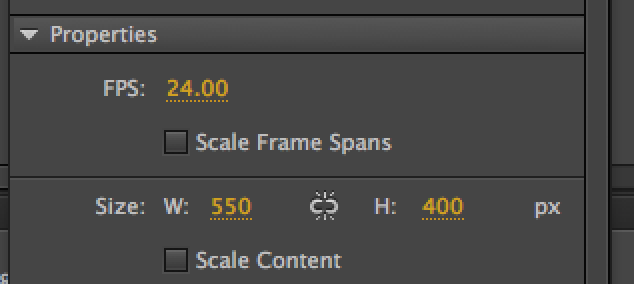
Copy link to clipboard
Copied
davidc57863534 wrote
Ah, thank you. The correction of my grammatical errors are just what I asked for.
Colin already completely and accurately answered your question. Consider anything beyond that a bonus.
Copy link to clipboard
Copied
I encountered the same identical problem in 2016, on an old project on a old version, and I had not been able to find a solution. I didn't know these tips that are wrote on this page. Today I encountered this same problem again after several minutes of video on a recent version, and I was easily able to solve it by changing the audio stream from "mp3" to "raw? (Brut)" - then publish -. The exported videos are synch now. Finally i didn't try these tips because my problem was solved while i found this page. I don't know if this trick will help some, I hope so
Copy link to clipboard
Copied
I signed in just to say thank you! I had this problem as well and this fixed it for me. You are a lifesaver.
Get ready! An upgraded Adobe Community experience is coming in January.
Learn more