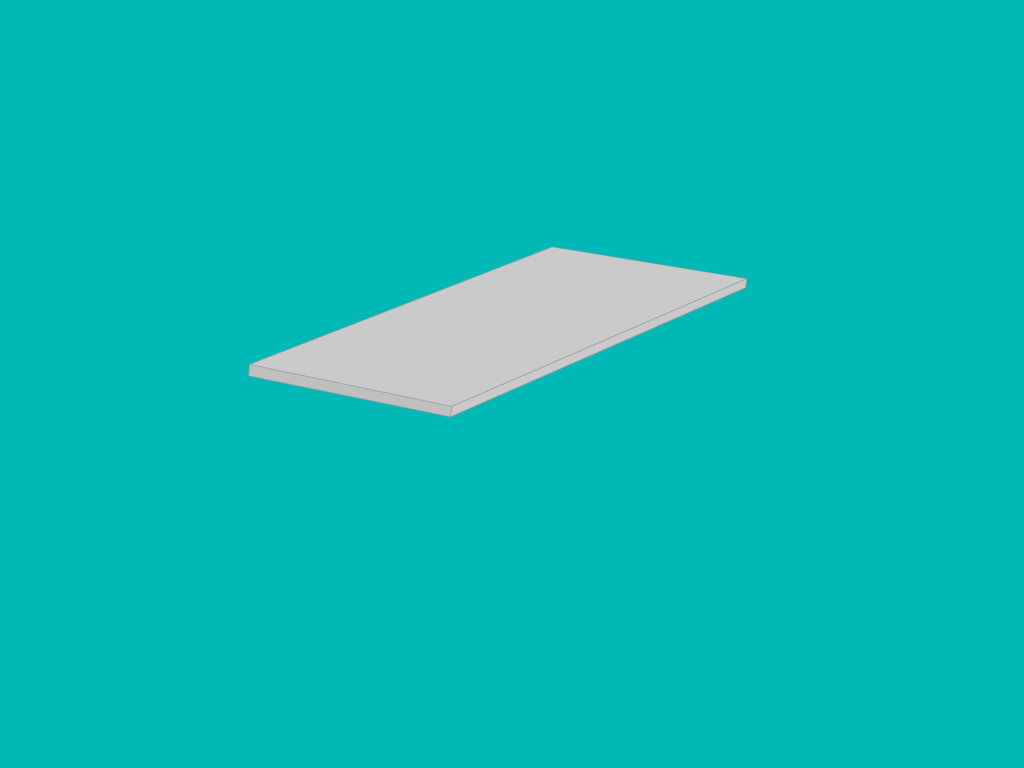Trouble with a shape tween!
Hello everyone,
I am trying to rotate a rectangular prism in adobe animate. I made a 3D shape with the pen tool, then used the direct selection tool to move the vertecies where I want them to go. When I apply the other types of tweens, nothing happens, it just jumps to the next frame. But when I use the shape tween, my prism travels through the fourth dimension as seen below. None of the points overlap on their travel paths. It looks so simple on the tutorials, but I'm at a loss. HELP!!