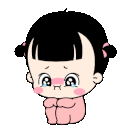Copy link to clipboard
Copied
HTML5 canvas
When the video stops, I want to show the button
Why is the code not working?
use video component for play video
this.stop();
this.but1.visible = false;
this.vid1.on("added", function () {
$("#vid1")[0].play();
if (this.vid1.stop) {
this.but1.visible = true;
}
}, this, true);
 1 Correct answer
1 Correct answer
this.stop();
this.but1.visible = false;
this.vid1.onadded = function () {
$("#vid1")[0].play();
};
var video;
function checkInitF() {
video = document.querySelector("#vid1");
if (video) {
video.addEventListener("ended", function () {
videoEnded();
alert("good");
});
} else {
video = $("#vid1")[0];
setTimeout(checkInitF, 100);
}
}
checkInitF();
function videoEnded() {
//this.but1.visible = true;
exportRoot.but1.visible = true;
}
Copy link to clipboard
Copied
Just to confirm, is your button instance name but1 ?
Copy link to clipboard
Copied
It's not working because it's completely wrong. How would an if statement that runs once detect a video ending?
https://developer.mozilla.org/en-US/docs/Web/API/HTMLMediaElement/ended_event
Copy link to clipboard
Copied
this.stop();
this.but1.visible = false;
this.vid1.on("added", function () {
$("#vid1")[0].play();
});
this.vid1.addEventListener("ended", function () {
this.but1.visible = true;
});
Why is the code not working?
Copy link to clipboard
Copied
Because, unless you bind it, "this" in event handlers points to the global window object.
Copy link to clipboard
Copied
Copy link to clipboard
Copied
@ClayUUID @Joseph Labrecque @kglad @JoãoCésar
HTML5 canvas
When the video stops, I want to show the button
Why is the code not working?
use video component for play video
this.stop();
this.but1.visible = false;
this.vid1.on("added", function () {
$("#vid1")[0].play();
}, this, true);
////////////////
this.vid1.on("ended", function() {
alert("Video Finished");
});
////////////////
$("#vid1").on("loadedmetadata", function() {
alert("Video loaded");
this.currentTime = 10;
this.but1.visible = true;
});
$("#vid1").on("timeupdate", function() {
var cTime=this.currentTime;
if(cTime>0 && cTime % 2 == 0){ //Alerts every 2 minutes once
alert("Video played "+cTime+" minutes");
this.but1.visible = true;});
var perc=cTime * 100 /// this.duration;
if(perc % 10 == 0) { //Alerts when every 10% watched
alert("Video played "+ perc +"%");
this.but1.visible = true;
}}
Copy link to clipboard
Copied
@ClayUUID @Joseph Labrecque @kglad @JoãoCésar
this.stop();
this.but1.visible = false;
this.vid1.onadded = function () {
$("#vid1")[0].play();
};
///////////////
var vid1 = document.getElementById("vid1");
this.vid1.onended = function () {
alert("The video has ended");
this.but1.visible = true;
};
???
Copy link to clipboard
Copied
this.stop();
this.but1.visible = false;
this.vid1.onadded = function () {
$("#vid1")[0].play();
};
var video;
function checkInitF() {
video = document.querySelector("#vid1");
if (video) {
video.addEventListener("ended", function () {
videoEnded();
alert("good");
});
} else {
video = $("#vid1")[0];
setTimeout(checkInitF, 100);
}
}
checkInitF();
function videoEnded() {
//this.but1.visible = true;
exportRoot.but1.visible = true;
}