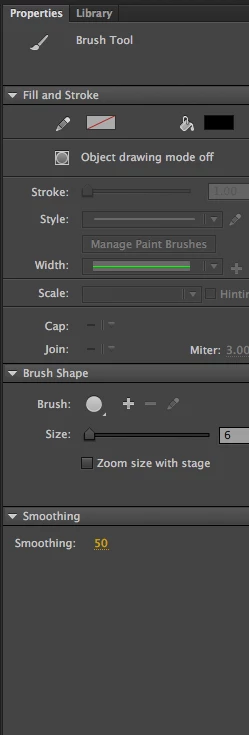Weird Line on my adobe animate
Hey guys, so I want to animate some cartoons but I have this problem : 
my line is kind of jerky, not smooth at all, and it doesn' follow my pen very well when I draw, it's really annoying, I wanna know how I can fix this ?
I have the adobe animate CC 2018, on Windows 10, using a wacom cintiq 13HD, with all drivers updated.
thank you