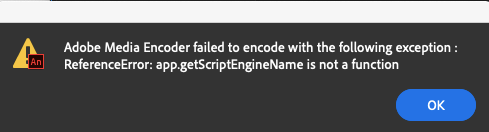- Home
- Animate
- Discussions
- Re: when I try exporting my animation to an mp4, m...
- Re: when I try exporting my animation to an mp4, m...
Copy link to clipboard
Copied
so, when I try exporting my file in h.264 format (mp4) I get an error message when I start the cue, i get this message: adobe media encoder failed to encode with the following exception: App.getscriptenginename is not a function
please help I need to export a video with a transparent background so I can't just screen record it anymore
 1 Correct answer
1 Correct answer
(in the future, on adobe.com ae = after effects. use ame for media encoder)
i googled that exact error and google could find no matches. that makes me wonder if you have an ame or animate problem.
to test. create another simple animate animation (just a few frames with one object) and export video to ame. see if you get the same error.
Copy link to clipboard
Copied
this can usually be circumvented by adjusting ame settings.
if you can't figure it out, embed (using the insert photo icon) a screenshot of the error.
Copy link to clipboard
Copied
ill embed a screenshot, I am still very new to messing with the settings on AE, so can you please walk me through it?
Copy link to clipboard
Copied
(in the future, on adobe.com ae = after effects. use ame for media encoder)
i googled that exact error and google could find no matches. that makes me wonder if you have an ame or animate problem.
to test. create another simple animate animation (just a few frames with one object) and export video to ame. see if you get the same error.
Copy link to clipboard
Copied
thank you so much, it iis working now that I changed the export format, but now the issue is that I don't know how to make the background transparent.
Copy link to clipboard
Copied
Not all formats have transparency, but on the Animate end of things you will want to check the box that says to ignore the stage color and create alpha channel.
Copy link to clipboard
Copied
thank you so much!
Copy link to clipboard
Copied
Got this same error but aparently for another reason. After a sucessfull export, if I try to do it again but leaving the filename unchanged (eg. exported.mp4) my media encoder crashes. Have to either delete the previous file or set a different name before exporting.
Copy link to clipboard
Copied
Find more inspiration, events, and resources on the new Adobe Community
Explore Now