Is there a way in adobe animate to have one stroke on 2 overlapping objects?
I'm using adobe animate 19.0. Is there a way to automatically have a stroke go over the outline of 2 shapes? 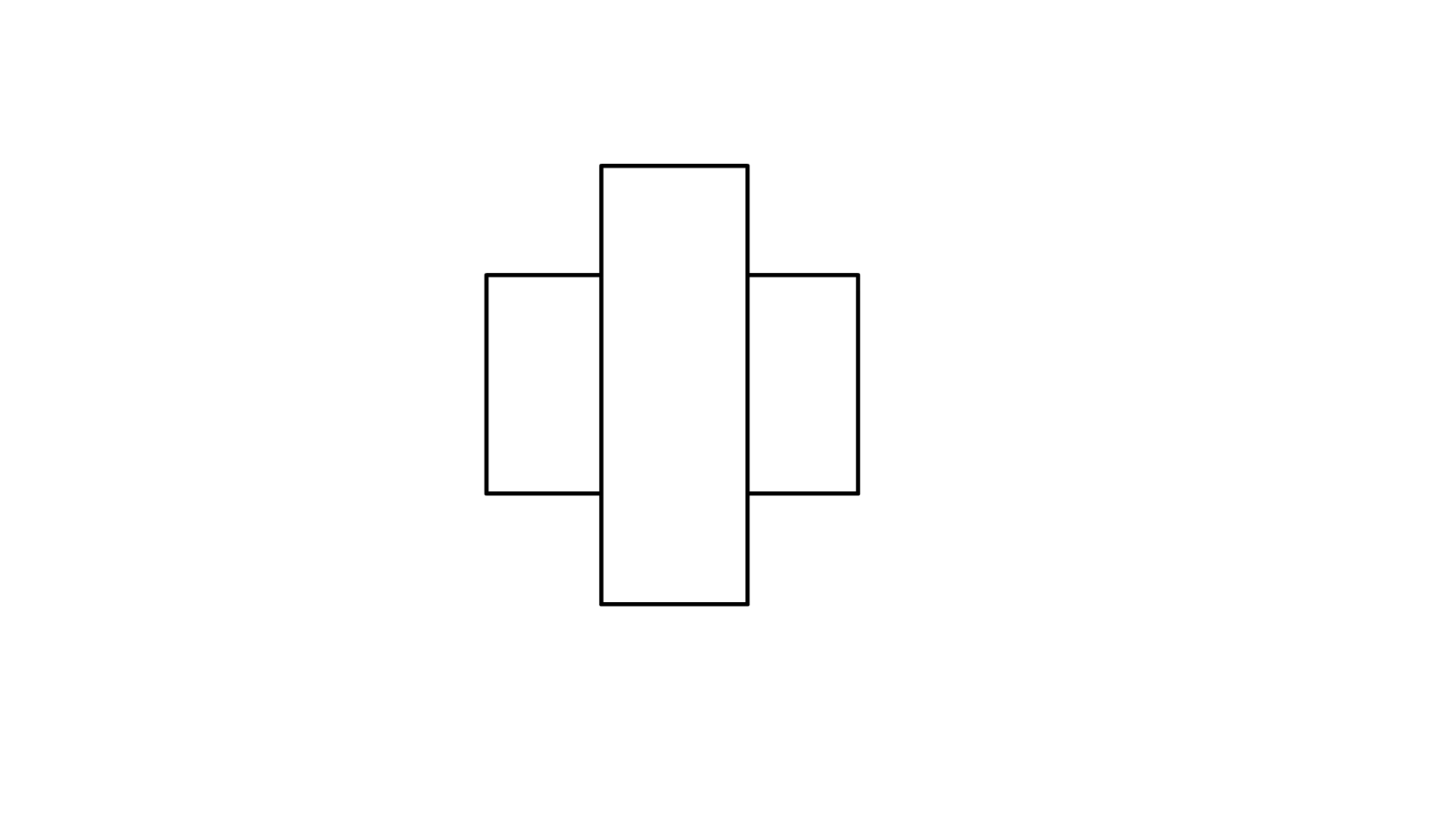
As you see, these are 2 shapes overlapping. I want just one outline around the whole shape. Like this:
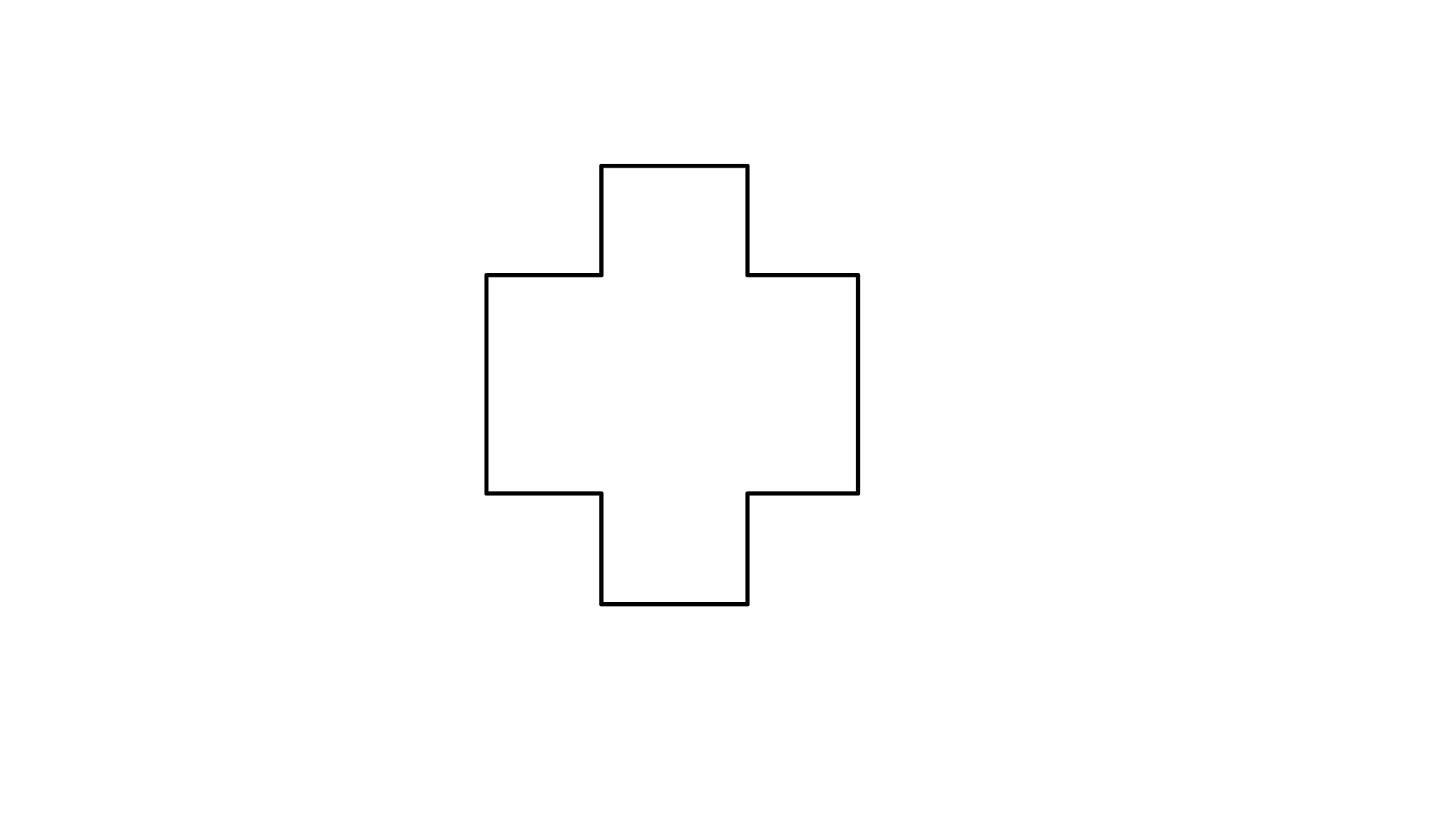
I just made this manually, but is there any way I could automatically do this? So when I move a rectangle over another one, there would still be no inner stroke lines? And it would look like one shape. If it is possible, would there be away to combine it with motion tweens? So I could make the front rectangle move from side to side while still looking like one shape?

