- Home
- Audition
- Discussions
- adobe audition 2019 crashes with antares autotune ...
- adobe audition 2019 crashes with antares autotune ...
Copy link to clipboard
Copied
I saw that one of the options to fix this was to change the compatibility in the preferences, but that doesnt seem to be an option with Wins10. Unless there's another way to do that. I tried googling how I could do that with no results.
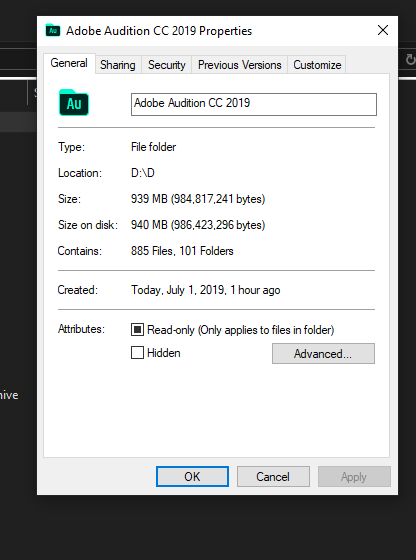
Also I had the same problem others had using the auto correction that comes with the program, where I would get glitch and popping noises when I used it, but there doesnt seem to be any fix for that.
I don't remember this being so complicated with the older programs and wins7
 1 Correct answer
1 Correct answer
Your image shows the Properties for Audition CC 2019's folder not the actual .exe. You need to go to the Adobe Audition CC.exe files Properties to find the Compatibility settings. You could also try running Audition as Administrator by right clicking on the desktop shortcut and selecting Run as Administrator from the drop down menu.
Copy link to clipboard
Copied
Your image shows the Properties for Audition CC 2019's folder not the actual .exe. You need to go to the Adobe Audition CC.exe files Properties to find the Compatibility settings. You could also try running Audition as Administrator by right clicking on the desktop shortcut and selecting Run as Administrator from the drop down menu.
Copy link to clipboard
Copied
I'm so dumb, still getting use to windows 10. Thank you.
Copy link to clipboard
Copied
But has it helped with your problem with Autotune?
Copy link to clipboard
Copied
It actually didn't. I'm starting to think it's the program. I didn't use to have these issues with older versions.
Copy link to clipboard
Copied
In that case you probably need to send Adobe a bug report. See the FAQ Audition Crashed. Now what?
Find more inspiration, events, and resources on the new Adobe Community
Explore Now