Copy link to clipboard
Copied
I have Adobe Audition CS6. I use Effects >Generate Tones to create tones that I use for audio bench testing. I discovered that Audition automatically dithers all 16 bit generated tones rather than generating them as non-dithered tones. I had to use another DAW software program to generate non-dithered 16 bit test tones. I could not find any menu in Audition to generate 16 bit non-dithered tones. I assume that is because no one recording or mastering music tracks in 16 bits would do that in an un-dithered format. My question is, does Audition also automatically dither 24 bit music tracks that are recorded and tones that are generated, or does Audition only dither 16 bit music tracks that are recorded and tones that are generated?
Thanks,
John Johnson
 1 Correct answer
1 Correct answer
Hi John,
Nothing _should_ have changed (that I recall) around this area between CS6 and current CC versions. I did a quick test on both CS6 (Mac) and CC 2017.1.0 (also Mac).
For the purposes of analysis, I think it is helpful to view the vertical (amplitude) ruler in Sample Values as opposed to dB.
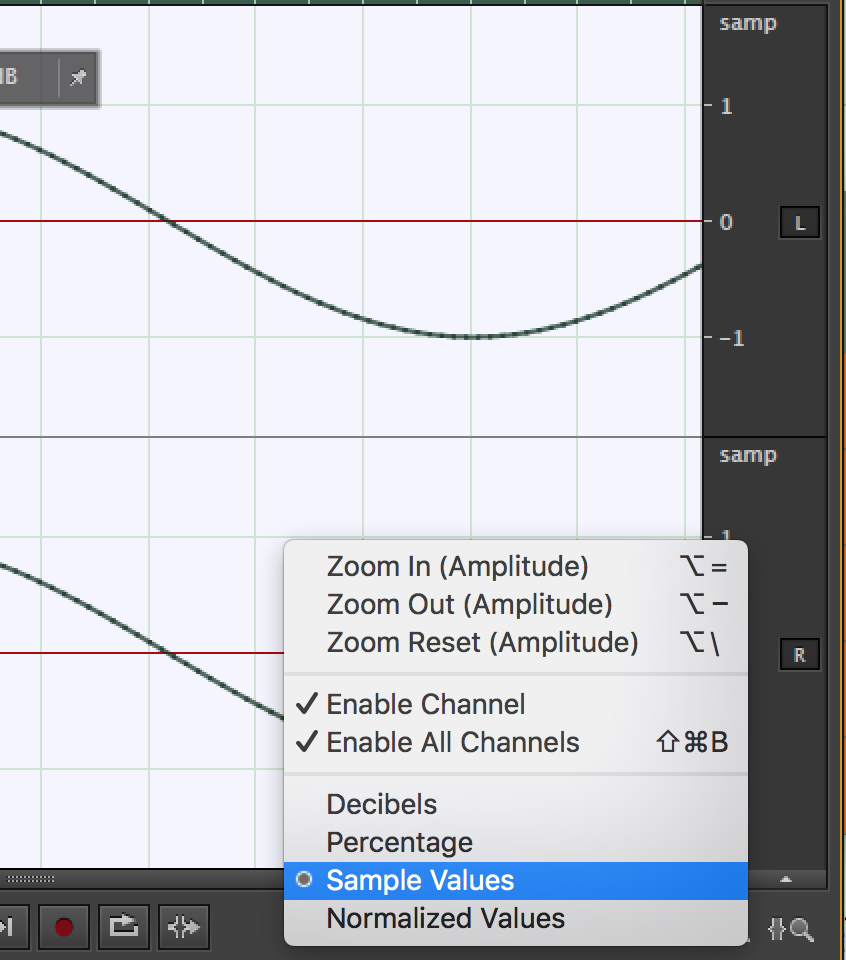
Also, the Amplitude Statistics Panel can give an accurate measurement of the number of PCM bits used, even when opening a file that is in a 32-bit float container (see "Measured Bit Depth").
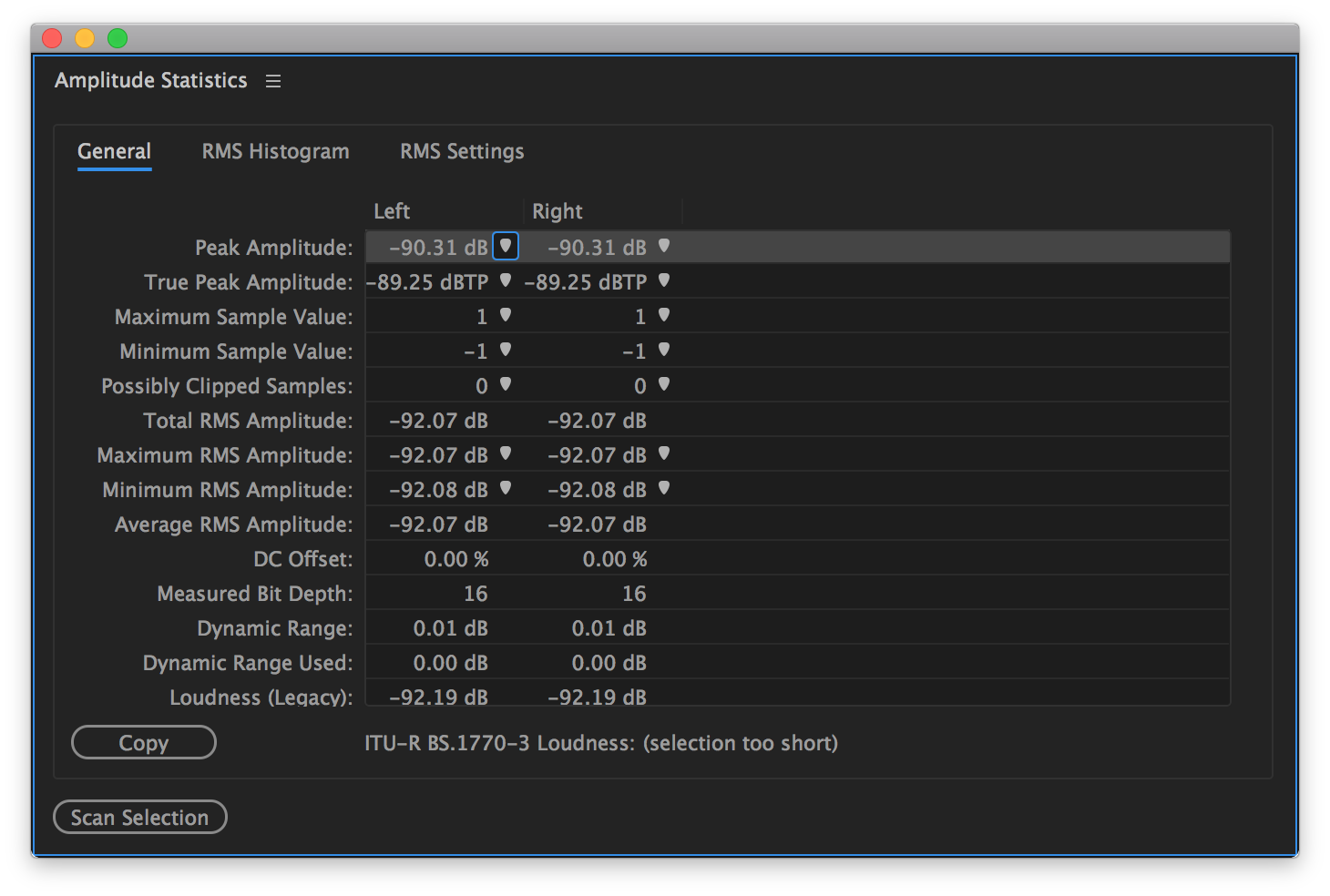
I think what
...Copy link to clipboard
Copied
When it comes to anything other than tones, you can select exactly what form of dithering you want to use, or indeed whether you want to use dithering at all - this all happens in the 'advanced' section when you save whatever you've created. The tone generator used to generate non-dithered tone in a previous release, certainly, but I've noticed that if I generate a tone at -100dB now, then that's exactly what I get - but I can't see any dither noise. This leads me to believe that tone isn't actually generated as 16-bit in the first place, although I have no direct confirmation of that. An analysis of the results lead me to believe that whatever's being generated doesn't have any lsb noise added though.
Have you tried generating the tone you want, going to the 'save' options and turning off the dithering? I haven't tried this yet, but on the face of it, if you generate a legitimate level of tone then it should be saved at the 16-bit level without being dithered. I will try this later...
Copy link to clipboard
Copied
Okay, I've tested this with a -96dB tone and got pretty much the dodgy square wave I expected, which confirms to my satisfaction that the saving process is the key to this, and turning off the dither does indeed result in a non-dithered saved result from the tone generator. The generator itself clearly isn't generating the tone in that format, though.
Copy link to clipboard
Copied
Well, I cannot find any menu option anywhere, including creating the test tone track or saving the test tone track, that allows me to dither or not to dither. That's the problem. I can only select no dither or yes dither if I create the test tone track and then go to Edit > Convert Sample Type, setting dithering to disable, convert the sample type and then save it. That has been the damn problem. No menu for just saying I don't want the track to be dithered or I do want the track to be dithered when creating and saving the file. Dithering or not dithering is ONLY under the Edit > Convert Sample Type. There is NO menu option to dither or not dither when creating the test tone track or saving it. You will have to step me through the process of creating the test tone and selecting no dither or yes dither, without having to go to Convert the Sample Type before I save it. So far, there is no menu that I can find anywhere for dithering or not dithering except for converting the sample type. I have Audition CS6, not Audition CC. This is extremely frustrating.
John
Copy link to clipboard
Copied
I'll check what happens on CS6 (where the options certainly should be available), but that will take a few minutes...
Copy link to clipboard
Copied
Okay, it's identical, as I suspected.
Create the tone you want (I created 10 seconds of -96dB 400Hz sine wave). Go to Save As, and where it indicates the sample type, click on 'change'. In the dialog that opens, in the Bit Depth section you need to click on 'advanced'. Here you get the option to select the bit depth you save your generated file at. If you select 16 bit, it will promptly turn the dither on if it's off, but you can turn it off again. Okay the lot, and your generated tone will be truncated at the 16 bit level and not dithered - as a look at the resultant file will easily show you!
This may look as though it's converting the sample type, but in reality all it's doing is a truncation - assuming that you don't alter any other parameters.
Copy link to clipboard
Copied
It does not work. I created a 16/44.1 test tone at minus 5 dB and 10 seconds in length. I then went to save as, then clicked on 44100 Hz Stereo, 16 bit, change, then clicked dithering disabled. Then I browsed to my file directory, and then clicked OK, saving the file. I played the file in my spectrum analyzer and the test tone displayed as dithered. So, I have a disaster on my hands. I spent two months writing an article on dithering and noise shaping, assuming that saved files were automatically non-dithered. Adobe Audition will not let me save a file in non-dithered format.
I can create a non-dithered test tone in Audacity. It displays in my spectrum analyzer as non-dithered, with the beat peaks every 100 Hz, which are caused by the 1 kHz test tone beating against the 44.1 kHz sampling frequency. I now have to re-write the article using Audacity to create the test tones.
Adobe Audition is crap. A catastrophic failure.
Audition CS6 is like your CC 2017 series, another disaster. Adobe is junk.
Copy link to clipboard
Copied
Sorry, but I simply don't believe you.
Copy link to clipboard
Copied
Why would I waste time lying about this? I have much more important things to do than have an untruthful discussion with Adobe. I don't care about Adobe in the slightest since. I also don't respect Adobe, having had a nightmare dealing with the Adobe CC series, and then finally unsubscribing, and seeing a continuing list of posts from lots of other people in your forums saying that CC is horrible, confirming my own experiences. I resorted to all my old CS6 versions and have had no problems until now, with Adobe Audition.
I ended up having to use Audacity to create an undithered 16/44.1 spectrum because Adobe Audition does not do this, regardless of your instructions.
Here is the spectrum created by Adobe Audition. I assumed it was undithered and prepared the spectrum as part of my article on dithering and noise shaping. I have 150,000 readers and have to be careful what I publish. An expert in digital audio who read my article before publication - and I always send my manuscripts to other people for fact checking - told me that the spectrum was dithered, not undithered. I tried and tried with Adobe Audition to get a 16/44.1 wav file that was undithered, including following your instructions, but it always came out dithered. The spectrum says No Dithering, No Noise Shaping, but as I said, my digital expert said it is dithered, so I have had to relabel the spectrum before publication. It will be referred to as dithered. The article is not published yet. I am still gathering spectra.
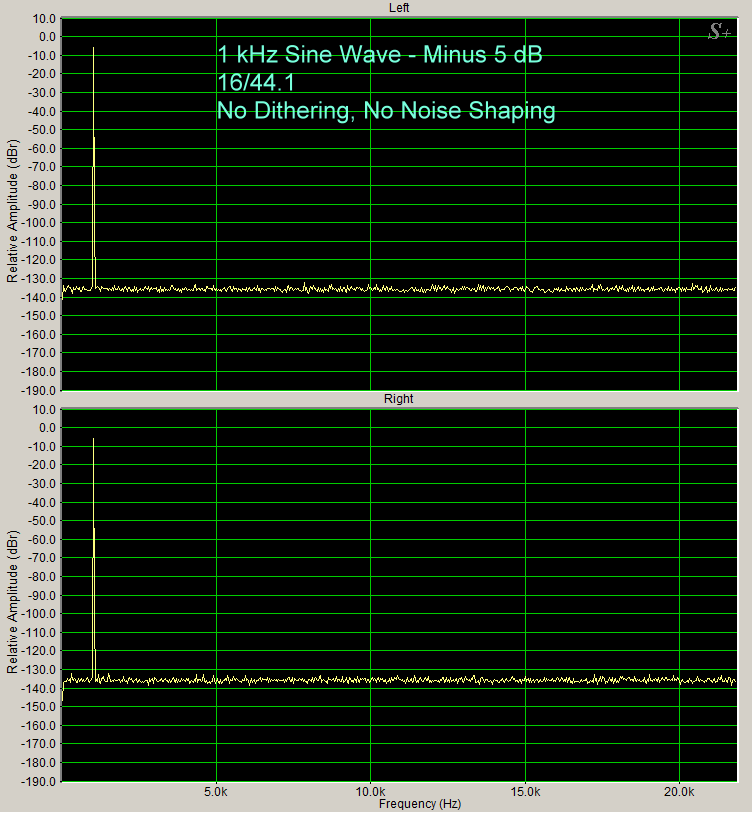
Now, here is the spectrum from an undithered 16/44.1 file created by Audacity. Pay attention and learn what an undithered 16/44.1 spectrum looks like. All the spectra are from digital files analyzed in the digital domain without going through a DAC, which would otherwise contaminate the spectra with noise in the minus 120 dB area that would hide the distortion produced by an undithered 16/44.1 wav file. This is why the distortion peaks are visible all the way down to minus 185 dB.
Numerous 100 Hz peaks representing 1 kHz beating against 44.1 kHz sampling are present.
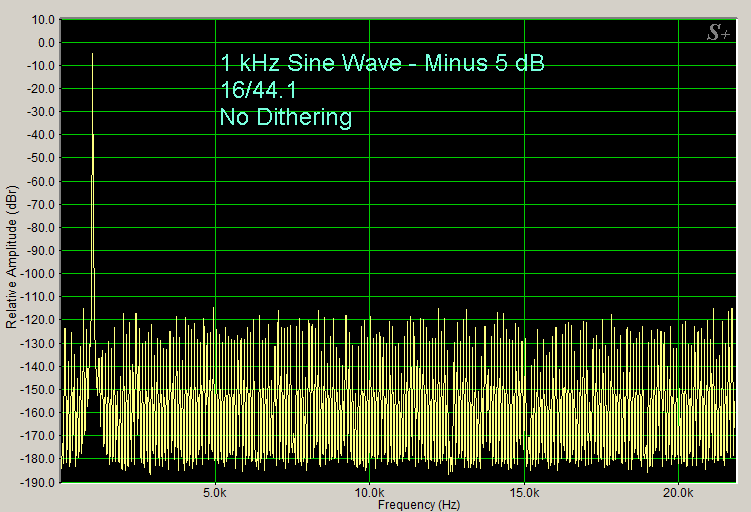
Here is the same Audacity file, showing a 1 kHz to 2 kHz portion of the spectrum, so that you can see the 100 Hz peaks in more detail.
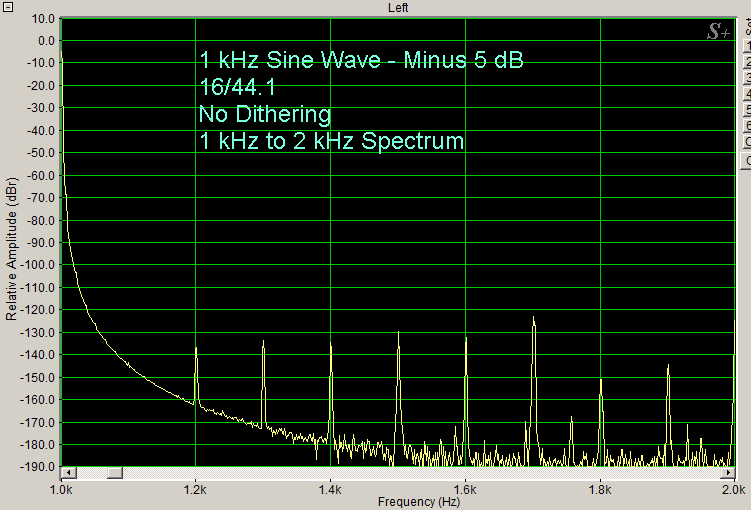
So, there you are. Tell your engineers to do their job and make the software easier to use. Having to go into the Convert Sample Type menu or Change menu in the Save As menu to save a file dithered or undithered is evidence of incompetent user interface design. If you can get it to work properly, let me know. I don't relish having to publish my article using mostly Adobe Audition-generated files for illustrating how converting various dithered formats to undithered lower sampling formats creates distortion peaks, but having to use a few Audacity-generated files to show undithered 16/44.1, as I know I will get questions as to why I had to do that, and I will have to tell them that Audition is defective, but that is what I will have to do.
So, believe me now and stop the nonsense of calling me a liar to deflect criticism of selling poor quality software. I will continue to use Audition for various purposes, but you need to fix this problem.
Copy link to clipboard
Copied
So, believe me now and stop the nonsense of calling me a liar to deflect criticism of selling poor quality software. I will continue to use Audition for various purposes, but you need to fix this problem.
Didn't call you anything. I merely pointed out that I don't believe you, and I still don't. You've told me absolutely nothing about the FFT processes you've used, and used a singularly inappropriate source file to demonstrate anything about dither at all. End of discussion.
Copy link to clipboard
Copied
Adobe Audition is defective. End of discussion.
Copy link to clipboard
Copied
Here's the undithered result I got using your parameters and by following my instructions correctly:
That really is the end of the discussion - you're plain wrong.
Copy link to clipboard
Copied
I did some experiments yesterday evening and my results show that Audition can produce both dithered and undithered tone. Here are the results of two files of 1K tone @ -5dBu 44.1kHz 16bit.
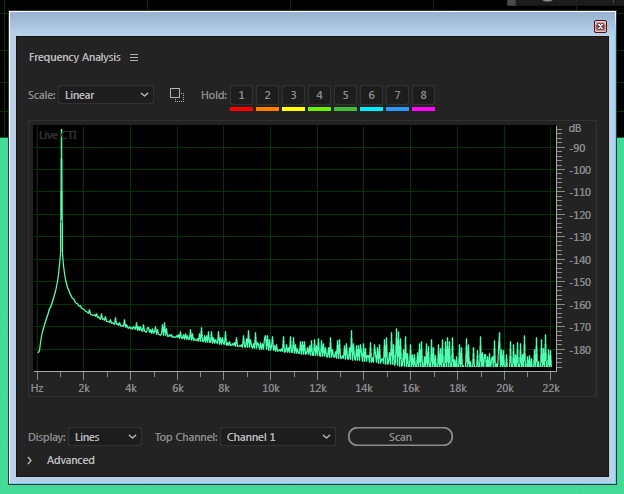
It seems that if you generate a pure tone into a 16 bit file then Audition does dither it in order to give you the best quality 16bit audio file that it can. In doing so it does seem to use dither. See above.
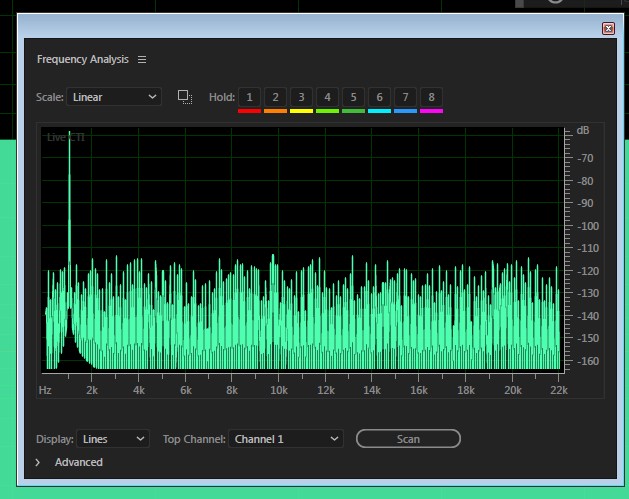
However if you generate the tone as a 32bit float file then do a Save As with dither turned off then you can have your rather nasty truncated 16bit file. See second image.
Copy link to clipboard
Copied
Quite!
Copy link to clipboard
Copied
So, one has to generate the 16/44.1 tone as 32 bit floating, rather than 16 bit and then go to save as, and then change it to 16/ 44.1? I will try that shortly. However, there are no instructions anywhere that tell the user to generate 16 bit tones as 32 bit first. You have to admit this is definitely not an intuitive user interface. I assume that 24 bit tones also have to be generated as 32 bit floating to end up with undithered 24 bit tones? I am using undithered tones of 16 bits and 24 bits to use as a basis for comparing undithered and dithered bench test signals. I assume you used CS6 for your tests, since that is what I used. I know 24 bit signals don't necessarily require dithering, but I still need to show 24 bit undithered signals for comparison with dithered 24 bit signals, even if there is no difference.
Copy link to clipboard
Copied
Hi John,
Nothing _should_ have changed (that I recall) around this area between CS6 and current CC versions. I did a quick test on both CS6 (Mac) and CC 2017.1.0 (also Mac).
For the purposes of analysis, I think it is helpful to view the vertical (amplitude) ruler in Sample Values as opposed to dB.
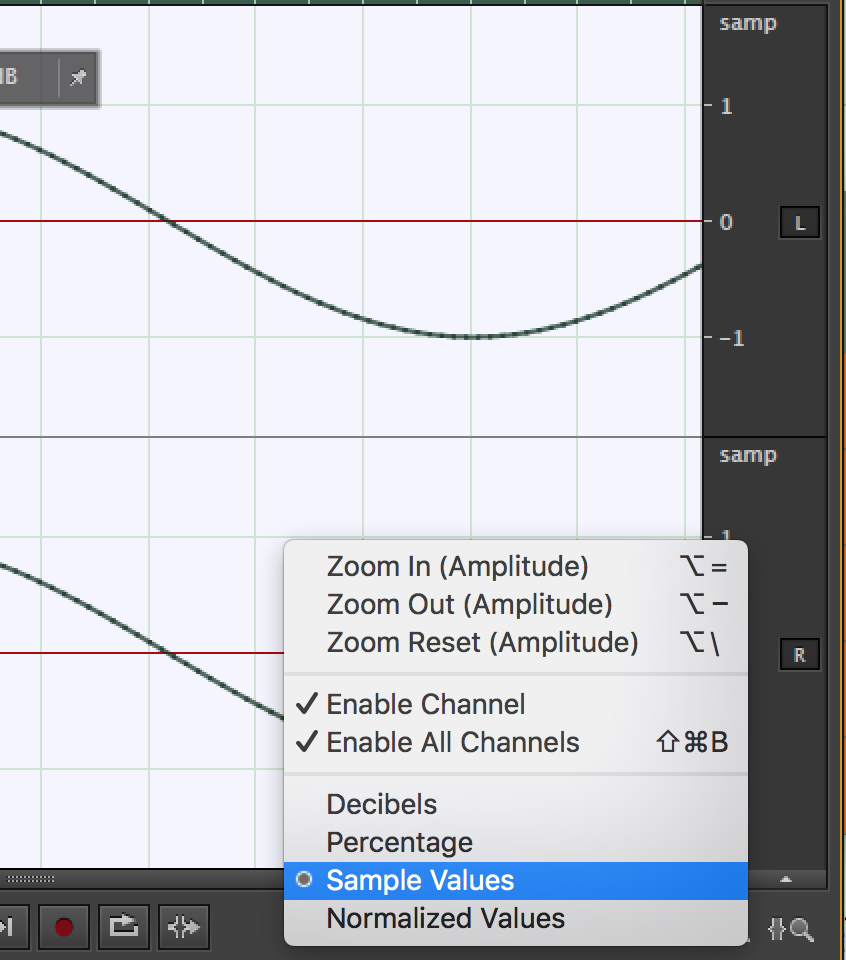
Also, the Amplitude Statistics Panel can give an accurate measurement of the number of PCM bits used, even when opening a file that is in a 32-bit float container (see "Measured Bit Depth").
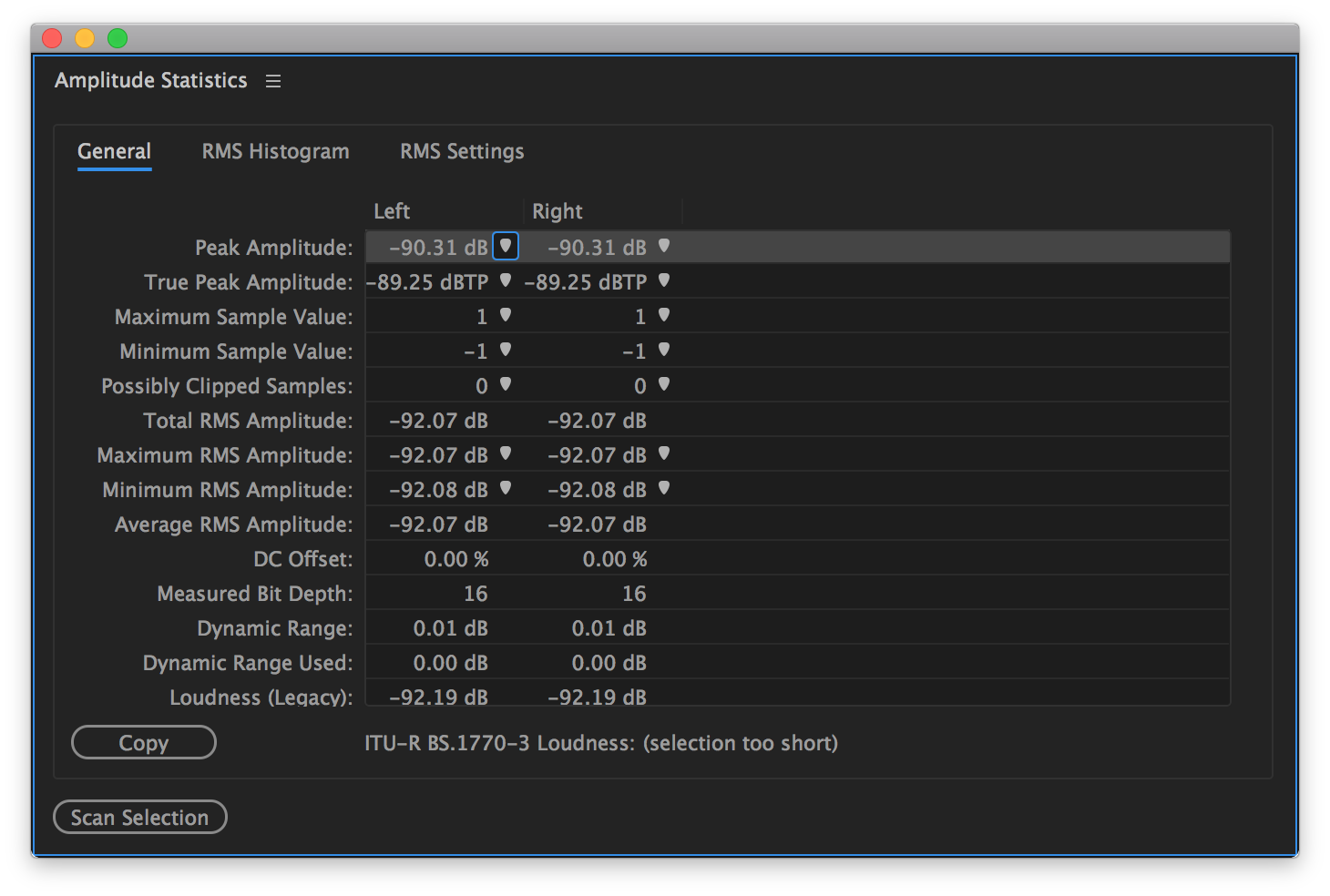
I think what you're looking for is to get a signal that is quantized to 16-bit or 24-bit PCM without dither. I tried this out a few ways, and I think I came across what I would agree with is a bug. Nonetheless, you can accomplish what you want. Here's the two paths where I think it makes a difference:
(A) Create a new file, but choose the bit depth to be 16-bit. What this does is automatically choose "16-bit" when you do File > Save, for the data type of the file, but also shows you 16-bit-quantized sample values in the vertical ruler (shown above). When you then Generate Tones, the signal will always be generated with 32-bit floats (we don't know what the user will save as later or what sort of processing they want to do, so we choose the highest precision we have). Upon saving, or even File > Save As... and checking that dither was disabled, I noticed that the resulting file still seemed to be dithered. I would consider this a bug when doing File > Save As... and explicitly checking that dither was disabled.
(B) Instead of creating a new file labeled 16-bit, just choose 32-bit Float (I agree that this is non-intuitive). Then save as you wish (or use Convert Sample Type) and ensure in either case that dither is disabled. In this workflow, we honor the no-dither setting and I end up with 16-bit quantized sample values when I generate a 440 Hz sine wave at -90.308998699194359 dBFS (about 15-bits of precision). I end up with what I think you're going for.
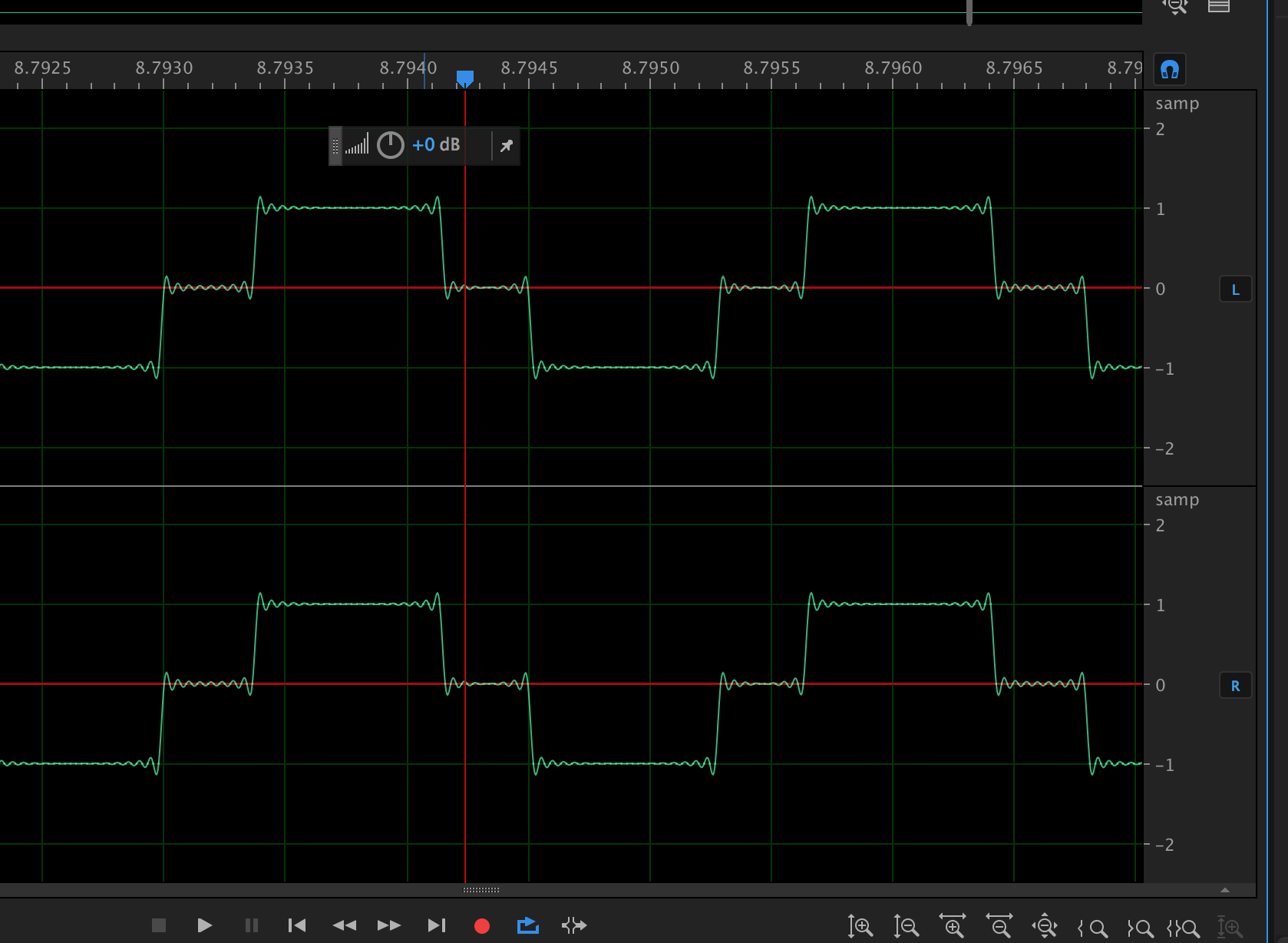
Please send a bug report here: Feature Request/Bug Report Form , you can paste in a link to this forum thread for information.
Lastly, SteveG and ryclark are usually on top of their game and are super-helpful here. I think this was a matter of not having concrete repro steps (do this, then this, then this...) to replicate what you were doing and to recommend an alternative. It was one little option that needed to be changed and it makes a world of difference.
Copy link to clipboard
Copied
Well, I thought you had solved the problem by generating the 16/44.1 test tones in 32 bit floating and then converting them to 16 bit in the save as process. However, now the 100 Hz distortion peaks don't show up.
Here is the 16/44.1 tone, generated as 32 bit 44.1 kHz, then saved as 16 bit 44.1 kHz and ticking the enable dither box, selecting triangular dither as I have done before. The spectrum looks fine.
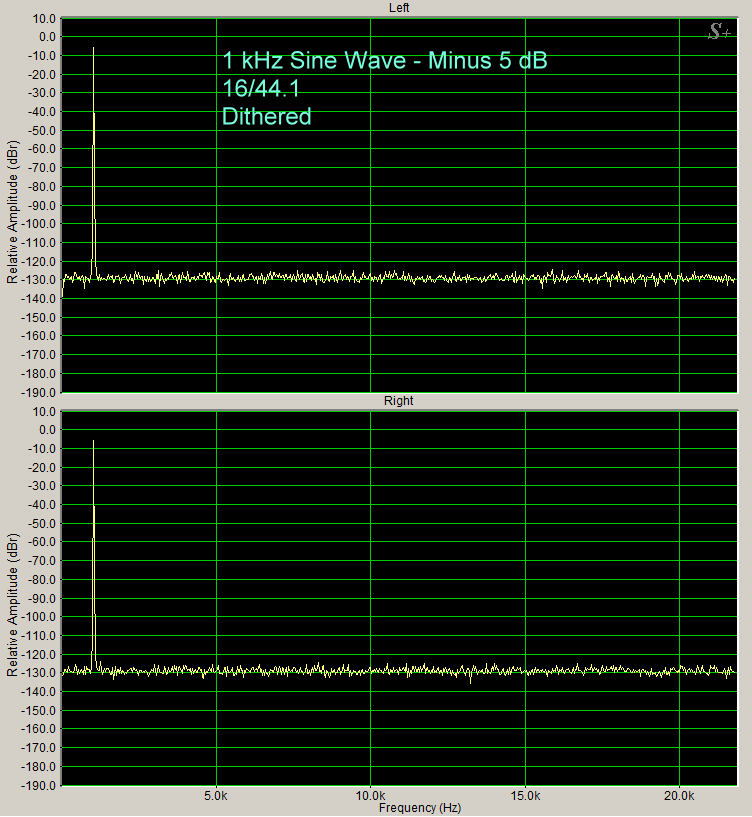
Now, here is the undithered spectrum. Notice that the distortion peaks are much lower than the peaks in my previous spectrum shown in my message a few messages above this one. They are now just a little larger than the noise in the dithered spectrum, generated at 32 bit floating, shown above.
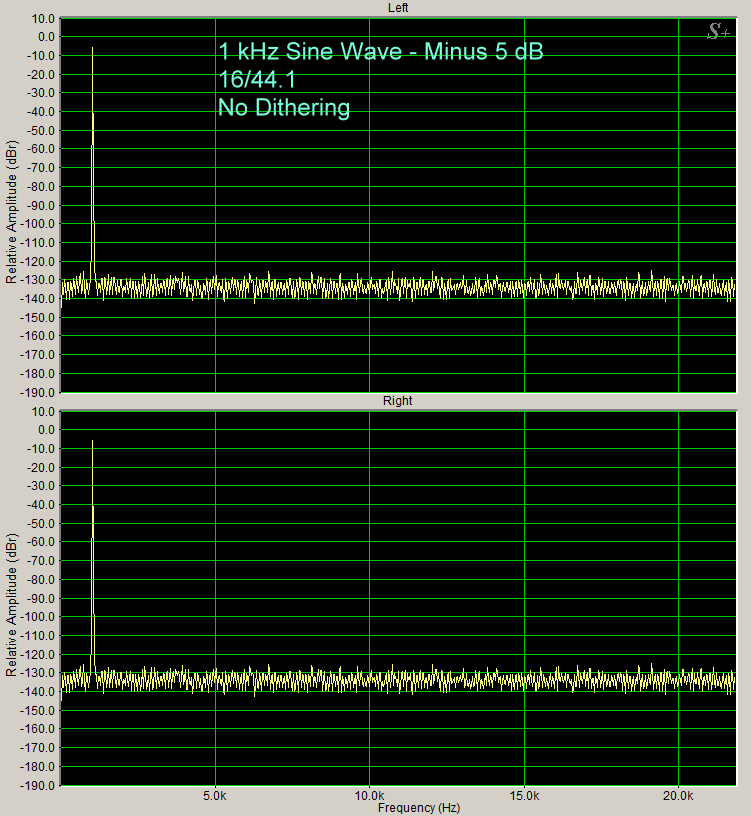
Here is a 1 kHz window of the undithered spectrum. The 100 Hz distortion peaks are no longer there. The noise seems to be higher approximately every 50 Hz, but they are not clearly peaks. What have I done wrong? I do not have any problem generating spectra when I convert one format to another, e.g., 24/96 to 16/44.1 and displaying the undithered spectrum. The example spectrum of 24/96 converted to 16/44.1, without generating the 24/96 in 32 bit floating, is shown below this one, and a 1 kHz to 2 kHz window below that one.
The problem only occurs when I generate a tone, e.g., 16/44.1 and try to save it as 16/44.1 undithered.
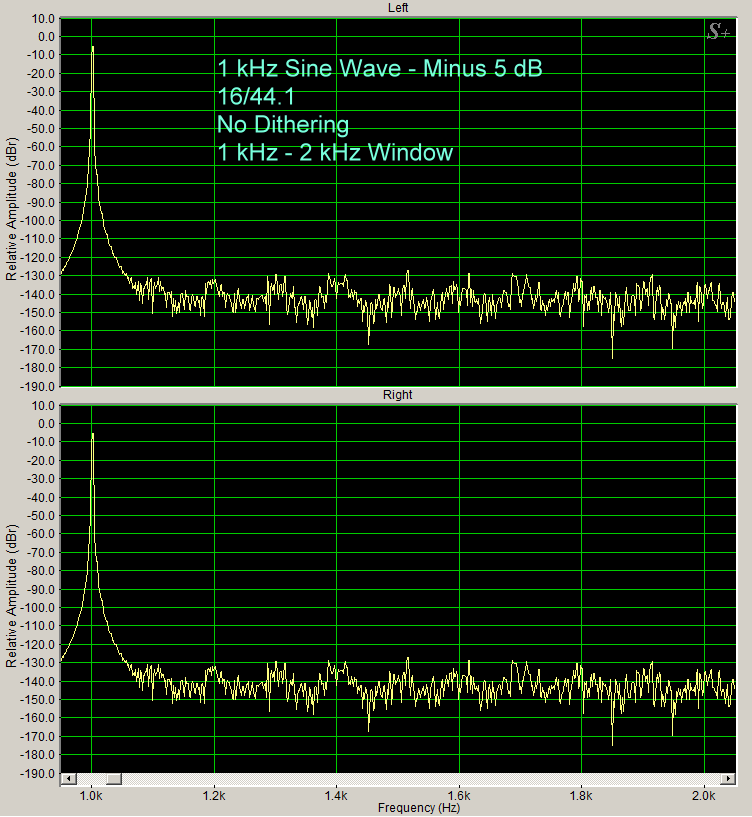

Here is a 1 kHz to 2 kHz window of the spectrum shown above. It has the correct 100 Hz peaks.

I hope you can help me with this problem. Fortunately, it is only an issue when I try to save a file in the same format in which it was generated. I can still use all the files where I converted one format to another.
Thanks for your help with this. We all got off on the wrong track at the beginning of the thread. I hope you can get the bug fixed.
John Johnson
Copy link to clipboard
Copied
Have you tried increasing the resolution of the FFT frequency scan? With dither, this can make a huge difference to what you appear to get...
Copy link to clipboard
Copied
When generating a low-level sine tone, it is easy to see if the data is simply quantized to 16-bit sample values or dithered.
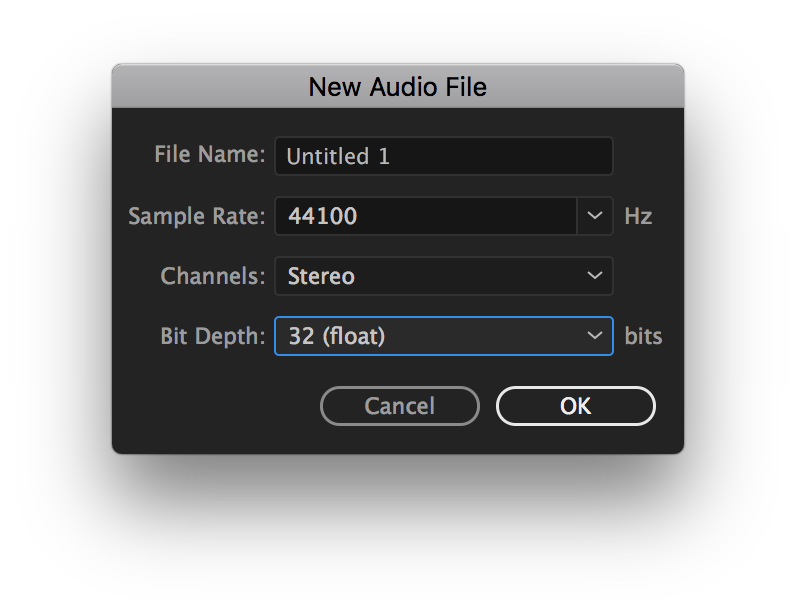
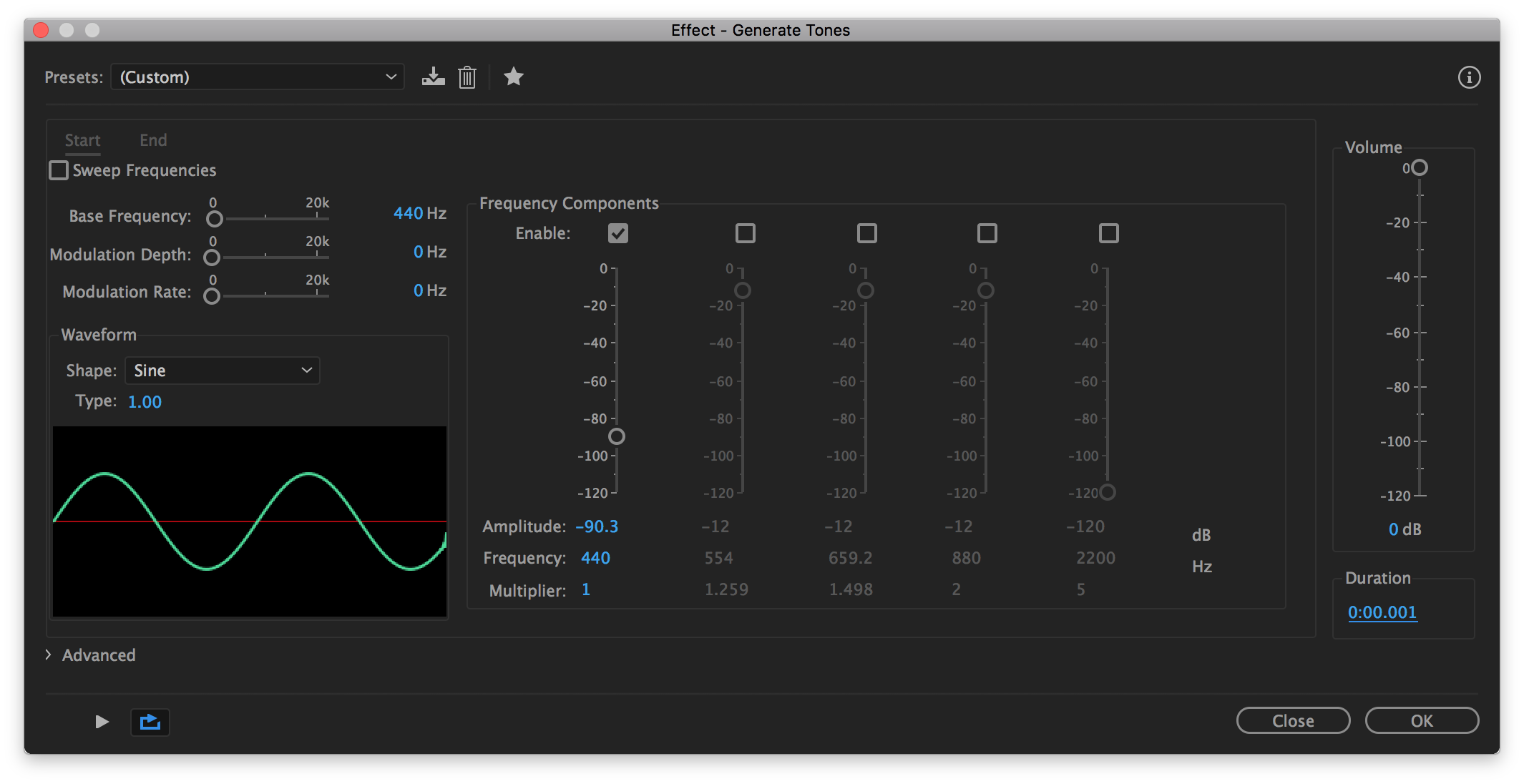
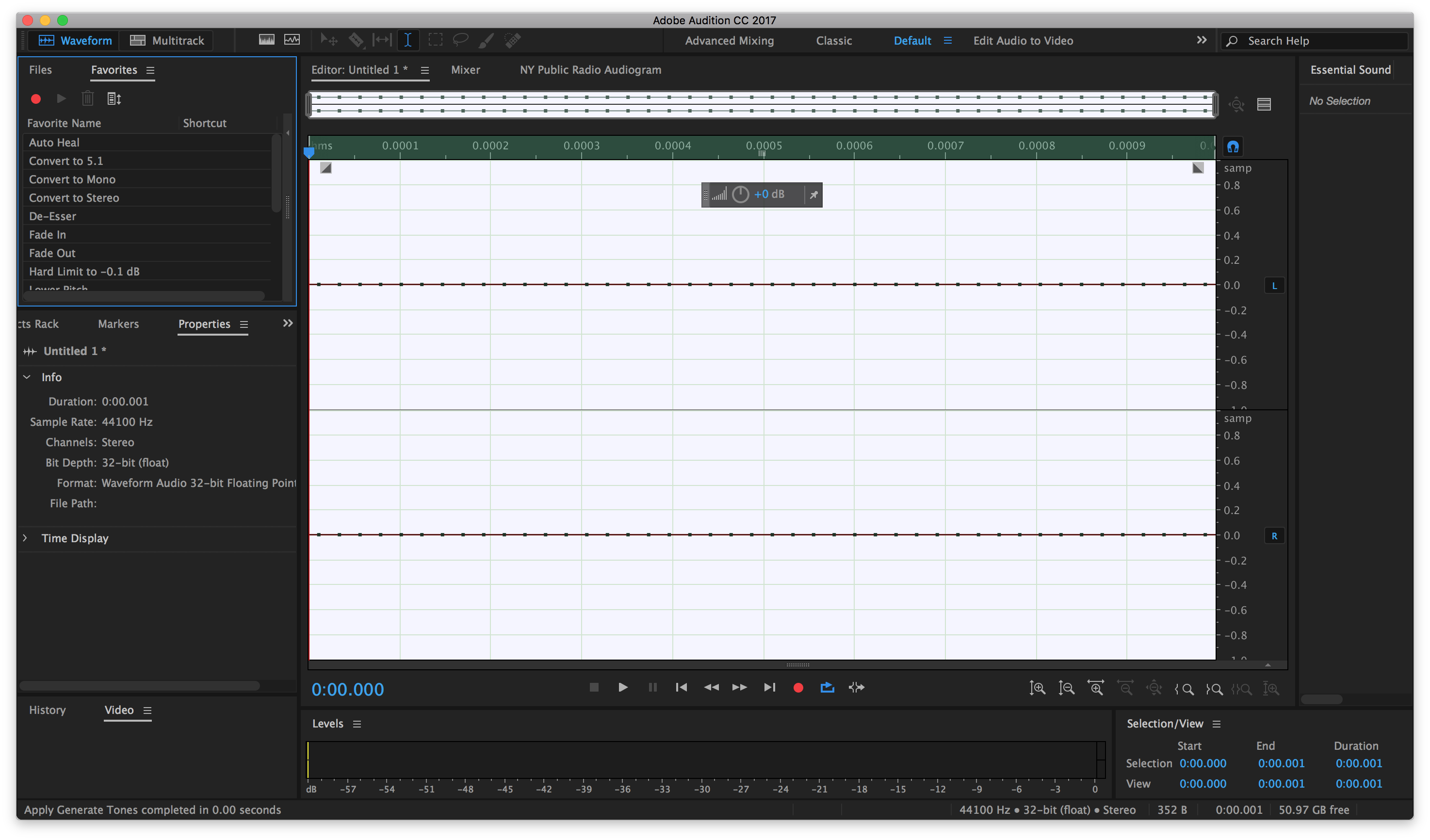
Zoom in...
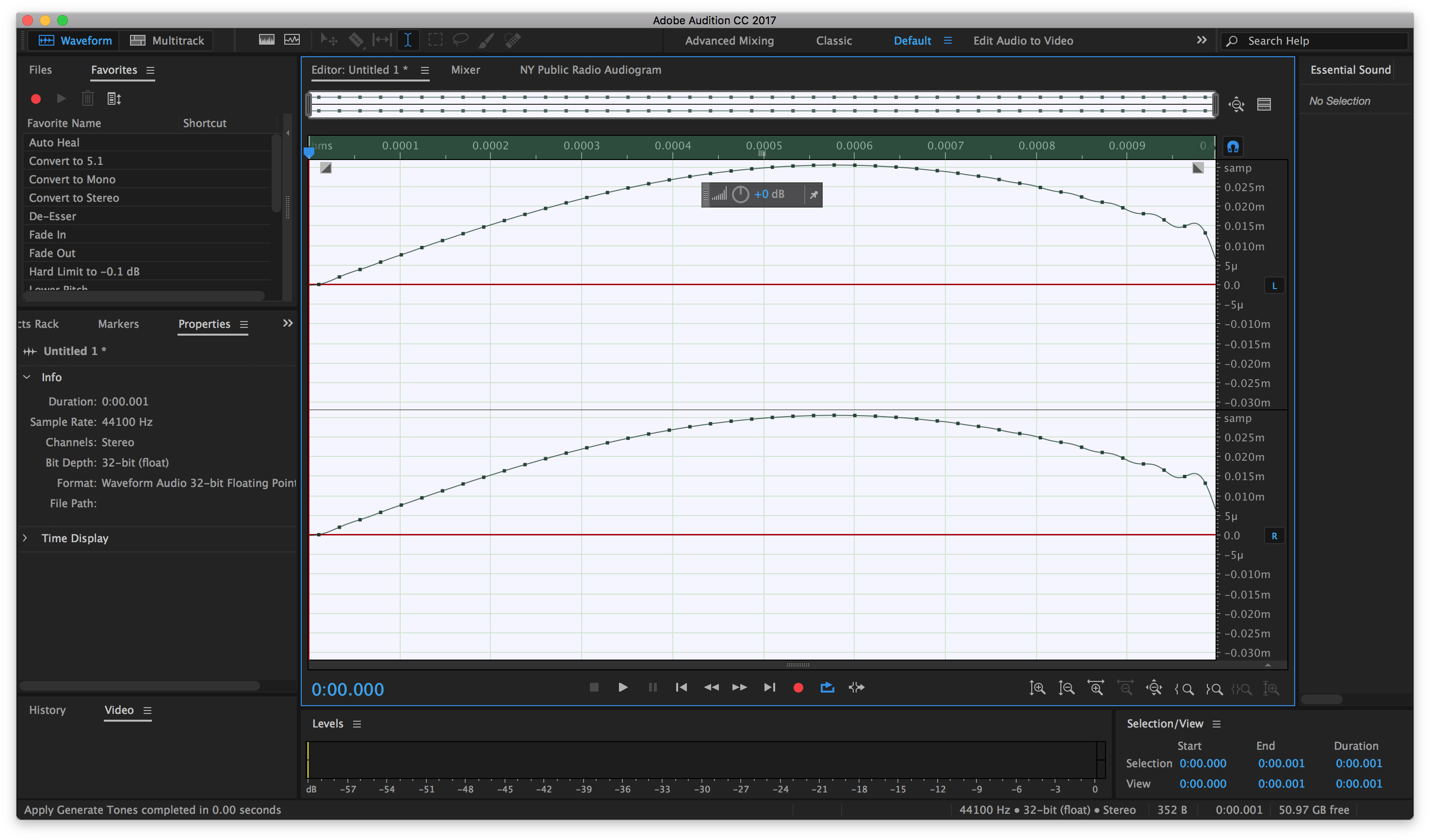
Convert Sample Type without Dither, quantize to 16-bit.
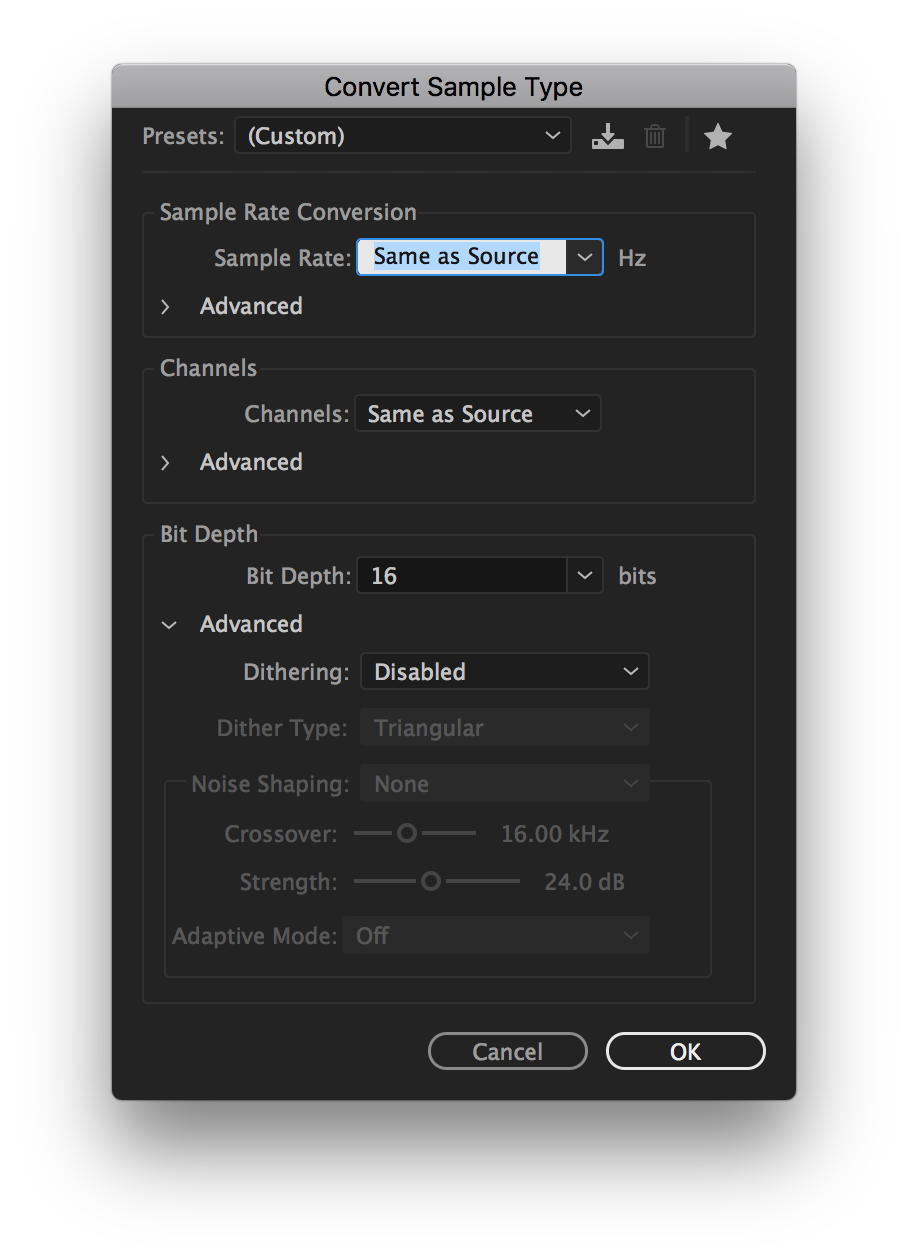
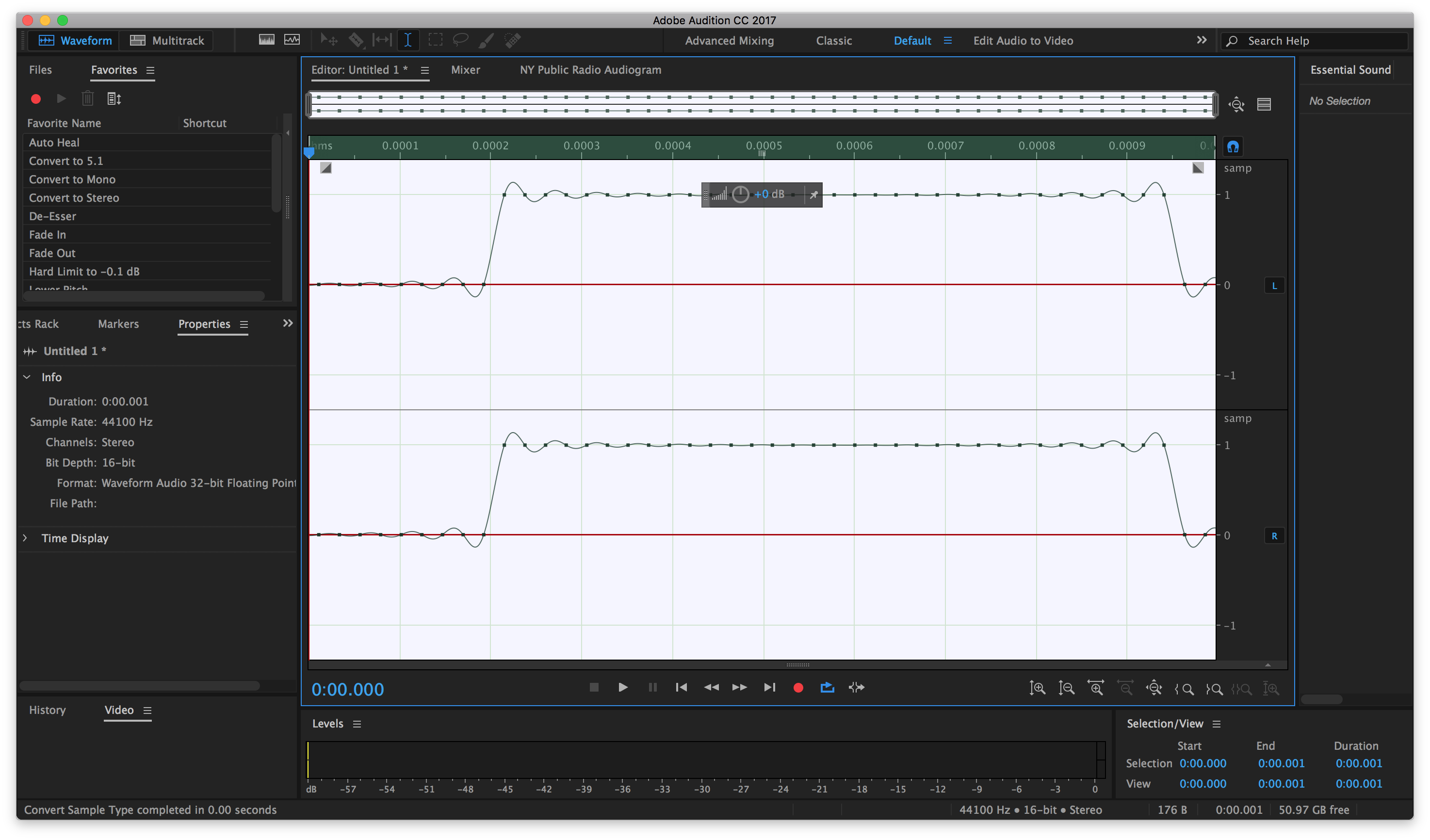
All samples are either 0x0000 or 0x0001 (again, still zoomed-in).
Then undo, but try with dither.
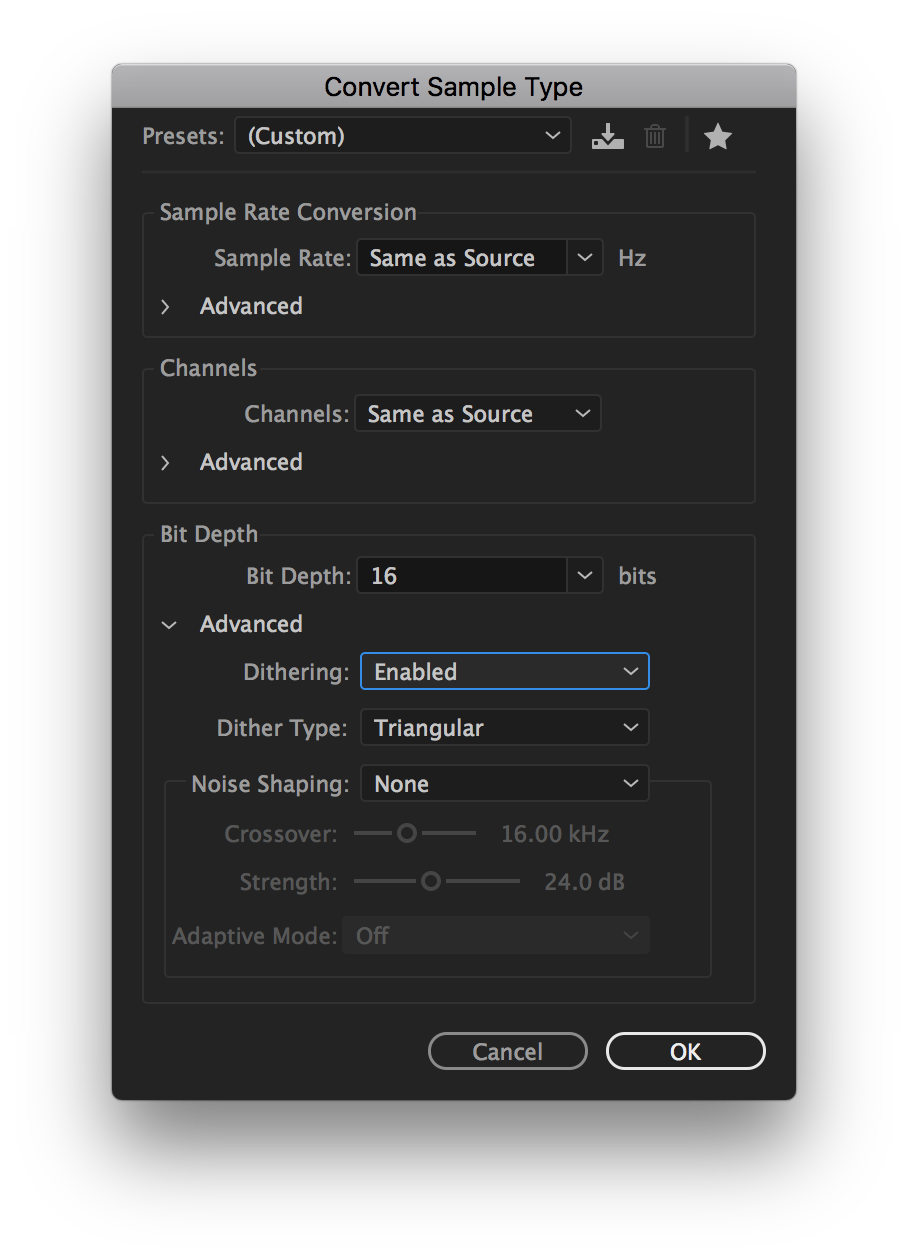
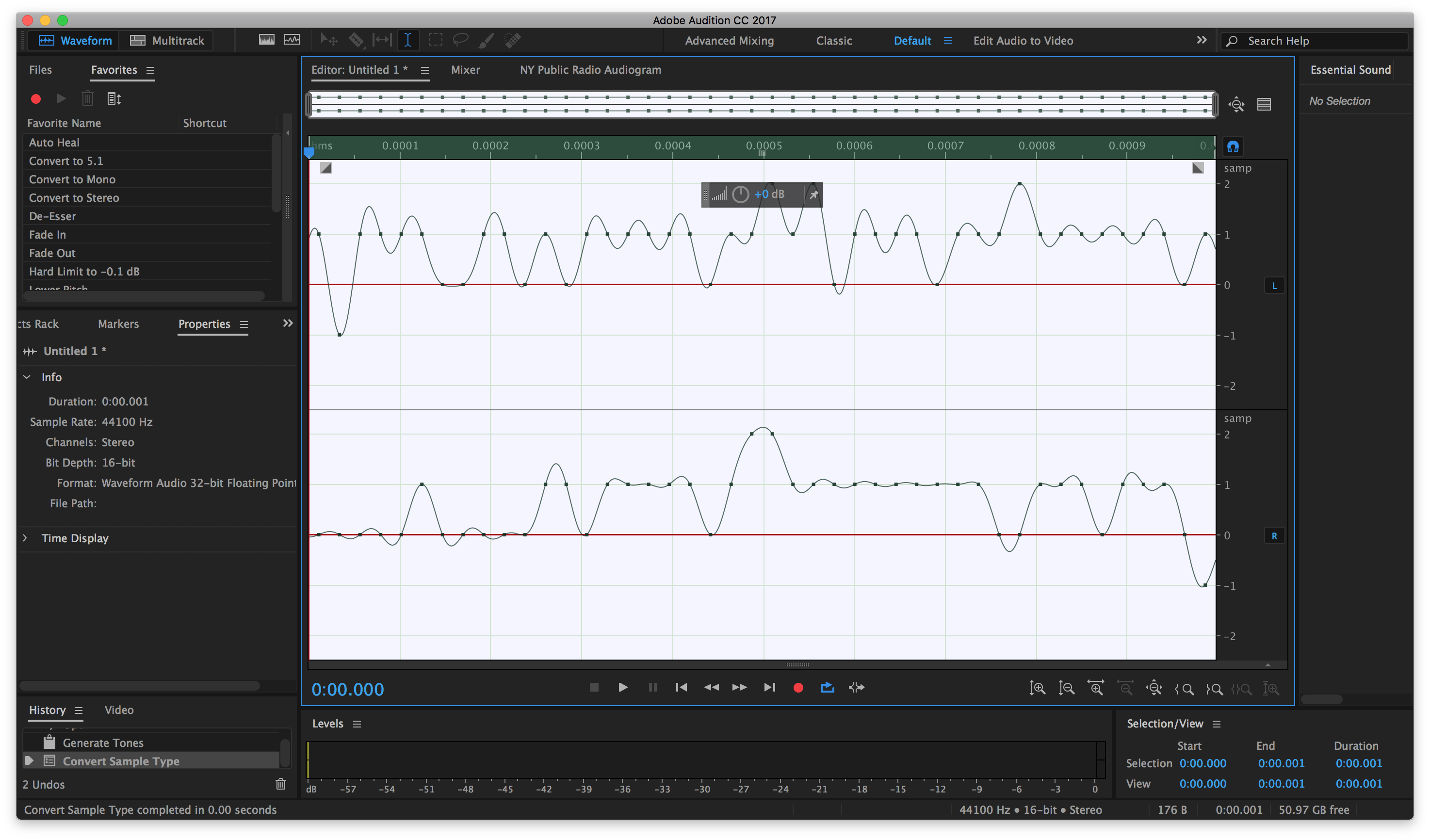
Sample values are randomly from -1 to +2 from the triangular dither applied.
Copy link to clipboard
Copied
I tried all of these things, but still have problems. Whatever bug you mentioned that is there just won't let me get the desired spectrum. When you submit the bug report to the programmers, please have them redesign the interface so that when you click on Save or Save As, a menu first comes up with the Convert Sample Type interface, and all options are available including sampling frequency, bit depth, dithering enabled or disabled, and noise shaping available. It should not be labeled as Convert Sample Type though. Just a menu to save it with the original sampling frequency and bit depth, with dither capable of being enabled or disabled, and noise shaping being able to be applied. Then click OK and the menu to select which directory to save it in. As it stands now, the saving process is convoluted. Please let me know when the bug has been eliminated. I assume I will get a pop up that says an update is available for Adobe Audition CS6.
Thanks for your help,
John
Copy link to clipboard
Copied
https://forums.adobe.com/people/No+Friggin+Screen+Name wrote
When you submit the bug report to the programmers
That's me.
https://forums.adobe.com/people/No+Friggin+Screen+Name wrote
I assume I will get a pop up that says an update is available for Adobe Audition CS6.
It is unlikely we'll issue an update for Adobe Audition CS6. CS6 is version 5.x for Audition, and the latest is Adobe Audition CC 2017.1.0 (version 11.1.0).
https://forums.adobe.com/people/No+Friggin+Screen+Name wrote
Thanks for your help,
John
Thanks for reporting the issue John.
Copy link to clipboard
Copied
I think that Adobe should re-consider fixing the bug in previous versions such as Audition CS5 and CS6. Otherwise, it is like a car manufacturer saying that there is a defect in the 2016 model of Car X, but it is fixed in the 2017 model, and they are not going to fix the defect in the 2016 model. Users of CS5 and CS6 deserve to have important bugs, such as the one in this thread, fixed. Adobe will lose credibility if they only fix bugs in new versions and ignore previous versions. It is not that we expect to have new features added in previous versions, but to leave bugs in previous versions unfixed is irresponsible and could lead to liability situations.
Copy link to clipboard
Copied
https://forums.adobe.com/people/No+Friggin+Screen+Name wrote
I think that Adobe should re-consider fixing the bug in previous versions such as Audition CS5 and CS6. Otherwise, it is like a car manufacturer saying that there is a defect in the 2016 model of Car X, but it is fixed in the 2017 model, and they are not going to fix the defect in the 2016 model. Users of CS5 and CS6 deserve to have important bugs, such as the one in this thread, fixed. Adobe will lose credibility if they only fix bugs in new versions and ignore previous versions. It is not that we expect to have new features added in previous versions, but to leave bugs in previous versions unfixed is irresponsible and could lead to liability situations.
If you look into the Sarbanes-Oxley legislation and its implications, you'll soon realise why Adobe are going to leave CS6 strictly alone; it would cost them an absolute fortune, as this is a declared complete product. And in my experience, plenty of cars have 'defects' (especially in terms of emission control) that are fixed in later models, but unable to be fixed in existing ones - I have one myself. In terms of liability, Adobe are completely in the clear; read the conditions of use...
Copy link to clipboard
Copied
So be it. There are alternatives to Adobe Audition. I will use those and give them suggested improvements to make the competition more definitive. CC 2017 is also a disaster. The way you guys treated me at the beginning of this thread is reprehensible, calling me plain wrong and end of discussion. You turned out to be plain wrong and I was right. Audition is indeed defective. The way you treat your customers is in need of adjustment.
Copy link to clipboard
Copied
https://forums.adobe.com/people/No+Friggin+Screen+Name wrote
The way you guys treated me at the beginning of this thread is reprehensible, calling me plain wrong and end of discussion. You turned out to be plain wrong and I was right. Audition is indeed defective. The way you treat your customers is in need of adjustment.
Actually it was you that did the bad-mouthing:
"Adobe Audition is crap. A catastrophic failure.
Audition CS6 is like your CC 2017 series, another disaster. Adobe is junk."
If you post comments like that, then please don't expect the easiest ride in the world from anybody. And neither are any of us wrong.
-
- 1
- 2
Find more inspiration, events, and resources on the new Adobe Community
Explore Now