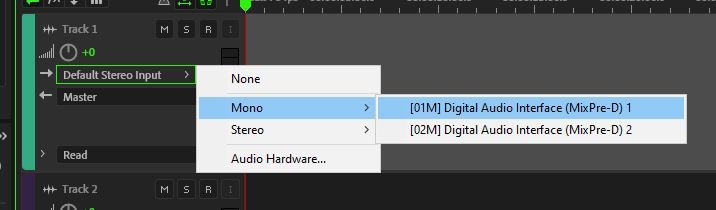- Home
- Audition
- Discussions
- Re: Adobe Audition won't record audio
- Re: Adobe Audition won't record audio
Adobe Audition won't record audio
Copy link to clipboard
Copied
iMAC Adobe Audition (latest) won't record anything. It's so damn frustrating! Samson C02U is working in the input preferences, but won't record in AA. Yes, the default is set right.
[Moved to a thread of its own - Mod]
Copy link to clipboard
Copied
Which operating system are you using? And are you trying to record in Multitrack or Waveform view?
Copy link to clipboard
Copied
i have the same problem, i can not record any thing, knowing that i can record with any other program except audition
Copy link to clipboard
Copied
Neither of these posts is a description of what the problem actually is, and accordingly tells us nothing. You need to state what operating system you are using, what sound device you are using, how you're trying to record (what view) and if it's Windows, what driver you are using. Without all of that we can't help you in the slightest.
Copy link to clipboard
Copied
I am using mac and audition, the mic is rode mini, when i try to record, it record nothing, with or without mic, at the same time, the auditon does not request access to the microphone in the privacy, it is empty, i do not know why.
Copy link to clipboard
Copied
Audition does not 'request access' to anything- you have to set it up in Preferences first. So if you go to Edit>Preferences>Audio Hardware, what do you see? Even if it's correct there, you still have to allocate it as a source on the track you are recording. Have you done all that?
Oh, and if it's a Mac, there's one other thing that you have to do, and it's important - you need to go to your security settings and enable any microphone you want to use - Apple have now turned it off by default.
Copy link to clipboard
Copied
Copy link to clipboard
Copied
this is the audio hardware panel, and about the security settings, i do not have choice to enable a microphone, the microphone panel is empty.
Copy link to clipboard
Copied
Okay, then in Multitrack you need to do three things in order to be able to record anything:
Firstly, on the track you want to record on you have to select the microphone as the source:
Then you have to record-enable the track:
And then you have to hit the Record button on the transport.