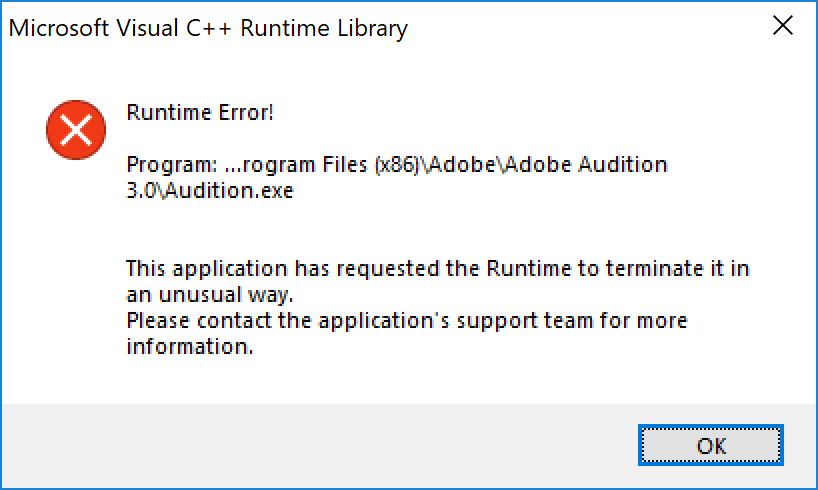- Home
- Audition
- Discussions
- Re: Audition 3.0 fresh installation runtime error ...
- Re: Audition 3.0 fresh installation runtime error ...
Audition 3.0 fresh installation runtime error on windows 10
Copy link to clipboard
Copied
Hello, I have a problem with my audition 3.0, I install it in my new PC (Dell Inspiron 15 5000 series ) with windows 10 and i keep getting a Microsoft visual C++ Runtime library error. I have installed all Visual C++ Redistributable. Uninstall and install again. but haven't manage to fix it. It doesn't create the setting folder in the AppData folder so i can try the method of deleting or renaming the folder. I installed it in a friends computer with windows 10 and it seems to be working fine there.
Any help is appreciated
Best Regards
Leo
Operating system: Windows 10 home
processor: i7-7500U
Ram: 16GB
Graphics: Intel HD graphics 620
Copy link to clipboard
Copied
Where have you got the Audition 3 installation file from? Is it a copy that you bought some time ago? We would really need to know a bit more about which Runtime file Audition's installer seems to think is missing. You may be able to find more info by looking into Windows Event viewer under Applications/Error.
Copy link to clipboard
Copied
I have just had a very similar showstopping System error from trying to launch it it was asking for MSVCP71.dll // My copy of Adobe Audition 3 is now totally unuseable!!! I bought your Audition cd package years ago & I still need it!! Am I going to get some replacement?
I got my Aud3 installer from a link from yourselves to the downloadable AuditionCC after I had complained to you, ADOBE that my CD version of Audition would not run My Audition 3 has for years years launched allright & run faultlessly up to now I think it cost me about €300 back then & I think I have a right to ask for a replacement to this excellent but now inoperable app!
So what now?
Copy link to clipboard
Copied
Try this solution whioch I posted here in 2021:
I have found the problem with Windows 10! With five computers I had two that would not load Audition 3. I had trawled the internet in desperation and almost given up that I coudl get my beloved Audition 3.1 installed on these Windows 10 computers. But here is my solution and it has worked on all machines so far.
Go to 'Control Panel'. Open 'Administrative Tools'. Go to 'Services'. Click on 'Program Compatibility Assistant Servce'. STOP the service temporarily. Then install Adobe Audition 3.0 and then the 3.1 update. Finally, add any additional filters (I use flac) and restart your computer. Adobe 3.1 is installed and working. Wonderful!
Copy link to clipboard
Copied
Even if I have just out of despair uninstalled it?
And the installer I thought I had I cant find anywhere
(what 3.1 patch? where)
Copy link to clipboard
Copied
I dont have an installer for Audition anymore
& I cant find where I DLed from all those years ago
Copy link to clipboard
Copied
Does anyone have a proper 'link to the official/proper* Audition 3.0 installer? Also the 3.1 patch that drimd is talking about?
I've looked exhaustively but these things might have gone away since 2021 Please people, I am like marooned here!!
(*not official= dodgy no use afaic)
Copy link to clipboard
Copied
There is no 'proper' link to Audition 3 any more - there hasn't been for several years. Adobe's lawyers told them to take it down, for reasons that we are apparently not allowed to discuss. You will only find 'dodgy' ones, although I've heard that the wayback machine might be worth searching though. We can't leave links to anything on this site either, so you really do have to search for yourself.
Copy link to clipboard
Copied
Anyway thanks for the heads up
_________________
@Adobe: I paid loads thru the nose for Audition back then (more than I
could afford) and you decide to delete it or make it unusable for all
That was not cool
Copy link to clipboard
Copied
@Adobe: I paid loads thru the nose for Audition back then (more than Icould afford) and you decide to delete it or make it unusable for allThat was not cool
By simonlchabi
Got to be fair here - it wasn't Adobe as such, it was definitely their lawyers that did this to you. Adobe left the software freely available for ages, with no restrictions on its use, and I've got a feeling that somewhere, they've still got the 3.0.1 patch available. This is because it wasn't the app as such, so there was no requirement to remove it.
Adobe may be guilty of all sorts of things, but considering that they made AA3 freely available - for nothing - in the first place and left it there until they were more or less forced to remove it, I don't think this is one of them.
Copy link to clipboard
Copied
Freely available for nothing?! What are you saying? that I freeloaded AA3? I paid about 300 Irish punt for my copy on disc (dvd I spose) with a manual & all in the package as I said - that is verifyable!?!
And now some Lawyer decides I am not entitled to use said software I am not a little disgusted with the whole Adobe organisation
Copy link to clipboard
Copied
Yes - it was freely available, because Adobe couldn't figure out a way that would let bona fide users only download it. The reason for all of this is that they had to do something, or nobody reinstalling it legitimately would have been able to - simply because the authentication server, and all the records it contained, failed drastically. This all happened a very long time ago now - in terms of software life, an absolute eternity.
You may feel 'disgusted' - but Adobe would take that over a heck of a lot more people being seriously aggrieved that they wouldn't be able to reinstall at all. And you will still find it if you look around - Adobe hasn't been trying to close any of the sites down, or anything like that. You'd be better off using the energy you must be putting into being disgusted on a bit of searching, I feel. And it's not as though we haven't given you any clues...
Copy link to clipboard
Copied
Out of the clear blue sky my Audition suddenly stops working and Adobe did this I learn here! Now I just need some small help from them like link me to that patch please! But no - what I do get is advice like yours "dont moan, go find it yourself" Some help that is after they hit the KILL switch on my only sound edit app rightfully owned That is no respect from them to me whatsoever - NOTED!
So you say it can be *reinstalled? But *without that patch I am back to square one with nothing)
Copy link to clipboard
Copied
.. and when I tried again a moment ago I find this article & I quote you "SteveG_AudioMasters_ Community Expert, Nov 28, 2019 - Yup, that's about right - Windows 10, and exactly the same thing happened here, and I can't get the patch to install either - it just loops around the start. And this is a completely withdrawn product, so there's zero chance of getting any official help about it..."
So you know the patch wont work either.. what the hell is your game??
Copy link to clipboard
Copied
Adobe did not make Audition 'suddenly stop working'. The chances are that your OS did that; Audition was never tested to work with any OS several versions later than the one it was designed for and it's hardly surprising that there are stability issues. There have been several reports of people having quite a lot of bother getting it to work at all on current OS's and I suspect that this will only get worse.
I don't know what you are talking about regarding a 'patch' - we are talking about the entire app, not a patch. And I'm not playing any games with you - I'm just telling you straight how it is. I'm not speaking on Adobe's behalf, as they'd far rather nothing more was said about Audition 3 at all; it's an officially withdrawn product that they supported for at least a decade after it was superceded, which is more than almost any other software provider would do. And now you are expecting support for a dead product, in perpetuity, towards which you are paying nothing at all? You have a look at the licence terms and show me where it says that will happen?
Copy link to clipboard
Copied
All right I accept that youre not speaking on Adobes behalf & Im incensed but not at you
I still think its robbery that I paid adobe enough mnoney UP FRONT for something not like Audition6 & I do expect to use it in perpetuity or until my OS cant use it as appears to have happened
But I will hardly look to Audition 6 as I'm still seething over the loss of an app I had & loved using for years.
Copy link to clipboard
Copied
If you search on Google there are a number of places where you can still download Audition 3. This morning I have found three sites with a simple search - all of which are proper copies of AA3.
Search for Adobe Audition 3 or better, for Adobe Audition 3 CS2. The first three that came up for me all downloaded properly and seem to be full versions. You will need something like 7zip to unzip them.
A straightforward search is all that is needed. (Not sure it is a good idea for me to upload Adobe software onto this Adobe forum!!! But it is easily available if you look.)
Copy link to clipboard
Copied
We're not allowing direct links, but clues to what to do is fine.
Copy link to clipboard
Copied
Found it at last in WaybackMachine AYH (whose search machine is sometimes infuriating if ones search terms arent direct) Youve been patient & Ive been a grumpy old man who shudda blamed his own PC & Microsoft (they always get my goat) When that error I posted up there happened to me - it put me in shock but any road I apologise to you & all for getting obnoxious.
But Corporate lawyers get my goat too & I only have to catch sight of their windmills...
Copy link to clipboard
Copied
Hi Ryclark thanks for the answer.
I have tried both the cd that i have at home and a installer i got online some time ago from adobe page (ADBEAudition_ESD1_WWEFGJIS) and none of them work.
I opened the event viewer -windows logs- applications and i run the program, but no error messages appear in the event viewer.
Best regards
Leo
Copy link to clipboard
Copied
Even if the CD version installs it won't work due to closure of Adobe's Activation Servers for AA3. Hence the downloadable version that you have which uses the provided Serial No. to work without activation. However without knowing what the problem is that Windows is objecting to it is a bit difficult to get you any further.
But here are two suggestions that might help. First right click on the Audition Installer .exe and select Run as Administrator. If that doesn't work there have been some suggestions that clicking directly on the 'components.msi' file in the Audition 3.0 installation folder rather than the 'Audition 3.0 Setup.exe' might make it work for you.
Copy link to clipboard
Copied
I Ryclark, thanks again, for the help.
I tried what you suggested, even try to run in compatibility mode but no change. when i try to install with ti components.msi file i got this error message,
Best regards
Leo
Copy link to clipboard
Copied
Unfortunately I don't have any more answers up my sleeve. Since I have AA3 installed happily on both Win 7 and 10 PCs all I can say is that it does normally work OK.
Copy link to clipboard
Copied
well, thanks for the help.
May be i will try from recover factory settings on my pc. and see if may be is another program that is creating conflicts or something like that.
thanks a lot anyway
😃
Copy link to clipboard
Copied
I have exact the same problem, with a fresh install of AA 3.0 after the Fall Creators Update, did not have this before the Fall Creators update.....
If AA 3.0 was installed before the Fall Creators update it keeps running correct after that update.
System: HP EliteBook 840 G3 Windows 10 Pro version 1709 build 16299.125.
I'm using also the downloaded version ADBEAudition_ESD1_WWEFGJIS.exe with product key.
Installation via double click the components.msi file to overcome compatibiliy issues with Audition 3.0 Setup.exe
Installation successful, but at first start see picture.
Hopefully somebody finds a solution.
Regards, Harm in the Netherlands.