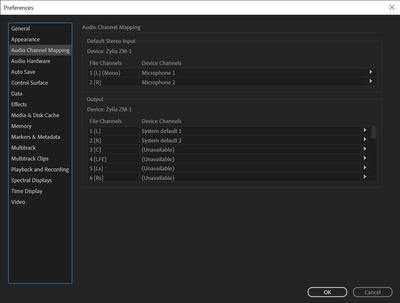Copy link to clipboard
Copied
Hi there,
I have a MADI device connected to my laptop and I would like to record 5.1 sources to my laptop. I have successfully recorded days of stereo and mono tracks (30+ at once without issue), however I have not been able to find a way to set up an input for a 5.1 audio track.
Does anyone know how? Is it possible?
I realise that I can record the channels separately and I've done that before (Stereo FL FR, Mono Centre, Mono LFE, Stereo SL SR).
Any ideas?
Patrick
 1 Correct answer
1 Correct answer
ryclark wrote
So how do you get Audition to map more than two inputs at once for a surround recording?
Okay, I give in - I can't get this to work by any means.
But I can record 5.1 though with ASIO in multitrack view - no problem. Start with the 5.1 session, and allocate ASIO channels appropriately:
The session mixer will look like this:
And when you open the mixdown in Waveform view, those channels you can't record in are all filled up!
So it definitely works with ASIO. You can't set up a single inp
...Copy link to clipboard
Copied
You should be able to record 5.1 in both the Multitrack view and in Waveform view. In the Multitrack view you will, of course, have to start with a new 5.1 session. There are template already within Audition for that. And then any particular track you will have to set the track inputs to the appropriate inputs from your MADI card. Similarly in the Waveform view you will have to open a new blank 5.1 file. But in this case you will have to set up the default audio input channels in Audition's Audio Hardware and Mapping Preferences pages.
The latest version of Audition also offers you much more multichannel audio file control. So you are not just limited to 5.1 channels anymore but can have custom multichannel audio files to record and edit.
Copy link to clipboard
Copied
Thanks for your reply.
i've been trying in multitrack view. I create a new 5.1 session and then a add mono, stereo and a 5.1 track to this (not buses). I can then expand the track height enough to see the input and select any of the MADI inputs and record successfully to them. The 5.1 track though never gives me the input selection dropdown box. It offers me the output dropdown box and I can select the default 5.1 output but again I can't select any of my MADI outputs here either.
At least from what you're saying, it sounds like what I am trying to do should be possible. Something must be incorrectly configured I guess?
Copy link to clipboard
Copied
Actually you are quite correct. I was considering Audition as the Playback/Editing software rather than as the Multichannel recording device. All the preset templates for surround are for mixing purpose, not recording unfortunately. My bad. So although you can bring multichannel .wav files into Audition and edit them and you can combine mono files into a multichannel one the only way to record surround seems to be by recording them all as separate mono tracks. Unless anyone else knows better?
Copy link to clipboard
Copied
As far as I'm aware, you can only record 5.1 directly in Waveform view - it certainly works there. But this is less than desirable, as it means that you are creating a very large temp file every time you record everything - it's not direct to disk.
But in Waveform view, just click on Record and you get the option. Assuming that is that you've selected an audio driver that enables all of your available inputs to show up in Preferences>Audio Channel Mapping...
Copy link to clipboard
Copied
On my Windows installation if I open a new multichannel audio file Audition's Audio Channel Mapping only shows Default Stereo Input. There appears to be no multichannel input mapping although the drop down menu allows me to select any two of the four available inputs from my Microbooks ASIO driver. ![]()
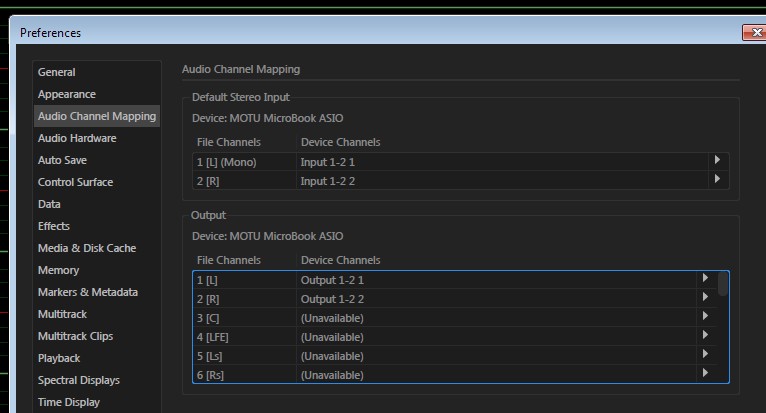
So how do you get Audition to map more than two inputs at once for a surround recording?
Copy link to clipboard
Copied
ryclark wrote
So how do you get Audition to map more than two inputs at once for a surround recording?
Okay, I give in - I can't get this to work by any means.
But I can record 5.1 though with ASIO in multitrack view - no problem. Start with the 5.1 session, and allocate ASIO channels appropriately:
The session mixer will look like this:
And when you open the mixdown in Waveform view, those channels you can't record in are all filled up!
So it definitely works with ASIO. You can't set up a single input as such, but if you record into the 5.1 surround template, you get a 5.1 file as a result.
Copy link to clipboard
Copied
That was sort of what I had concluded. ![]() But I hadn't got as far as actually recording anything and thus seeing the multichannel file in the Waveform view.
But I hadn't got as far as actually recording anything and thus seeing the multichannel file in the Waveform view.
It is amazing what I still don't know about Audition/CoolEdit even after using it for 20 odd years. ![]()
Copy link to clipboard
Copied
Thanks to both of your for your input ryclark and SteveG.
Copy link to clipboard
Copied
I have put in a feature request for better handling of multichannel channel selection and input routing for recording now that the latest version of Audition has better handling for playback/editing of multichannel files.
Copy link to clipboard
Copied
Any news about this? I'm trying to record audio from a Zylia microphone (19 channels) using the Waveform view but Audio Channel Mapping still only shows stereo as input option (Audition version 22).
Copy link to clipboard
Copied
I've checked - nothing has altered. Unless I've missed something, the maximum number of channels you can record on a single wav file is six (5.1, in other words). It's very unlikely ever to happen in Waveform view; there's a desire to wean people away from this, simply because of the issues with temp files. It's considered to be a lot safer to record direct to disk in Multitrack view, and if anything at all was to change about this situation over multiple channels, it would be along the lines of an extension to the Multitrack format that allows for more than a 5.1 master. I've proved in principle above that multichannel recording works in Multitrack, but as of yet - nothing to extend its capabilities. And it would only work with ASIO, but I think that's a given.