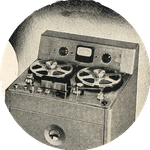Adobe Community
Adobe Community
Copy link to clipboard
Copied
I cannot find an Auto Gain effect in Audition?
Some of my other wave editors do have this, but they don't have adjustments or presets. Probably an over-glorified compressor of some sort.
In Audition, I only see Dynamics Processing, Multiband Compressor, Single Band Compressor, Gain Envelope.
Which of these is the best to use to get the same effect?
 1 Correct answer
1 Correct answer
Sylvester26814 wrote
Auto Gain evens out the volume to a consistent level across the selection. Auto Gain automatically varies the volume level to increase it when it is low and decrease it when it is high. This editor has Target volume, Update interval, attack/release, Maximum gain, Silence level.
I experimented with Dynamics Processing, Multiband Compressor, Single Band Compressor, Gain Envelope, but there are too many presets and I could not get the result.
Audition's dynamics processor has
...Copy link to clipboard
Copied
'Auto gain' is a bit of a nebulous expression - what exactly are you trying to achieve?
Copy link to clipboard
Copied
With a stereo wave file, I want to get full dynamic range.
One wave editor states this in its auto gain:
Normal recordings can have the volume of the recording too high in parts and too soft in parts. 'Automatic Gain Control' reduces the too loud parts and increases the too soft parts. This is sometimes a better alternative to normalization.
Another editor states:
Auto Gain evens out the volume to a consistent level across the selection. Auto Gain automatically varies the volume level to increase it when it is low and decrease it when it is high. This editor has Target volume, Update interval, attack/release, Maximum gain, Silence level.
I experimented with Dynamics Processing, Multiband Compressor, Single Band Compressor, Gain Envelope, but there are too many presets and I could not get the result.
I can send wave file images of what they look like.
Copy link to clipboard
Copied
"With a stereo wave file, I want to get full dynamic range"
"Normal recordings can have the volume of the recording too high in parts and too soft in parts. 'Automatic Gain Control' reduces the too loud parts and increases the too soft parts. This is sometimes a better alternative to normalization."
These two statements are somewhat contradictory, I think! I assume you mean by "full dynamic range" the full range of the original recording, from its quietest to its loudest? If so, and you follow the logic of the second quote, you will not achieve this because the process of your AutoGain will reduce the level of the loudest sounds and increase the level of the quietest. Ergo, reduced dynamic range!
Copy link to clipboard
Copied
emmrecs wrote
"With a stereo wave file, I want to get full dynamic range"
"Normal recordings can have the volume of the recording too high in parts and too soft in parts. 'Automatic Gain Control' reduces the too loud parts and increases the too soft parts. This is sometimes a better alternative to normalization."
These two statements are somewhat contradictory, I think!
You are absolutely right. My apologies, and I did not think it through correctly. In retrospect, I should have said "reduce dynamic range".
Thanks, Steve, with your instructions on the dynamics processor. I shall experiment.
Copy link to clipboard
Copied
In your experiments, you may also wish to play with some of the other options on the "Amplitude and Compression" menu.
The basic Dynamics Processor can be the easiest to set up because of the graphical display (and I admit to using it for some things) but, depending on your programme material some of the other options can result in slightly better results. For example, if your recording is speech-based, the "Speech Volume Leveller" can yield excellent results. I'm also a fan of the "Single-band Compressor"
Copy link to clipboard
Copied
Here is the original file of the music. Showing the right channel only. Amplitude is way down showing a lot of headroom.

The next is wave editor A using its normalisation then its Auto Gain Effect. File saved and re-opened in Audition. Not much gain. Headroom left over.

The next is wave editor B using its normalisation then its Auto Gain Effect. File saved and re-opened in Audition. Much gain and all headroom used.
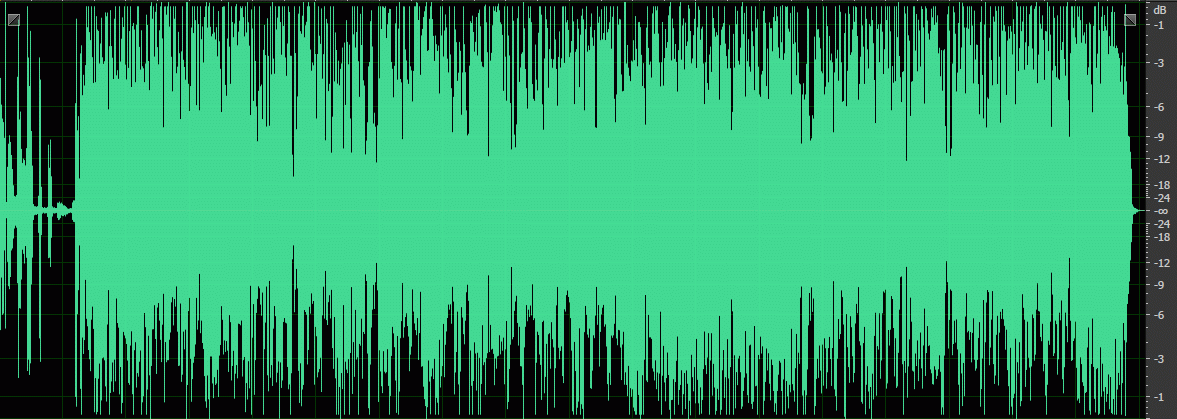
The next is Audition, normalised then Dynamics Processor used with settings of -45 dB to -15 dB. Much gain and all headroom used, but I think it could be too much.
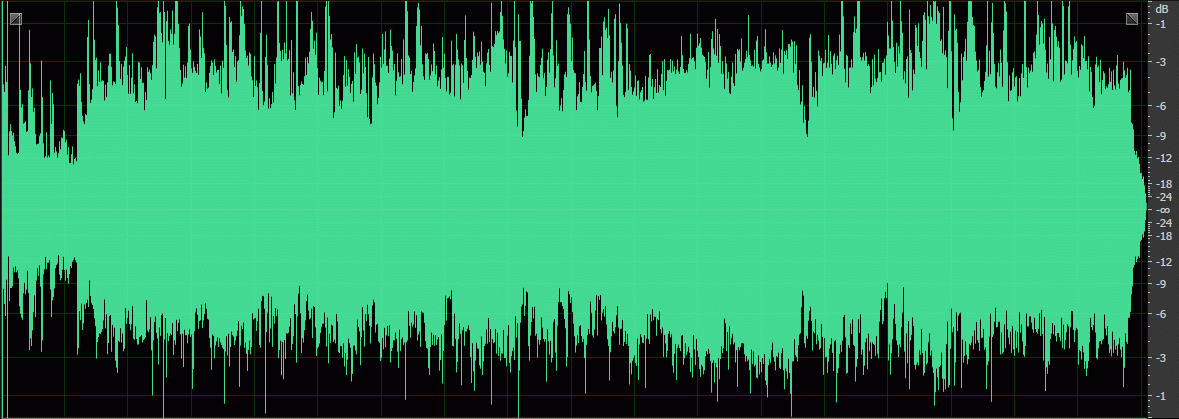
I have decided and given up on the Auto Gain idea and feel that it over compresses the audio and reduces the dynamic range too much. I will try more subtle presets like stereo rock mix. I found the Pad Treatment in the single band compressor still too much. The Multi Band Compressor with Pop Master is pretty good so far. Normalising the original wave file only was not enough. It needs more punch.
Copy link to clipboard
Copied
Sylvester26814 wrote
Auto Gain evens out the volume to a consistent level across the selection. Auto Gain automatically varies the volume level to increase it when it is low and decrease it when it is high. This editor has Target volume, Update interval, attack/release, Maximum gain, Silence level.
I experimented with Dynamics Processing, Multiband Compressor, Single Band Compressor, Gain Envelope, but there are too many presets and I could not get the result.
Audition's dynamics processor has all those controls (and a couple more), but often, you can ignore them. The most important thing to do is easy, and it's on the Dynamics tab (the first one that opens) You need to do something like this:
The faint green slope represents 'normal' dynamics, and all I've done here is altered the blue line so that it ends at -15dB and starts at about -45dB, and it's still a straight line. This is a good starting point, but I should warn you that if you have the blue line much more level than this, the artifacts make most audio unlistenable. The result comes back with the signal up to the max level it started at, as it's been given 15dB of makeup gain.
One important thing you should do to your file before running this though is to normalize it. The reason for this is that the effect is calibrated to run on a file where the peak level is 0dB, and that's what you should normalize to before running the effect, or the results will be completely unpredictable. Depending upon what it is you are trying to reduce the dynamic range of, you may need a slightly different slope, but this is probably a good starting point. HTH.