Auto Save Not Actually Saving
Copy link to clipboard
Copied
I have now been burned twice by the Auto Save function not working in Adobe Audition CC. After 30 minutes of editing a session in the multitrack, AA crashes. When I open Audition, a dialog comes up asking if I want to open the backed up files. I click "Continue", and my session opens to the state it was in 40 minutes ago when I recorded the first bit of audio....unedited. I checked my Backup folder and sure enough, the last backup was done 40 minutes ago.
I go to Preferences>Audio Save and both check boxes are enabled. Auto Save recovery data every 10 minutes and Backup multitrack session files automatically every 3 minutes with a max number of backup files set to 10. The files are saved within the session folder.
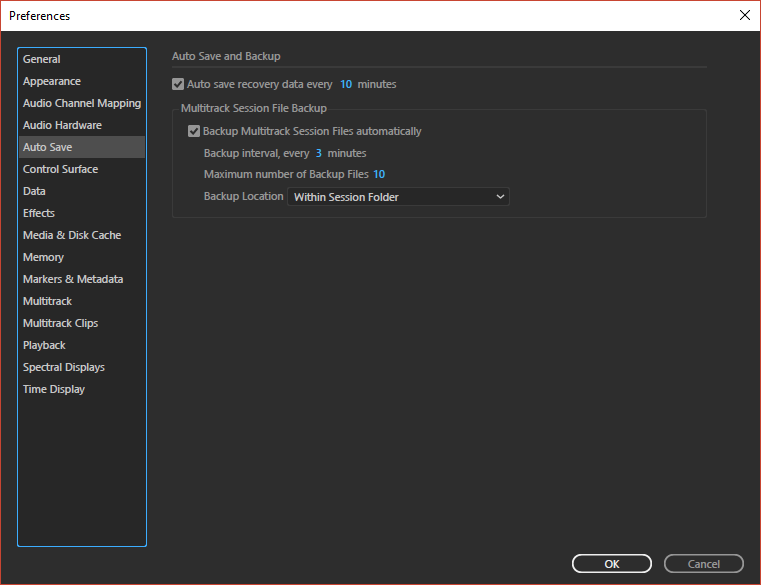
Why is the Auto Save function in AA not saving a new file every three minutes? What am I missing? I am beyond frustrated right now.
Dave
Copy link to clipboard
Copied
I just lost two days of voice over work because Audition does not auto-save correctly. Recovering from crashes has never worked either. For me this happens when multiple multi-track sessions are open at the same time. Audition seems to be saving only one of the multi-track sessions. Unfortunately for me, not the one I was actually working on.
Copy link to clipboard
Copied
I've losted 5 hours of working ! I saved manually often and the autosave is every 3 minutes but all the files are missing. The audio files are well saved and on time but not the file session and its back up.
Copy link to clipboard
Copied
As I mentioned above, you may not be offered the latest save by default - you may well find that if you search the folder, there's a newer session file available. No this isn't clever, and they really ought to sort this out, at least.
Copy link to clipboard
Copied
auto save fails AGAIN. i followed the suggestions and it was working for months. Even during this session, it was saving every 4-5 minutes and then quit saving for an hour. of course, that hour had a lot of work in it. then the old spinning wheel and the work is lost. Some of the recorded files seem to exist in the tracking folder, for at least 10 minutes of that hour but the rest of the edits are gone. I only resurrected this thread to say, adobe audtion is garbage software and it's time to use reaper, which i don't even like.
Copy link to clipboard
Copied
I'm afraid I have no idea why Adobe hasn't revisited this, as it's hacked off any number of users now. It would help slightly if they didn't call it 'auto-save', because people generally have a grasp of that fairly simple concept, and it's clearly not what Audition means by it (see details on page one of the thread). At least then people would realise that it was something that they had to manage for themselves - which is what I do. But for whatever reason, this doesn't appear to be a priority to fix - unfortunately.
-
- 1
- 2
Find more inspiration, events, and resources on the new Adobe Community
Explore Now