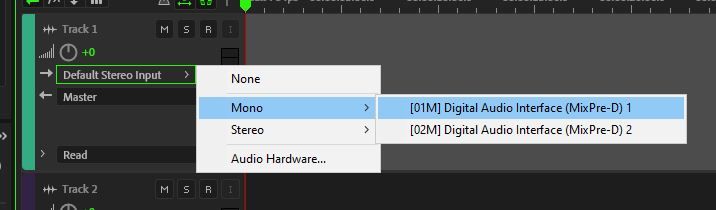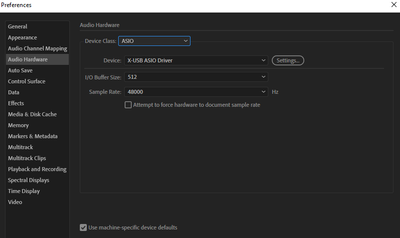Behringer X32 Multitrack Recording
Copy link to clipboard
Copied
Hello,
We are a church in SD. Currently we are using a Behringer X32 rack mixer for FOH sound. I'd like to multitrack record our live services and events using Audition on our mac mini. We have the latest version of Audition installed on the mac. How do I set this up? Ive been having some trouble with it. My computer sees the mixer as X_UF. When I go to add tracks to the session, I can add all 32 channels, but I dont get a signal to record. Is there something I'm missing or doing incorrectly?
We'd like to record while we are live, so switching the mixer to a virtual DAW mode isnt an option. During the week, we would like to switch to DAW mode and play back the recordings for virtual soundcheck and band rehearsals and such.
Thanks,
Noah
Copy link to clipboard
Copied
Can't tell you about Macs, but as far as Audition is concerned, for each track you have to allocate a specific input and then record-enable the track. You won't be able to record anything until you've done that.
If this is successful, then the R record-enable button will turn red if you select it. Then hit Record on the transport and all the tracks set to record, with a valid input, will record at once.
Copy link to clipboard
Copied
Hello SteveG:
I have a similar issue on Windows 10 Home, Audition ans X32 USB Card. Just like in your image, I only see 2 channels whene there should be 32. I can hook up the X32 to my MacBook and all 32 channels show up no problem. How xan I get all 32 channels to show up?
Cheers,
Chris
Copy link to clipboard
Copied
Solved my own problem: after installing the X32 USB Driver, ASIO showed up in Device Class and I was able to then select all 32 Inputs.