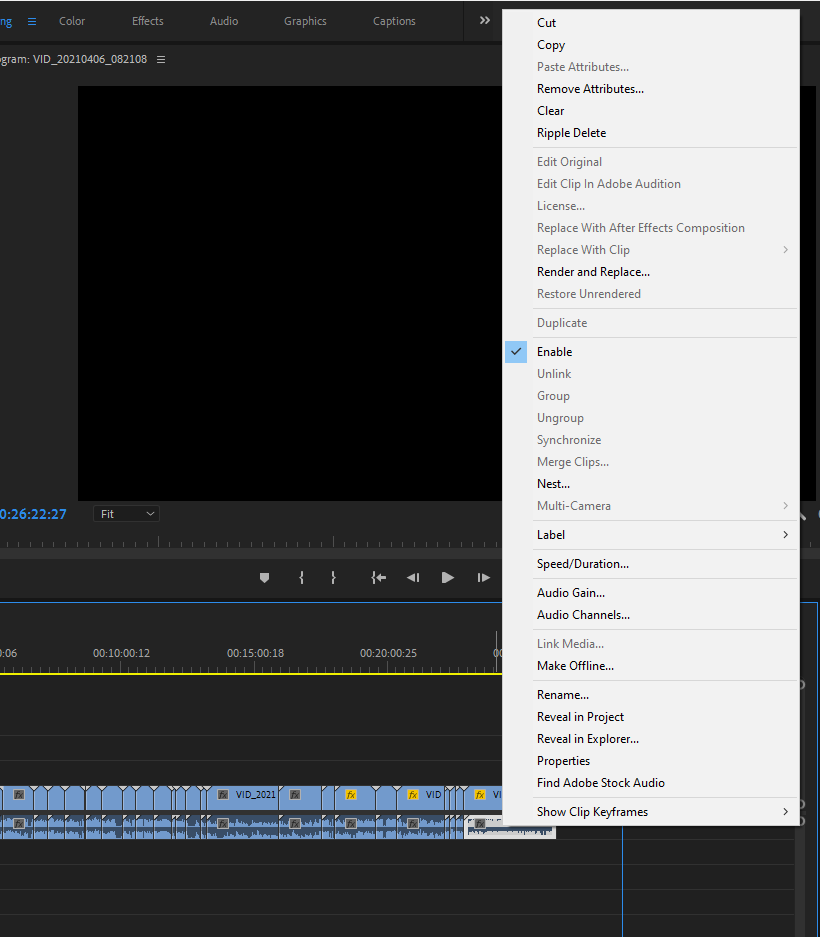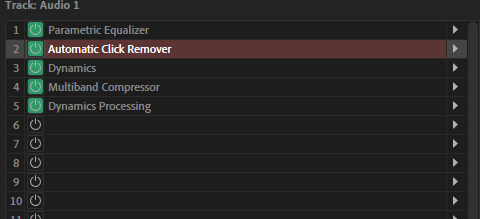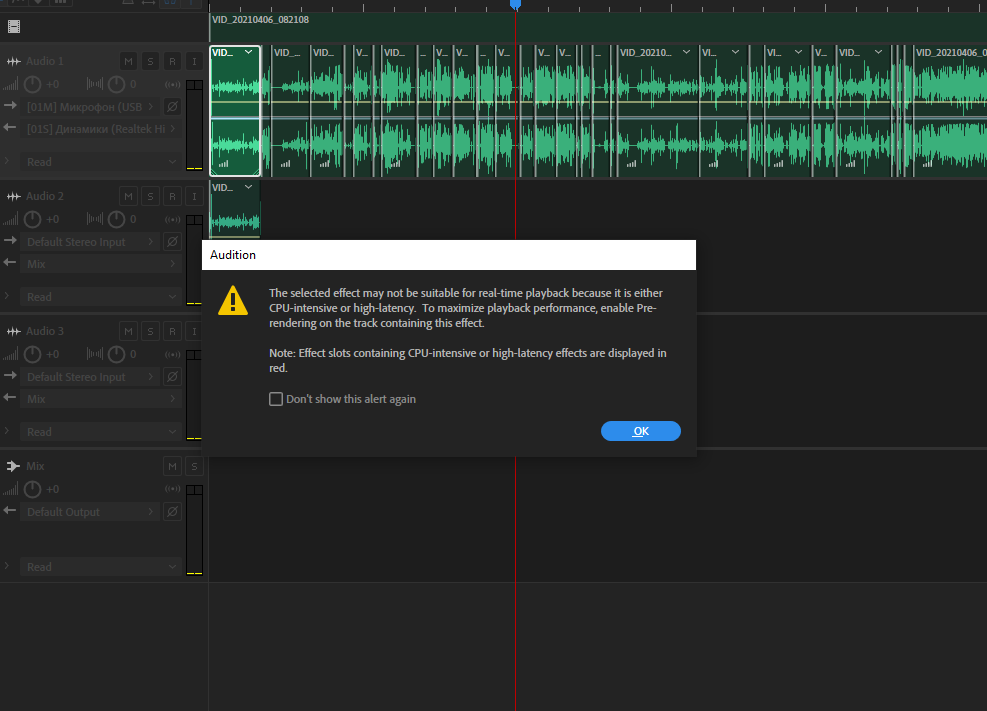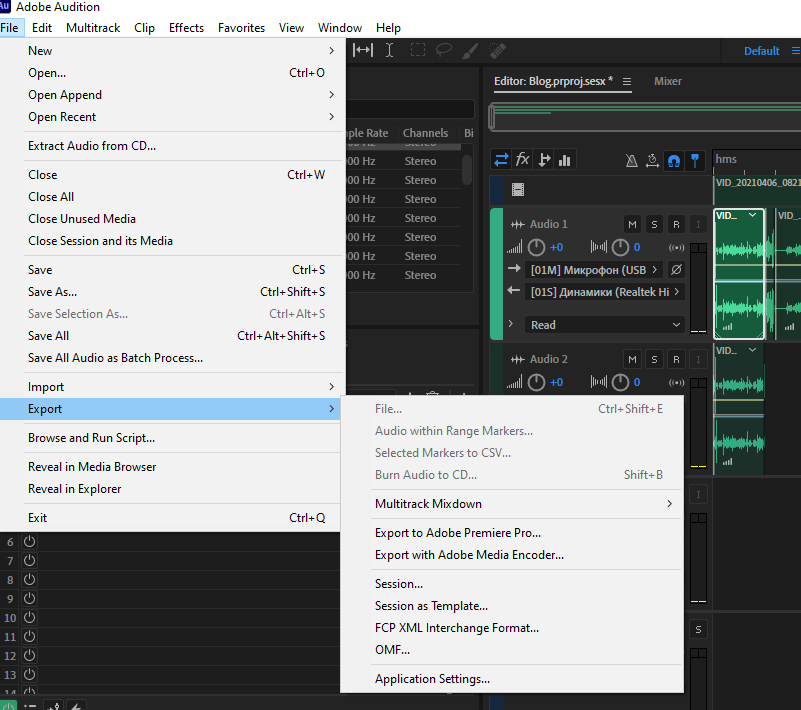- Home
- Audition
- Discussions
- Re: Can't edit clip in Adobe Audition; Automatic C...
- Re: Can't edit clip in Adobe Audition; Automatic C...
Copy link to clipboard
Copied
Hi guys, i have problem with bunch of Adobe Premiere and Adobe Audition.
Premiere vers 15, Audition vers 14. The newest
When i try from premiere edit clip in Audition - it is grey, so i cant. Okay then i press Edit-Edit in Adobe Audition. I started to work with sound in Audition but then i have been added Automatic Click Remover and it said - The selected effect may not be suitable for real-time playback because it is either CPU-intensive or high-latency. To maximize playback rerfomance,enable Prerendering on the track contaiging this effect. Effect slots contaiging CPU-intensive or high-latency effects are displayed in red. Next i road that i must turn on a button with lightning, so i did it but Automatic Click Remover still red. After all procedure i start to save but in a hope that all work will be loaded to premiere... So it is not load. I try to File-Export-Export to premiere, but it is nor working too.
PROBLEMS: can't edit clip in Adobe Audition; Automatic Click Remover is red and have some problem with CPU; don't know how to save from Adobe Audition to Premiere
Oh, i don't know what to do, was looking for an answer all over the Internet, last hope it is you guys!
 1 Correct answer
1 Correct answer
Only clips sent from Premiere will do the 'round trip'. If you send a sequence you have to export a mix from Audition and re-import it back into Premiere.
Copy link to clipboard
Copied
Just pre-rendering an effect doesn't stop it being displayed as red - that's a permanent indication of potential issues with the effect in general. Once a clip is pre-rendered, I don't see why it shouldn't export after you've saved it, although I haven't tried this processing sequence specifically.
I suspect though that the issue with getting clips in and out of Audition from Premiere may be unrelated to this particular problem, although I'm not entirely sure what's going on - there may be a good reason for this. Almost certainly the place to ask about this is going to be on the Premiere forum, as it's Premiere that is initiating the transfer and consequently having to do most of the heavy uplifting for this task.
The other possibility is that R Neil Haugen might read this post and have something helpful to say...
Copy link to clipboard
Copied
Only clips sent from Premiere will do the 'round trip'. If you send a sequence you have to export a mix from Audition and re-import it back into Premiere.
Find more inspiration, events, and resources on the new Adobe Community
Explore Now