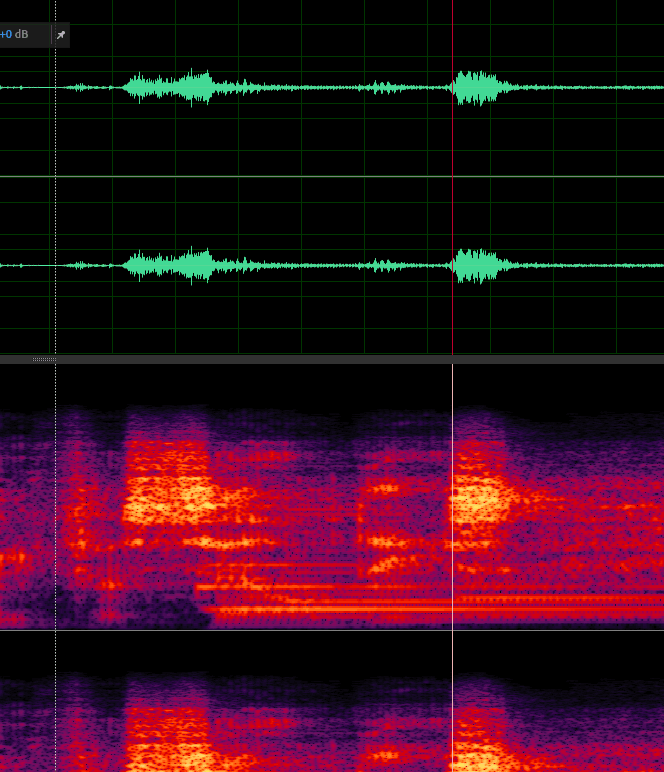- Home
- Audition
- Discussions
- Re: Can't remove sound of email chime
- Re: Can't remove sound of email chime
Can't remove sound of email chime
Copy link to clipboard
Copied
Hello,
I'm embarrased to say how long I have been trying to isolate and remove the sound of a Windows notification from a clip. I can't see anything distinguishable in the waveform, so I'm not able to successfully capture any noise print, or apply the Sound Remover. If anyone could give me some guidance I would be grateful.
Eric
Copy link to clipboard
Copied
In waveform view turn on spectral display (shift + D) and see if that helps
Copy link to clipboard
Copied
I neglected to say that my spectral display is already turned on. This is where I can't distinguish the chime from the other sounds in the scene. Thank you!
Copy link to clipboard
Copied
Using the spot healing brush tool this is very roughly how you would use it
However, there is no real chance of removing the sound and if you do you will also remove/destroy the speech that is at the same location
You could look to see id the same words are used elsewhere and copy and past them in to that location
Copy link to clipboard
Copied
Yes, that is what I have definitely found, too. Thank you for the advice!
Copy link to clipboard
Copied
And, for future reference (and to avoid this situation) turn off ALL Windows sounds, especially when doing any serious audio work.
Copy link to clipboard
Copied
You could try the Multiband Compressor and select only the ranges that you want to hear/isolate the email sound and not include that frequency. Just adjust all the frequency ranges you want to hear so that they aren't being otherwise changed by the settings from that effect. Also have you tried turning up the decibel range under the Spectral Displays tab in settings? You can adjust it up to get more detail in the spectral display which might identify areas to spot correct that you previously couldn't see.
Copy link to clipboard
Copied
The compressor method wouldn't work, I'm afraid - the filters have much too wide a bandwidth for that. But you are right about increasing the spectral resolution. If you do that, you can easily spot at the bottom of the display the straight horizontal lines that make up the 'Windows notify mail' chime, and by using the Marquee selection tool you can select them individually and reduce their amplitude with the HUD. This works quite effectively - certainly well enough for it not to be intrusive. It has to be surgical, though, otherwise you lose a lot of the speech.
And because it's a chime that any user has available on a W10 machine, you can have a good look at it to see exactly what you're trying to get rid of. If you really want to get rid of it completely, then iZotope's RX (any version) would do it better, because it can identify the harmonics of each tone for you, and get rid of those too.
Copy link to clipboard
Copied
Thank you! I am going to look into getting iZotope's RX.
Copy link to clipboard
Copied
Thank you! I will take a look at this. I ended up editing that portion of the audio out.
Find more inspiration, events, and resources on the new Adobe Community
Explore Now