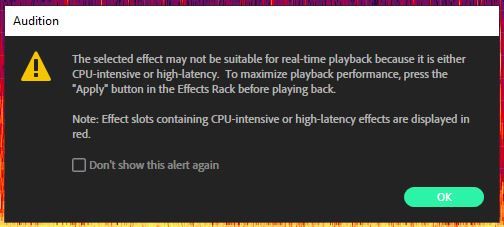- Home
- Audition
- Discussions
- Re: Center channel extractor... Help!
- Re: Center channel extractor... Help!
Copy link to clipboard
Copied
Why does my center channel extrator look like this?? I'm unable to change or edit the preset.
 1 Correct answer
1 Correct answer
This happens because you have either ignored or dismissed the warning that comes up if you put processor-intensive effects into the effects rack, where this particular effect will show up as a red entry: What you should have seen and heeded was this:
Essentially, this is a 'process' effect and not meant to be applied in the Effects Rack at all; it's a process that you need to do with care, and independently. If you tell me that it shouldn't be allowed in the rack at all on that basis, I'd have
...Copy link to clipboard
Copied
This happens because you have either ignored or dismissed the warning that comes up if you put processor-intensive effects into the effects rack, where this particular effect will show up as a red entry: What you should have seen and heeded was this:
Essentially, this is a 'process' effect and not meant to be applied in the Effects Rack at all; it's a process that you need to do with care, and independently. If you tell me that it shouldn't be allowed in the rack at all on that basis, I'd have to agree with you that almost certainly, it shouldn't be.
Copy link to clipboard
Copied
I see! Thanks Steve. Can you explain where/how I can use it then, if not in the effects rack? I'm afraid I don't understand what a "process" effect is.
Copy link to clipboard
Copied
Also, strangely enough, after restarting Audition, those greyed out options became available.
Copy link to clipboard
Copied
It doesn't say that you can't use it - just that this isn't really a suitable place for it. The way it is intended to be used is as a standalone effect - so you just select it from the Effects list, and by default it will apply to your whole file - or if you have a selection made, then just to that.
It's better to use it this way, because it's easy to preview the effect in isolation, which is almost certainly what you will find you need to do to optimise its performance.
Copy link to clipboard
Copied
Okay, thanks!
Copy link to clipboard
Copied
and how do i fix it?