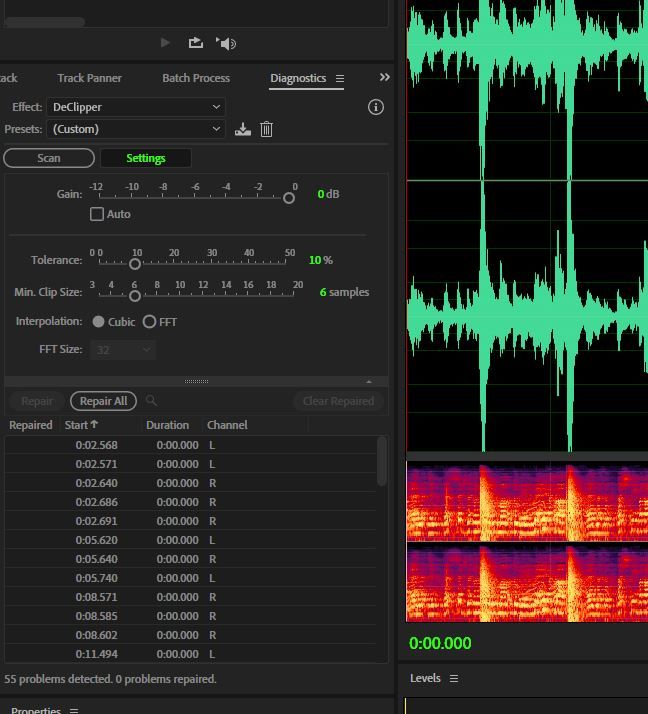Declipping scan does not run
Copy link to clipboard
Copied
Hey all,
I have some audio that's clipped, but the declipper process isn't running. When I hit the scan button the log says "scan completed in 0.00 seconds" and it doesn't find the clipped sections. I'm assuming this means that the scan process is not running.
I'm running Windows 10 with the most up-to-date version of Audition. The audio is mono but I've tested it on stereo audio with the same result.
Am I missing something here? Any advice would be appreciated.
Copy link to clipboard
Copied
You probably just need to alter the scan settings - if you have these wrong, nothing appears to be clipped at all. Typically this sort of thing works:
Copy link to clipboard
Copied
That worked! I needed to change the interpolation to FFT. Thanks a bunch Steve!
Copy link to clipboard
Copied
Thank you, SteveG. This helped a lot. I had clipped audio, but the initial declipper scan didn't detect any problems. The default settings (I was using declipper for the first time) were: • Gain 0dB • Tolerance 1 • Min. Clip Size 3
I tried changing each setting, one at a time, to see which one seemed to be the crucial setting. Tolerance seemed to be it. No problems were detected at 1, or 5, but three problems were detected at 10% tolerance.
Increasing the minimum clip size decreased the probability of finding clipped audio. In other words, the lowest setting (3) for Minimum Clip Size worked best (for me).
Copy link to clipboard
Copied
I should also note that yes, as rybert777 points out, the process seems to work better with FFT selected. It's allegedly slower, but it detects problems better than Cubic does.
Copy link to clipboard
Copied
I have tried all the suggestions on here and nothing is working. I still can't get declipper to scan. Any other suggestions?
Copy link to clipboard
Copied
I'm afraid not. All the valid suggestions are already in the thread. Can you post anexample of the audio that doesn't appear to work?