- Home
- Audition
- Discussions
- Re: Delete all markers together with audio in one ...
- Re: Delete all markers together with audio in one ...
Delete all markers together with audio in one click, stop this madness please!
Copy link to clipboard
Copied
I have a big collection of 1 hour long audio files with their corresponding CSV files containing no less than 400 markers each, I need to delete all audio parts where the markers are, I've been doing it manually like this (double click marker + click on editor + delete key, repeat):
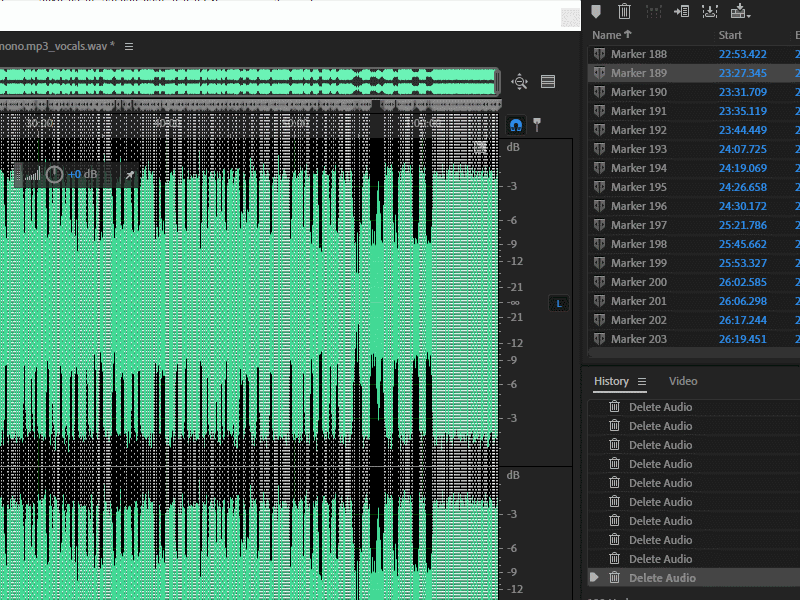
Is there a smarter way to do this very basic operation? Imagine doing this for hundreds of files, I can't stand this madness anymore, this is ridicolous, this should be a normal feature of Adobe Audition, I looked at the forums and there're lots of users that have this same problem or variants of it (ie. do an operation only where markers are located) since 2015! It's a normal operation, it's something everyone needs at some point, it's not a niche or special feature, it's common sense that any professional audio editing software must have it. Someone please make a plugin for it or something, I beg you, thanks for your kind attention.
Copy link to clipboard
Copied
I'm no Audition expert but that does seem like a long winded way to have to do things.
If no-one else jumps in with a solution I'd suggest adding feedback to the Audition UserVoice page.
Copy link to clipboard
Copied
Yes it is a little perverse. If you'd started with marked audio in the Diagnostics tab, you could do exactly as you wanted - delete all the material in the marked ranges, although you can only mark silence, not audio. And it doesn't work quite the way it says in the manual, either - which is annoying, too. But you can't import a CSV file into it...
And yes, I'd be the first to admit that there are some significant limitations as to what you can easily do in terms of multiple deletions, etc and I'd like to see some of them addressed. As for putting in a request - well I doubt that would make much difference. I did this ages ago (about 3 years) and nothing's happened. It's not ideal, but generally the stuff that gets prioritised is requests from the larger users (seats running into the thousands), and whilst that makes commercial sense, it's not exactly ideal for anybody else. The UserVoice page is what it says it is; it's there to make you feel better in the short term. And it's a 3rd party solution, so not monitored that closely I suspect.
But what the heck - I'll try a little cage-rattling - again...
Copy link to clipboard
Copied
Are you suggesting even though the Feedback link in Adobe Apps goes to their UserVoice pages that we shouldn't be directing people to make suggestions using that feature?
Copy link to clipboard
Copied
Sjaani wrote
Are you suggesting even though the Feedback link in Adobe Apps goes to their UserVoice pages that we shouldn't be directing people to make suggestions using that feature?
Well sort-of - but this is just about Audition; I haven't monitored the effects for other apps. The number of suggestions made there that have a developer comment are very few indeed, and most of those relate to bugs. So no, I'm not saying don't post there - just that it's amazingly ineffective. And the reason for that I explained above.
I'm not complaining about it or anything - just commenting on the reality of it. Also, it's worth noting that there's a separate subsection of the Audition forums that I suspect that the developers are more likely to look at specifically for requests: Audition Feature Requests
Copy link to clipboard
Copied
Hey AndroYD,
Open the panel window/markers. Select the markers you want to delete, press the dust bin symbol, and you are done.
Have a nice weekend
Knud, Copenhagen
Copy link to clipboard
Copied
Did you not notice this thread was started in August 2019 and the OP has not been back to add anything to his original post?
Copy link to clipboard
Copied
That may be true, but as someone in 2022 hunting for this solution, their advice just saved my SKIN!
Copy link to clipboard
Copied
This deletes the markers but not the audio in the markers.
Find more inspiration, events, and resources on the new Adobe Community
Explore Now