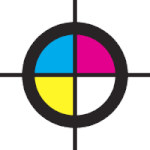- Home
- Audition
- Discussions
- Re: Export Multitrack Mixdown Produces Silent File...
- Re: Export Multitrack Mixdown Produces Silent File...
Export Multitrack Mixdown Produces Silent Files
Copy link to clipboard
Copied
MacPro 2008, Mac OSX El Capitan, Audition CC 2017
I have many Adobe Audition multitrack sessions, from which I need to export the individual tracks as WAV files.
I have followed the instructions to use Export > Multitrack Mixdown > Entire Session and then selected both Stereo Mix and all the individual tracks in the session for export in the Mixdown Options. Everything looks as though it is working, but when I import the resulting files into any other audio program or try and preview them in the Finder they are all silent - both the complete stereo mix and all the individual tracks.
The original sessions were created using different audio hardware, but changing the routing on the Mixer page allows me to use the built-in optical output of my mac to monitor the audio. I have each individual track routed to "Master" and the Master output routed to the built-in digital output.
When I play the session in Audition I can hear all the tracks being played back, so I don't think it is a routing problem.
The first session I tried exported fine without me changing anything. I simply selected Export and I had tracks full of the required audio. Since then I have only been able to get one other session to export, and then only after so much fiddling that I lost track of what I had changed.
I suspect that I am missing some very basic setting, but as I am not really familiar at all with Audition I don't know what.
Any ideas?
Copy link to clipboard
Copied
I've got Audition Build 23.5.0.48 & this has suddenly dropped on me with a bunch of mixes to deliver for tomorrow morning!
I have "Mix" instead of "Master" but if I select it, I lose my pan pots & the mix is 2x mono!! The other options keep the stereo but create a blank stereo file!
-
- 1
- 2
Find more inspiration, events, and resources on the new Adobe Community
Explore Now