 Adobe Community
Adobe Community
Copy link to clipboard
Copied
Hi
My Audition works fine. I decided to add 2 extensions from the Adobe site. The first time I installed immediately. When I went to Audition - no extensions.
I looked in support and found Extension Manager. So I downloaded one of the extensions. This time I got an error message.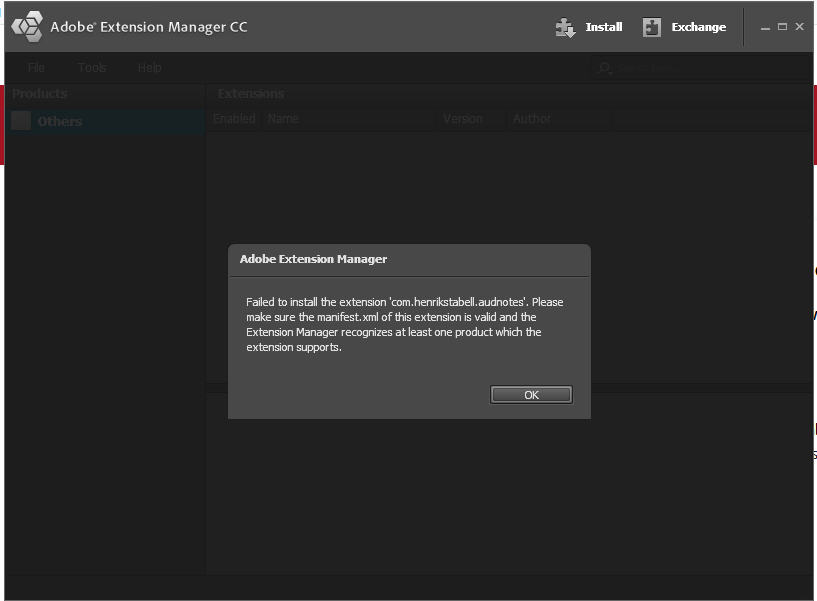
I've rebooted, uninstalled then reinstalled - same error message!
I've searched for an explanation and I can't find anything. I went on chat support for help and they redirected me to this forum!
I have an Asus ROG laptop GL753VE-BS71, Windows 10 pre-installed, a 7th-generation Intel® Core™ i7 quad-core processor, NVIDIA® GeForce® GTX 1050Ti graphics and full Microsoft® DirectX® 12, 32 GB RAM, 120 GB C drive and 1 TB D drive. All my apps have been installed on D because Microsoft is a PIG! LOL
I did install them using CC and I redirected all the folders in preferencees to D
Can anybody help me solve this?
Thanks
Janice
 1 Correct answer
1 Correct answer
I looked at the settings for the Notes panel extension and see the author put the maximum version as 12.0. This means it won't show up in the more recent 12.1.x release of Audition. I'll reach out to the author and let them know of the issue, as well as how to resolve it so there's no maximum version requirement
Copy link to clipboard
Copied
Copy link to clipboard
Copied
I uninstalled them and then reinstalled them.
I tried unzipping the extension myself in the correct Audition folder but, of course, the zip file is proprietary and wouldn't let me unzip without the extension manager - and it doesn't like the file!
Copy link to clipboard
Copied
yes... I uninstalled and reinstalled the extensions and tried extension manager again
Copy link to clipboard
Copied
Generally, Audition won't see new plugins if it's not scanned from Extensions Manager. See if that works.
Copy link to clipboard
Copied
Hi there,
Thanks for reaching out and sharing all the information.
- Which extensions are you trying to install?
- Additionally, check out this link: Enabling CEP extensions while working in Audition
Thanks,
Shivangi
Copy link to clipboard
Copied
Copy link to clipboard
Copied
YAY!!! - Your suggestion of using File Sync worked!
The extensions are now showing in Adobe Audition!
Many many thanks!!!
Copy link to clipboard
Copied
In view of that, I've marked Shivangi's answer as correct. Nobody's said, but there's a reasonable chance that this applies to the others who are/were complaining as well. Thanks for responding.
Copy link to clipboard
Copied
Upon further examination the 1st extension did install... But the SECOND one didn't! (I saw 2 items in the submenu w/o reading that the 2nd was the Portal)
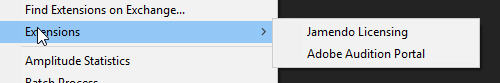
I followed Adobe's install issues doc and downloaded Anastasiy's File Extension manager.
When I attempted to install the Notes Panel extension this manager said it's already installed - but it's not listed anywhere - either in the manager or in Audition.
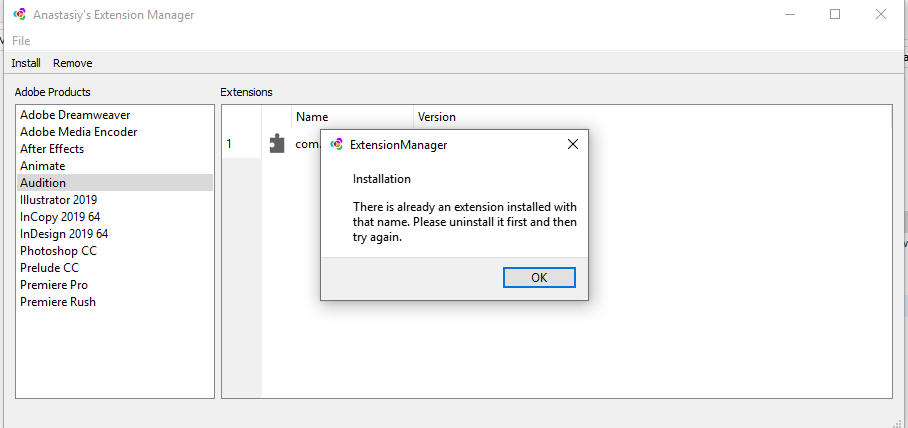
I did uninstall it from my exchange but according to the Extension Manager it's still installed.

I searched Adobe's site to find out how to uninstall.
I couldn't mark this as "unanswered" again - sorry!
Copy link to clipboard
Copied
I'm sorry for the delay in response. I am researching more about this and will update you soon.
Copy link to clipboard
Copied
ccubed.me wrote
I couldn't mark this as "unanswered" again - sorry!
No problem - fixed. For the time being, I'll mark Durin's answer as correct, as he seems to have identified the root problem here.
Copy link to clipboard
Copied
I looked at the settings for the Notes panel extension and see the author put the maximum version as 12.0. This means it won't show up in the more recent 12.1.x release of Audition. I'll reach out to the author and let them know of the issue, as well as how to resolve it so there's no maximum version requirement
Copy link to clipboard
Copied
Thanks for following up on this, Durin! ![]()
Copy link to clipboard
Copied
I am having the same issue with photoshop, the same error message appears with all extensions