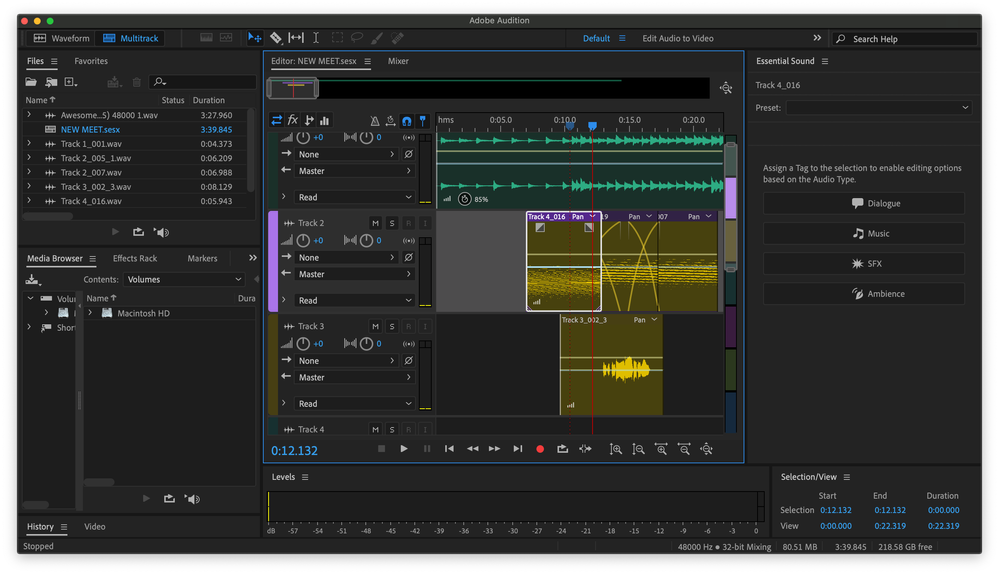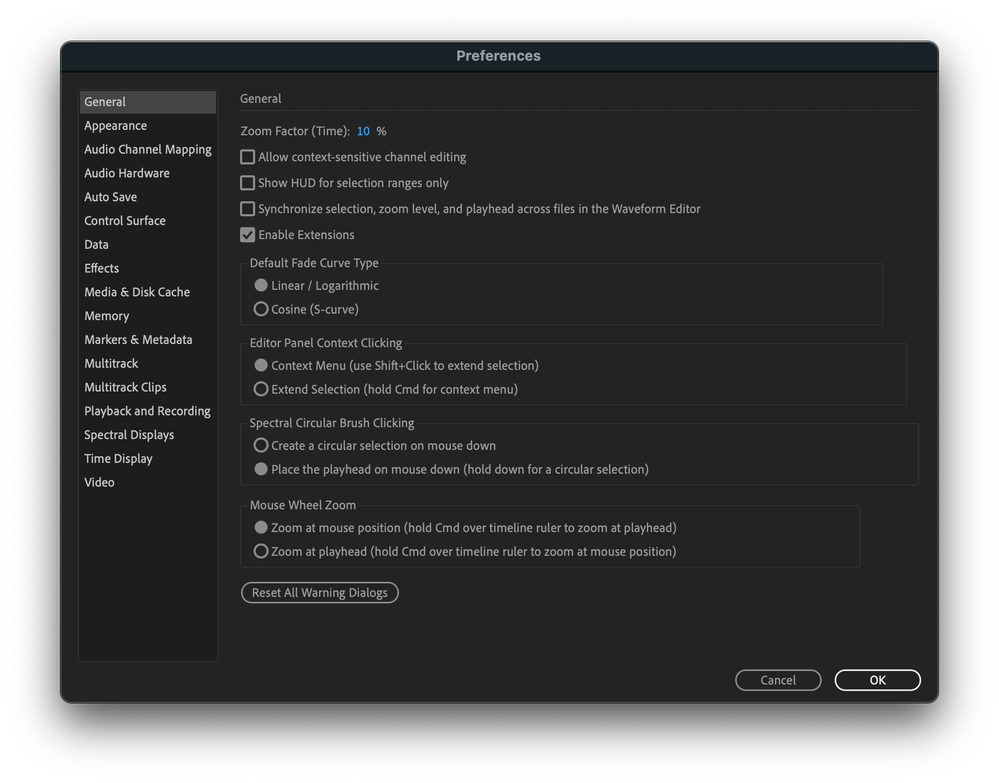glich
Copy link to clipboard
Copied
Hi! I just downloaded the newest version of audition and having troubles with it. First of all all of my clips are offline so i rlly need help on that. Second of all, on the tracks there seems to be some yellow and black glichy stuff on it, and audition crashes a lot. At the top 3 tracks in the screenshot included, it shows a weird waveform that changes everytime i zoom in and out. But my main problem is adobe audition keeps crashing. I restarted my device, deleted audtion and re-installed, because i was having same problems in previous version and this version. If anyone has any help pls let me know!
Copy link to clipboard
Copied
Two unrelated problems, but there's a fix for both. There is a bug in the present release version that causes files to be placed offline when they shouldn't be, and the solution to that is to go back to the CC app and download the beta version that's there - the bug is fixed in this.
When you've done that, go to Edit>Preferences>General and find the entry relating to hardware acceleration. If there's a check beside it, take it out. If there isn't one, put it in. Now when you restart Audition the change will take effect, and the gliches will be gone.
Copy link to clipboard
Copied
I am not able to see an option for hardware acceleration
Copy link to clipboard
Copied
In that case you must be running on a Mac - you didn't say, and it makes a difference. The situation looks identical, but the hardware's different. You might want to check to see whether there's a video driver update for your machine.
Copy link to clipboard
Copied
wait i dont understand, how do I do that?
Copy link to clipboard
Copied
You may have to make enquiries elsewhere about that - I don't have a Mac so I can't tell you, I'm afraid. Or if you're very lucky, a Mac user may spot this and know the answer.
Copy link to clipboard
Copied
is this a specific glich? I really don't know how to fix it and i have a bunch of problems. The gliches are still there, and audition keeps crashing. What do i do? I just need help so it doesent crash anymore
Copy link to clipboard
Copied
If it is actually crashing, then you need to follow the instructions here: Audition Crashed - now what?