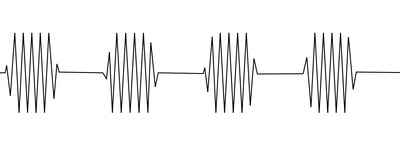- Home
- Audition
- Discussions
- Re: Help: Can anyone explain how to create Isochro...
- Re: Help: Can anyone explain how to create Isochro...
Copy link to clipboard
Copied
I found this forum by Googling how to create Isochronic Tones with Audacity. I see someone responded by giving the OP a link to an Isochronic Tone Generator.
I need the instructions on how to create an Isochronic Tone. I can't figure out how to get the tone to "pulse" [see image].
Would anyone be able to explain the process of how I can make my tones pulse to create an Isochronic Tone?
Thanks
 1 Correct answer
1 Correct answer
I've come to the conclusion that it's going to be more than time-consuming in Audition - it's extremely impractical. The reason is that it doesn't have enough modulation facilities as it stands - the tone generator does not have all of the facilities that the IsoMod plugin for Audacity does, which is why, if you really want (need? nah) to make them yourself, Audacity is a better bet than Audition. There doesn't appear to be a VST plugin that does what the IsoMod one does and without that you won
...Copy link to clipboard
Copied
The answer remains the same as it is on the other thread. To create these in Audition (not Audacity!) is going to be time-consuming, and involved, so there's absolutely no point, as the generator concerned - this one - is actually pretty good.
Copy link to clipboard
Copied
I need to know the process on how to make an Isochronic Tone in Audition. Thank you for responding but as I wrote in my initial request for help - I am aware of the response to a similar question previously posted and this is not helpful to me. If you can't help me I understand - and am thankful for your response, but I need to learn the process - a link to a generator will not suffice.
If anyone can help me with the process of how to make my tones 'pulse' I would be greatly appreciative.
A link to a written tutorial or a YouTube tutorial would be great, if you don't have the time to explain. I have been scouring the internet for directions on how to do this with Audition but have come up empty so far.
Right now I'm using Adobe Audition via subscription but I'm looking at having to stick with Audacity if I can't make a go of this process in Audition.
Thanks again for your time, I do apprecaite it.
Copy link to clipboard
Copied
I've come to the conclusion that it's going to be more than time-consuming in Audition - it's extremely impractical. The reason is that it doesn't have enough modulation facilities as it stands - the tone generator does not have all of the facilities that the IsoMod plugin for Audacity does, which is why, if you really want (need? nah) to make them yourself, Audacity is a better bet than Audition. There doesn't appear to be a VST plugin that does what the IsoMod one does and without that you won't get very far, because the whole thing relies on extensive use of modulation effects. Audition, back when it was Cool Edit, used to have more extensive modulation facilities, but they were considered to be somewhat 'whacky' for software that was evolving into a commercial tool, so they were dropped.
Copy link to clipboard
Copied
Ahhh... ok. Thank you so much for explaining this! This makes much more sense now. I was driving myself crazy trying to figure this out. Ok. So I'm back to audacity for this task.
Thanks again, much obliged.
Find more inspiration, events, and resources on the new Adobe Community
Explore Now