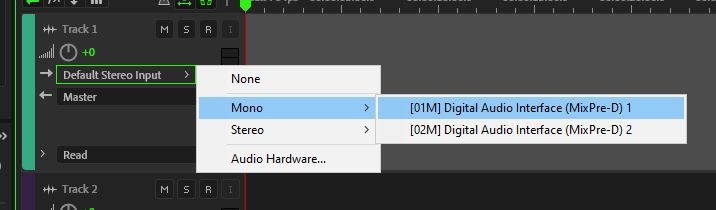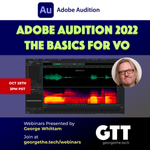- Home
- Audition
- Discussions
- Re: Help with multiple inputs on Audition (Mac)
- Re: Help with multiple inputs on Audition (Mac)
Help with multiple inputs on Audition (Mac)
Copy link to clipboard
Copied
Hi all,
So, I have a set-up of two RODE Wireless Go receivers (each has two audio channels). They both plug into my Mac via USB. I have set them both up in an aggregate device and set that as the device in Audition:
However, when I go into the Audio Channel Mapping, it refuses to acknowledge all 4 inputs:
I could use some help. The only drive class I have access to is CoreAudio, as a Mac user. Any advice on how I could get Audition to recognize and record all 4 inputs at once.
Copy link to clipboard
Copied
Apologies, set the wrong screenshot for the Audio Hardware window:
Copy link to clipboard
Copied
There's nothing particularly wrong with any of that that I can see. But, 'default stereo input' really only applies to recording in Waveform view. If you want to use all four inputs at once you need to be in Multitrack, and the input source choice is made in the track controls:
Yes I realise that it says 'default stereo input' in the box in this screengrab, but that's because this is on my laptop with very limited inputs available. Yours should have an entry called 'ALL MICS' and the twirl-downs should lead you to each of the discrete channels. You should then be able to select one per track, and record each mic separately.
Copy link to clipboard
Copied
Yeah, I tried to set the inputs in Multitrack, but it only listed two of the four inputs. It does not recognize the final two inputs in "ALL MICS"
Copy link to clipboard
Copied
I think you're going to need a Mac user to look at this...
Copy link to clipboard
Copied
Yes, you select channels per track in the Multitrack session. I made an Aggregate Device called "Audition Test", see below.
Get ready! An upgraded Adobe Community experience is coming in January.
Learn more