- Home
- Audition
- Discussions
- Re: How can I make Audition read outside mixer EQ ...
- Re: How can I make Audition read outside mixer EQ ...
Copy link to clipboard
Copied
I'm using a Mackie Onyx 1620 mixer where all my mics are going through to an Audition project. It reads each individual microphone but not any adjustments I make through the mixer. For example, it doesn't read any EQ changes such as bass, treble, frequency, or even volume adjustments. The mixer reads it but Audition doesn't.
Can I adjust the sound before they go into Audition? If so, how can I get Adobe Audition to read those changes?
This is probably an easy answer but can't figure it out and can't find another post about this concern. IIf someone knows the trick or settings to use to make audition read the eq settings on my outside mixer, that'd be great.
 1 Correct answer
1 Correct answer
This is inherent in the 1620...the Firewire direct outputs are post gain/pre EQ (which is the most conventional way of working) and there's no switch to change this. As I recall, Mackie did publish a modification you could do if you're handy with electronics but all my searches found links that ended up Error 404.
FYI, the likely reason Mackie configured things this way is that most people prefer to record a totally unprocessed signal so they can adjust EQ (and every other parameter) during the
...Copy link to clipboard
Copied
This is inherent in the 1620...the Firewire direct outputs are post gain/pre EQ (which is the most conventional way of working) and there's no switch to change this. As I recall, Mackie did publish a modification you could do if you're handy with electronics but all my searches found links that ended up Error 404.
FYI, the likely reason Mackie configured things this way is that most people prefer to record a totally unprocessed signal so they can adjust EQ (and every other parameter) during the mix, not during the recording session. If you add EQ to the recording then decide it needs to be different to fit into your mix, you can't change it.
I'd contact Mackie if I were you and see if they still have a link to that modification site.
Copy link to clipboard
Copied
https://forums.adobe.com/people/Bob+Howes wrote
This is inherent in the 1620...the Firewire direct outputs are post gain/pre EQ (which is the most conventional way of working) and there's no switch to change this.
The EQ stage on the Onyx mixer's channel strips are switchable (pre/post EQ). The Outputs are always pre-fader.
-paul.
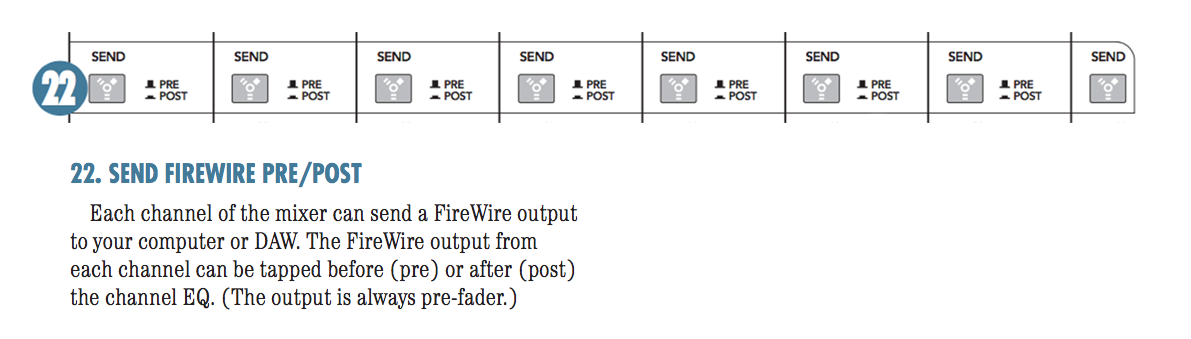
Copy link to clipboard
Copied
Thanks for that--the facility certainly wasn't there on earlier versions of the 1620. I recall lots of frustrated posts on things like the Mackie forums and SoS. They've obviously added it and that's why the mod I mentioned is no longer posted on the Mackie site.
Find more inspiration, events, and resources on the new Adobe Community
Explore Now