- Home
- Audition
- Discussions
- Re: How do I disable one of the stereo channels in...
- Re: How do I disable one of the stereo channels in...
Copy link to clipboard
Copied
currently, it looks like this:
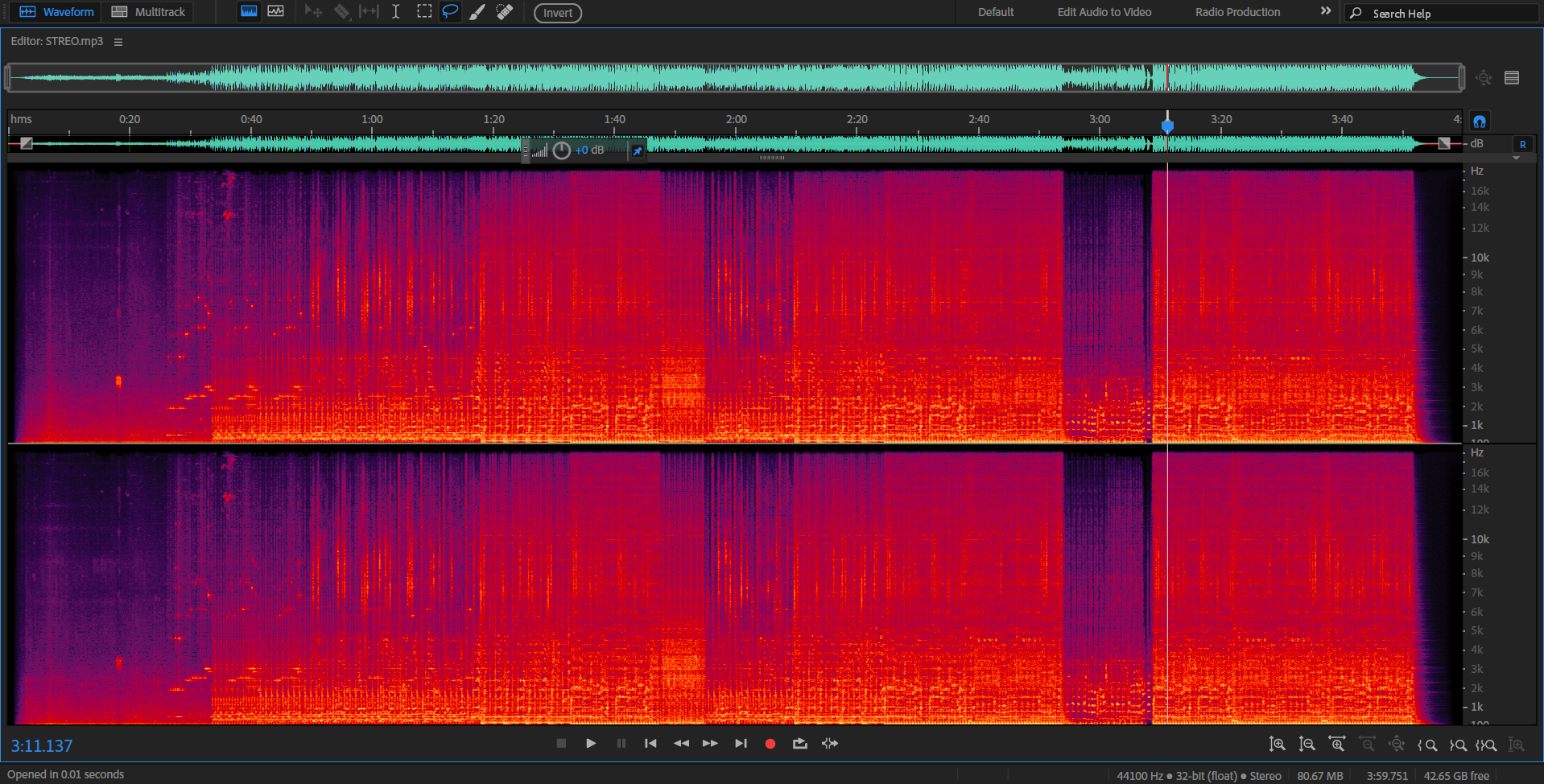
I want it to look like this without making the sound mono:
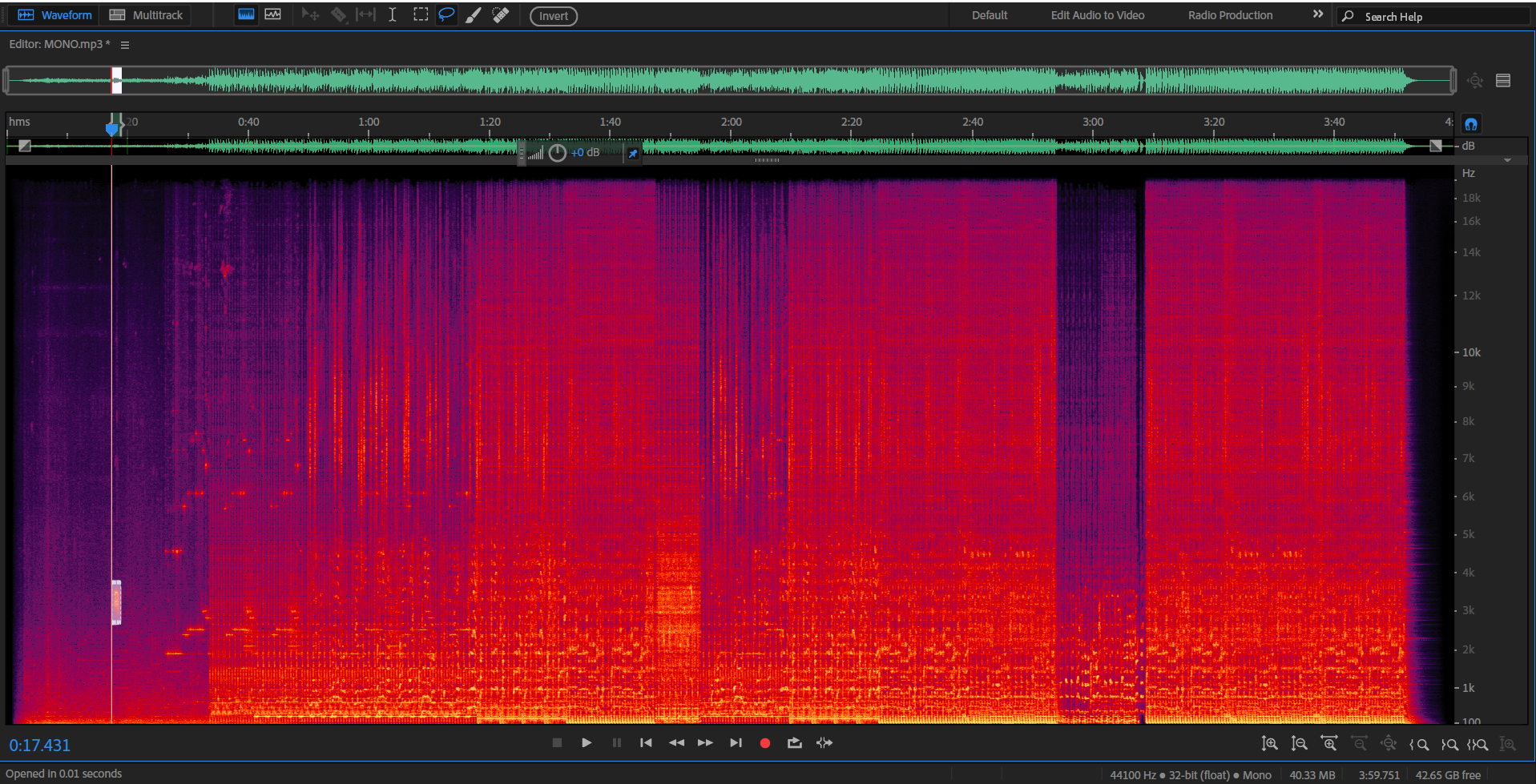
it's just wasting too much space and I'm already having a hard time selecting things properly.
I currently have the 2018 cc version
 1 Correct answer
1 Correct answer
Unfortunately there is no way that I know of in any version of Audition. However you can zoom in on both the time and frequency axis to make what you want to select larger. Also changing the Log/Linear nature of the frequency scale and the Spectral Resolution of the display can make it easier to see different types of audio phenomena.
Copy link to clipboard
Copied
Unfortunately there is no way that I know of in any version of Audition. However you can zoom in on both the time and frequency axis to make what you want to select larger. Also changing the Log/Linear nature of the frequency scale and the Spectral Resolution of the display can make it easier to see different types of audio phenomena.
Copy link to clipboard
Copied
That's weird, especially since the selection gets mirrored on both channels anyway so this doesn't have any practical use other than making sure your selection is safe on them both. it definitely needs to be optional imo.
thank you for your tips
Copy link to clipboard
Copied
ihaveaquestion wrote
That's weird, especially since the selection gets mirrored on both channels anyway so this doesn't have any practical use other than making sure your selection is safe on them both. it definitely needs to be optional imo.
That's not true - each channel is separate, and if you are trying to do things like eliminating unequal spectral effects, it's essential. So if you have two non-identical channels (ie, stereo) then you need to see both of them in order to operate sensibly.
Copy link to clipboard
Copied
Nevertheless, there are still lots of potential use cases where identical changes need to be made to both channels equally and simultaineously, while still keeping the channels separated and not actually converted to mono. It would be very helpful if both Spectral Frequency Display and Spectral Frequency Pitch could have a toggle to either show the channels separately OR show them layered on top of each other, similar to how the waveform display can be toggled to show the channels separately or layered. Could there be enough interest in something like this to warrant pursuing a new feature?
Find more inspiration, events, and resources on the new Adobe Community
Explore Now