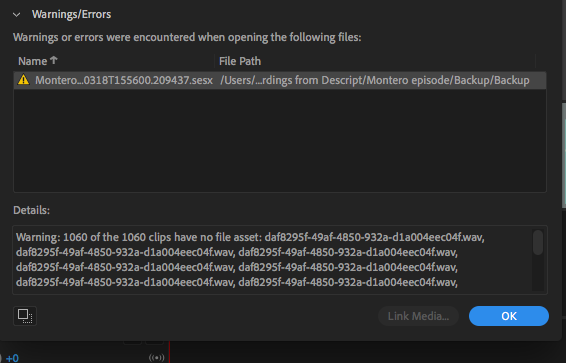- Home
- Audition
- Discussions
- How do I recover Audition files after a crash
- How do I recover Audition files after a crash
How do I recover Audition files after a crash
Copy link to clipboard
Copied
Hello. I'm a novice user of Audition on a Macbook Pro. I was working in Multitrack and it just crashed. I've saved many, many times but the current version when I reopened the app is only showing the edits from a week and a half ago. The other tracks are there, on the index on the left, but all of the clips I had edited and placed in tracks have disappeared. Can you walk me through recovering any of the versions that I've saved? Anything at all would be helpful.
Copy link to clipboard
Copied
What you get back from a backup rather depends upon how you've set it up. One thing you have to bear in mind is that it's only the session file that is backed up, not any of the audio. The best scenario is the one where you have a backup Multitrack session file location within the session folder, and you let it back up automatically - mine's set to 3 minutes and there's a large 'max number of files' figure as well. You can set all that under the Auto Save settings in Edit>Preferences.
If it's set like that, then you should be able to open the backup folder within your session, and you'll find all the backup files. Double-click on the most recent one, and that will get your session back to as close to where you were as you can get.
Of course that's the ideal scenario. If you have actually suffered a real crash, then the situation might be somewhat different, depending upon what caused it...
Copy link to clipboard
Copied
Copy link to clipboard
Copied
What it means is that you are storing all of the backup information about your (presumably precious) session down the end of a metaphorical piece of wet string (the internet) in a place that you have no idea of the location of, and you're 100% reliant on being able to extract it from there.
You need to change the setting in Preferences so that this data is stored with the session!
As it is, I only have a limited idea of how you rescue it. You'd need to access your cloud storage location from the Desktop app, and look there. I'm afraid that last time I looked at Adobe's cloud storage it wasn't exactly intuitive, but I get the impression that you have to open the Creative Cloud app, click on the 'Your work' tab and see if you can figure out which library, if any, the backup folder is in. Then you have to export a copy of it back to your machine and store it locally, and access it from there.
Storing session file backups on the cloud is a seriously bad idea, I'm afraid. I'm quite surprised that Adobe even let you do it, because I think it could lay them open to consequential loss claims if anything important really went missing. Chances are though that they've included a get-out clause in the user/licence agreement to prevent this. In principle though I have this down as irresponsible behaviour on Adobe's part though, because of the basic common-sense idea of how you should use cloud storage, and that's simply not to store anything on it that could become the only copy of something. And simply on those grounds alone it shouldn't be the default option for storing backup session files, which I believe it is.
Copy link to clipboard
Copied
Hi there -
I'm having a similar recovery issue, hoping I'm missing something. My auto save settings are on the default (Multitrack every 3mins, up to 10 files, backing up to location within the session folder). The last backup file timestamp is close to the time I had to reboot, besides that I manually save often as well.
I had to force quit Audition and then shut down the whole computer. When I rebooted it, I don't recall the exact options offered by Audition but I believe I chose to open the auto-recovery file, something like that. As with other people, this session does not reflect my editing at all. Is there another way to open something else that will restore the edits? And, is there any chance this has to do with a file path issue? I get this error when opening the backup session file. The location is the backup file in the session folder. (it's the "1060 clips" that "have no asset" that concerns me. They're all present in the session, but of course, no longer Multitrack edited. Halp please? Thanks!
Copy link to clipboard
Copied
Okay! Reporting back on my own issue. It was a file linking issue! As per the error above & previous experience with InDesign, realized source file location wasn't open/doesn't open at the Audition restart. So I opened the folder location where they were, THEN opened my session file, and everything magically appeared in place and edited as it had been. Huzzah!
So, follow your file paths! Minor complaint is that I only knew about this from prior experience, not because there's a clue about it in the searching/help etc. Perhaps if you're experienced with these kinds of programs you'd take that knowledge for granted, but we less-practiced people could use a better pointer for something this essential to working with this.
Hope this helps any others crying in the corner after a reboot.
Copy link to clipboard
Copied
Hi wym? do I open the files in adobe first or in windows? been searching for 6hrs and having dread rn maybe I should've just done the work all over
very novice so plz assist
Copy link to clipboard
Copied
Hello. My computer crashed and then I experienced this same issue. My auto save was set to backup to Creative Cloud. But when I checked, there were no backups. So the file in question lost all music and special fx settings. I was able to link the media, but not able to retrieve all work.
After checking Creative Cloud files for backups, there were none. So I edited the auto save settings in Audition to save every 3 minutes, 100 files, to a backup file I created on my pc. That was 30 minutes ago and no backups.
I cannot find a backup anywhere of the lost file. What to do?
Copy link to clipboard
Copied
So you created a specific location on your machine, restarted Audition, started a new session and no session files were stored every three minutes? (I bolded the bit you may have left out...)
Copy link to clipboard
Copied
Copy link to clipboard
Copied
So, I am rebuilding the file. What a tedious process. 😞
Copy link to clipboard
Copied
If you use cloud backup for a session file, which thinks that the audio is in the same location and it's not there (which of course it won't be, because the audio's not backed up) then if you use that backup rather than a local one, re-linking is inevitable.
First rule of backing up sessions: Don't use the Creative Cloud option - or anybody else's cloud option, come to that. It's a sure-fire route to trouble. If it doesn't get you now, it will later.
Copy link to clipboard
Copied
I came across the same issue here: After an unexpected CRASH/RESTART, the saved multitrack files reverted to a version from a few hours ago. I'm certain that I had manually saved them just 1 minute before the crash!
After reading through those extensive solutions from some audio masters, I realized they were completely ineffective!
Audition, this stup*d app is not as pro as you might expect. Unlike FCPX, it doesn't retain all render files for users; it only preserves the latest version! If you follow certain settings advice from experts to modify your file version and click save, then unfortunately, you'll permanently lose the version you want.
Fortunately, I managed to recover it using my own method. Here's how.
1. Absolutely do NOT make any changes to the shown version in Audition after a crash or restart (in my case, a version from a few hours ago).
All recent saved audition files are in File->open recent.
Audition doesn't save recent files with the same name in folder temp/adobe/audition.
Your latest version .sesx file is only saved in your defined folder, so
2. Close audition app without any changes, and reopen the .sesx from the folder you save.
Normally until this step, the latest version (1 minute before the crash in my case) will appear.
If not, then repeat step 2. or restart then repeat step 2.
AVOID using auto-save settings! If you enable this feature, Audition may overwrite the older version with the latest one before you recover it, requiring you to start from scratch. Then it'll be a tragedy...
Just remember, audition is not a smart app. Do not use any high-tech to retrive the lost files. Just close and re-open will solve. 🤣
Copy link to clipboard
Copied
The only thing that's not smart about Audition is that you aren't necessarily going to be offered the last session backup - and that trips up a lot of people. If you go to the place that your session files are stored, you will very likely find a more recent one than the one you were offered. No I don't know why this happens, but it does. But, if it says it's auto-saved, then it has. And auto-saves don't overwrite themselves - you can determine the number of them that you wish to save - any number up to the high thousands.
And everybody else - don't avoid using auto-saves for session files - that's very bad advice. What you should do is use auto-saves, but also do manual saves. The auto-saves are a safety net, and you throw that away at your own peril.