Answered
How do you download a previous Version of Audition?
Folks
How do you download a previous version of Audition this version
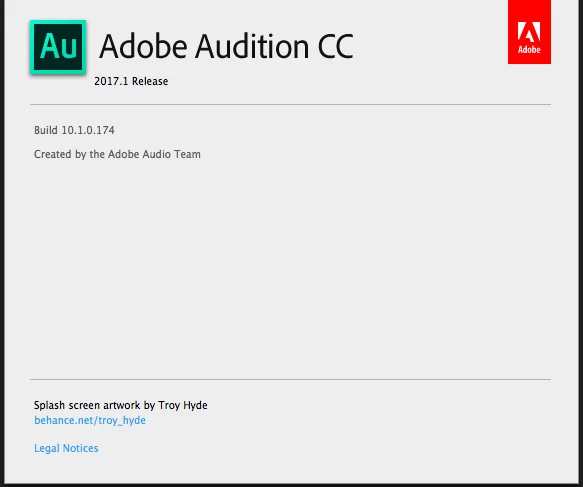
Currently has bugs in it.
Thanks
-David
Folks
How do you download a previous version of Audition this version
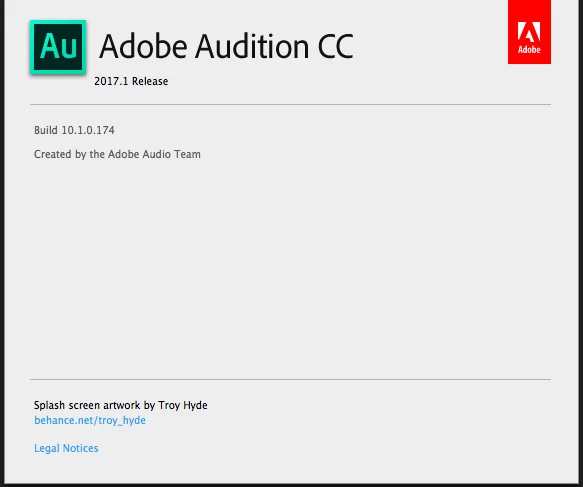
Currently has bugs in it.
Thanks
-David
Actually I think it's yours that's out of date. I just did an upgrade check on the app, so it's bang up to date, and this is what it shows:
Already have an account? Login
Enter your E-mail address. We'll send you an e-mail with instructions to reset your password.