- Home
- Audition
- Discussions
- Re: How to cope with different audio sources (e.g....
- Re: How to cope with different audio sources (e.g....
Copy link to clipboard
Copied
I'm no pro when it comes to audio but I am trying to improve my videos all the time. One of the things I'm struggling with is balancing the same audio level across my entire video (15 mins long). The sources in this instance come from two distinct mics. One is a Rode Video Mic Pro, and therefore directional and mono, and the other is a waterproof camera that records in stereo. My video is broken up into two halves (Rode on the first half and waterproof camera on the right). Most is speech with some music in the first half. (I don't normally export the audio as one clip but have done so to make a point.)
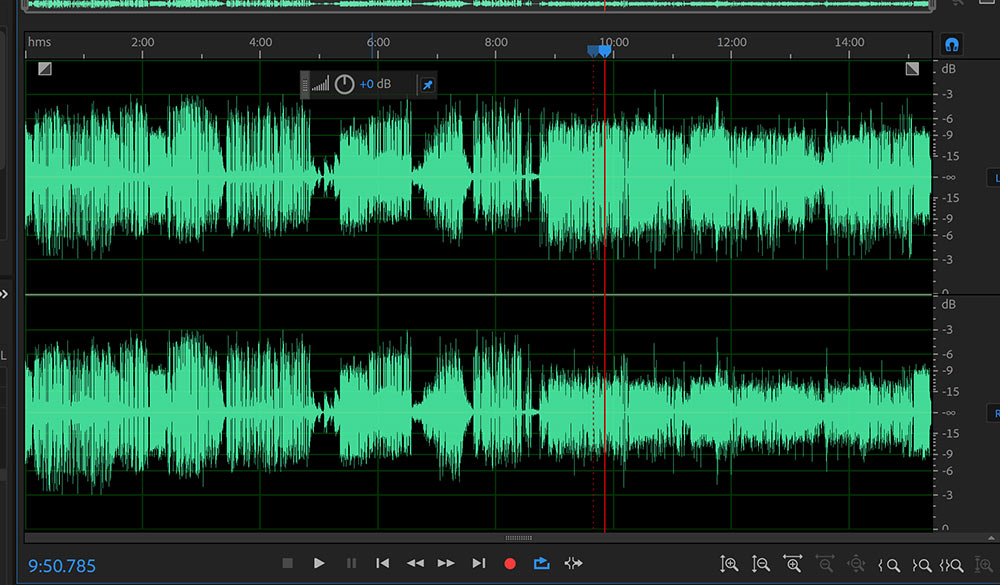
I tend to set my speech to -3db and music to -6 to -10. I know this is quite high and that's a bad habit I need to get out of, but that's not the issue. The issue is that in Premiere Pro I normalise all peaks in speech clips to -3 but obviously the stereo mic has more peaks due to spacial noise and therefore sounds louder.
My question is: what filters/effects should I consider using in Audition to counter this problem? I've done a bit of research and it seems 'Match Volume' could be the way to go. The problem is that I have multiple audio files attached to video files. Maybe my workflow should be to import all these clips before doing any other editing/slicing and matching volume? Could another option be to make the stereo track mono?
 1 Correct answer
1 Correct answer
Rather than Match Volume you could perhaps try Speech Volume Leveler from the Amplitude and Compression effects menu. I quite often use this to level out the audio on video recordings of stage shows where the levels tend to be all over the place. However this is a bit of a rough and ready method that gives useable results but not necessarily the best one.
As you have found it is not just the peaks which makes one audio clip sound louder than another. You could try using some Compression/Limiting
...Copy link to clipboard
Copied
Rather than Match Volume you could perhaps try Speech Volume Leveler from the Amplitude and Compression effects menu. I quite often use this to level out the audio on video recordings of stage shows where the levels tend to be all over the place. However this is a bit of a rough and ready method that gives useable results but not necessarily the best one.
As you have found it is not just the peaks which makes one audio clip sound louder than another. You could try using some Compression/Limiting on the stereo tracks to squash down the peaks a bit. This will make them sound louder without actually peaking too high.
Copy link to clipboard
Copied
Excellent advice. I've just tried Speech Volume Leveler, setting it to 'medium', and it's really made a huge difference. Much better than what I was attempting. Haven't tried the Compression/Limiting on the stereo tracks yet, but this is a big leap forward for me. Thank you.
Find more inspiration, events, and resources on the new Adobe Community
Explore Now