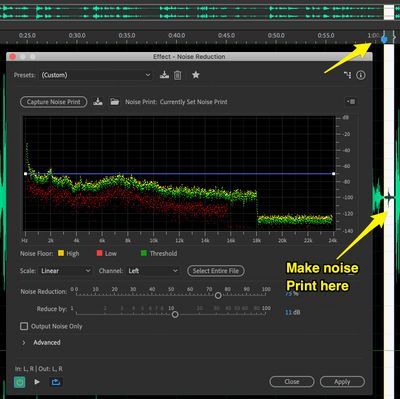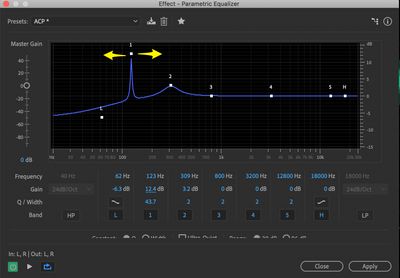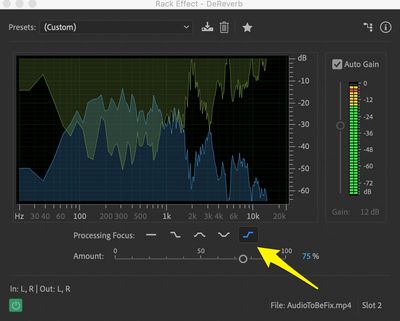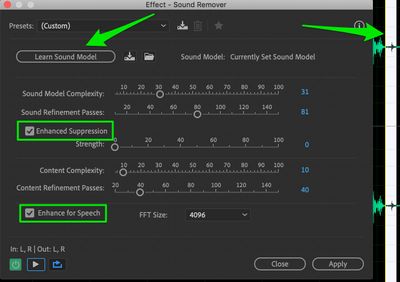- Home
- Audition
- Discussions
- How to fix this sound - I might have been moving o...
- How to fix this sound - I might have been moving o...
How to fix this sound - I might have been moving or to close to the mic
Copy link to clipboard
Copied
Community, need help - I have tried to fix the sound(sample attached) with Adobe Premiere Pro and Adobe Audition - but can't find the appropriate filter to make this background noise disappear. Any ideas on how to do it?
MIC used is AT2020 Usb (AudioTechnica) and I might have been too close...
Thank you,
Lison
Copy link to clipboard
Copied
You could try the Audition Waveform editor. Select a section of a second or so with no speaking but with the thumping and other background noises there. Shift-P will capture a noise print, Cmd/Crtl-Shift-P will open the the Noise Reduction (Process) dialog.
You can then select the option in the dialog to "select entire clip" and it will apply a noise reduction to everything based on eliminating the noise it saw in the segment you used to capture the noise print.
You can then adjust how much noise to remove and how low to move the 'removed' noise. I find that typically I can raise the level of how much is removed a bit without problem.
Neil
Copy link to clipboard
Copied
It sounds very much as though whatever is holding the mic isn't fixed in anything like a stable way, hence the clonking noises. Also, this has been recorded in a very reverberant space, and it has a lot of room tone - and that you can't fix at all. As far as the clonking noises are concerned, you can get rid of the vast majority of it by using the High Pass filter in Audition's Parametric EQ, as it's below the speech range of frequencies. For instance, just doing this:
...will get rid of most of it. Because it's not a constant noise, I don't think that NR is going to work very well, if at all, but it's possible that with a lot of experimenting, the sound remover tool might help. I'm a little dubious though, as it's hard to capture a clean sample of the clonking noise.
Ultimately, you need to fix all of this at source so you don't have to do any processing at all. Saves a lot of time!
Copy link to clipboard
Copied
Thank you Steve, will give it a go! The screenshot helps a lot.
Copy link to clipboard
Copied
Thank you Neil, will experiment with your inputs!
Copy link to clipboard
Copied
Hi Lison,
I have a multi step process for you to "fix" this.
As the guys have said it's difficult with that combination of reverb in the room and noise in background.
Open the file in Audition:
Firstly normalise the audio to ~ -1db
Then we use noise redution:
Take a noise print at the point highighted in the pic below. It's a fairly good example of the bump
BUT without any voice.
Use 75% noise reduction by 11db as this seems to be the right amount - experiment !
Next we analyse the bumps to the mic stand or whatever that is 🙂
In the rack, apply the parametric equalizer and make the settings below on the first node 1
Hold your mouse on the white dot under the 1 and pull it side to side while playing the
file or a part of it.
You will soon find the frequency that most accentuates the bump noise.
Clue, it's about 123Hz.
Then:
Then reverse the notch at 1 leaving the frequency setting alone and reducing the level to -20dB
Then while playing the file, widen the Q/Width till you hear all of the bump removed.
Lastly fix the reverb using the DeReverb tool!
Settings as above should be sufficient to remove most of the reverb while leaving a litle natural depth.
Once again, you can play with the amounts while playing the audio and listening.
Copy link to clipboard
Copied
Thanks, like a cooking recipe. Awesome!
Copy link to clipboard
Copied
A recipe is indeed what it is 🙂
Now that you know the Cordon Bleu method and have your Michelin star:
here's the fast food version 😜
Use the sound removal tool. It'll leave a bit of echo, but it's a one step fix.
Sample the same part of the voice waveform as above with the noise reduction tool.
Click on learn sound model. Apply settings. Experiment
Finish 🙂
To continue the analogy, thinkof this as your food mixer manual 😉
Details on the tool: https://helpx.adobe.com/audition/user-guide.html/audition/using/noise-reduction-restoration-effects....
Copy link to clipboard
Copied
Did the three step approach work for you Lison.
In my experiments here it seemed to give a good result.