 Adobe Community
Adobe Community
Copy link to clipboard
Copied
Hi,
After I updated to Adobe Audition Version 12.1.0.182 I get a weird error.
I mix something in multitrack. Then I match the loudness settings and then I "Save all"., After doing that a couple of my files show this error message:
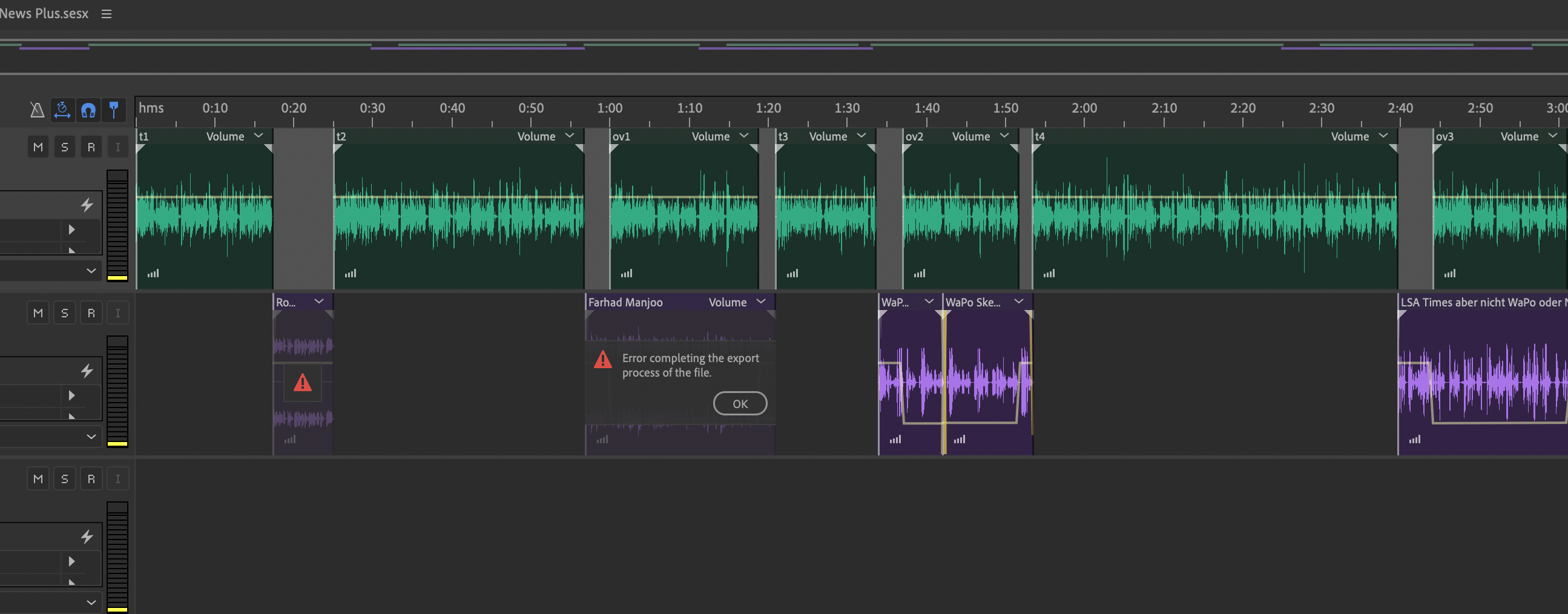
This NEVER happenerd before and only started to appear after upgrading this week to the latest version of Audition.
 1 Correct answer
1 Correct answer
We can now repro this bug and now have it logged in our database.
Copy link to clipboard
Copied
Was the export location inside or outside your computer? Direct saves to external or networked drives have always been fraught with difficulties...
Copy link to clipboard
Copied
Nope. It was on the local harddsik. I'm a radio journalist, I work 10 hours a day with Audition. And this never happened before - only after I updated Audition this week.
Copy link to clipboard
Copied
From the screenshot it looks like only a subset of the clips are affected.
Does it always happen with the same clips (or rather the underlying media type)?
It would be interesting to know what audio format the affected clips have. I.e. mp3, acc or whatnot. The information can be found in the Properties Panel -> Info -> Format.
Maybe choosing a different importer for these media types fixes the problem. You can enforce the selection of the importer when opening the media file by selecting the importer in the Open File dialog (dropdown list next to the "name" field).
Copy link to clipboard
Copied
Or, you (@marcus10192960) can send your *.sesx file to audbugs@adobe.com and we can see if there's anything obvious.
Copy link to clipboard
Copied
We can now repro this bug and now have it logged in our database.
Copy link to clipboard
Copied
Hey, sorry for my late reaction.
Does it mean you have found the bug?
I have been working with Auditon for the past ten years and never saw such an error message - both on Windows and Mac systems.
Best regards from San Jose, Californa
Marcus
Copy link to clipboard
Copied
marcuss10192960 wrote
Does it mean you have found the bug?
To all intents and purposes, yes. Not necessarily in an absolute sense, but if the condition can be tested, that should be sufficient.