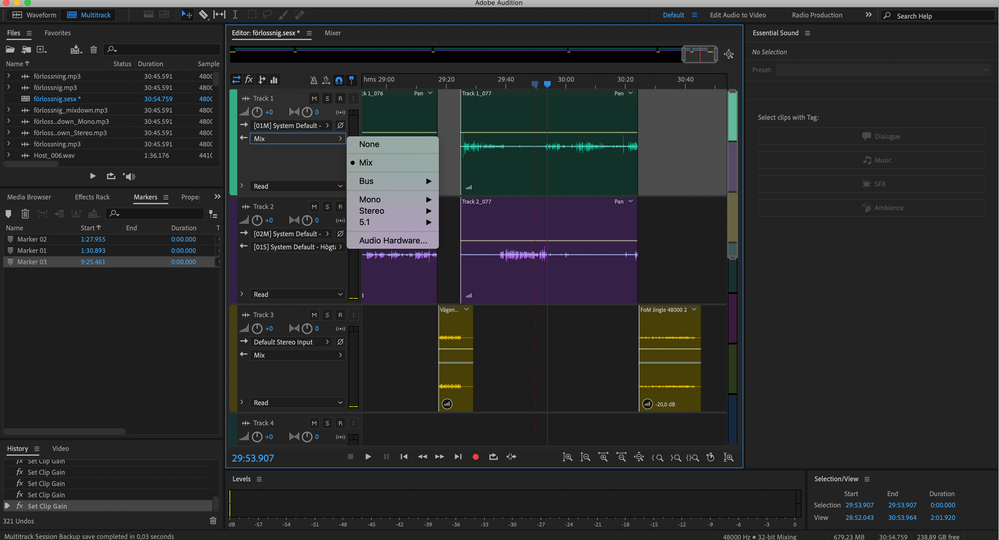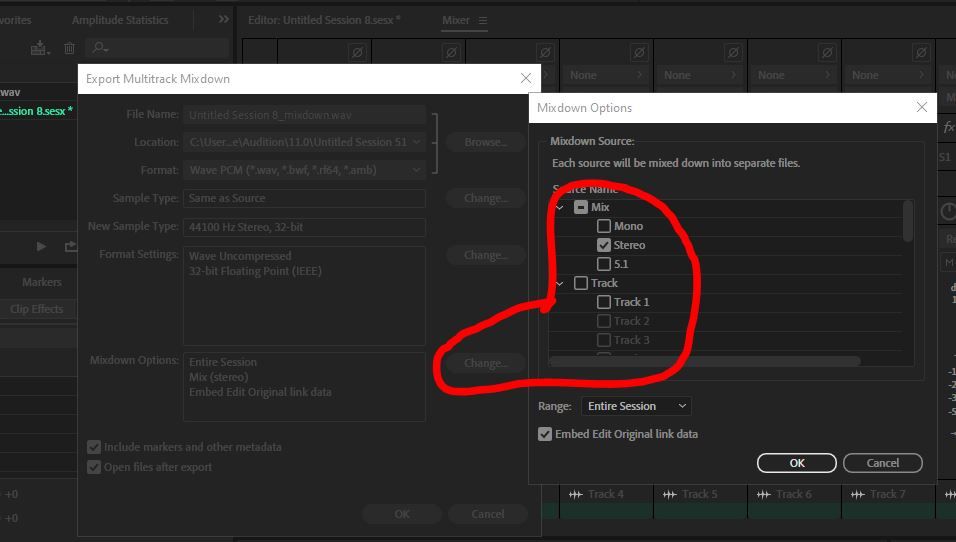- Home
- Audition
- Discussions
- Master choice - No sound when exporting
- Master choice - No sound when exporting
Copy link to clipboard
Copied
My sound wont export with the mp3,can not find the master choice?
 1 Correct answer
1 Correct answer
That's the Master output that you've renamed as Mix. If you look at the mixer view, you'll find that it's the last channel on the right. To export your mix, you have to do as I said above - go from File>Export and follow the path according to exactly what you want to export. I changed the output channel on this system to 'Mix' temporarily to show you exactly what you're looking for - it's this:
Copy link to clipboard
Copied
Export is a menu option in File - you need to get the display that should be at the top of your screen back. I can't tell you how to, as it's a Mac...
Copy link to clipboard
Copied
On output sound there is no "master" choice, how can i find it?
Copy link to clipboard
Copied
That's the Master output that you've renamed as Mix. If you look at the mixer view, you'll find that it's the last channel on the right. To export your mix, you have to do as I said above - go from File>Export and follow the path according to exactly what you want to export. I changed the output channel on this system to 'Mix' temporarily to show you exactly what you're looking for - it's this:
Copy link to clipboard
Copied
Perfect, thank you! 🙂