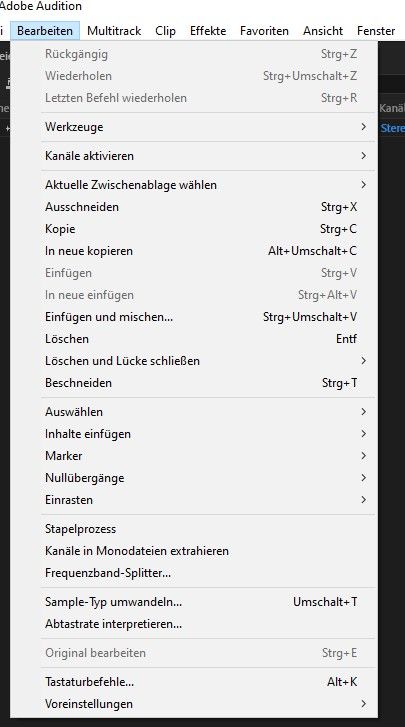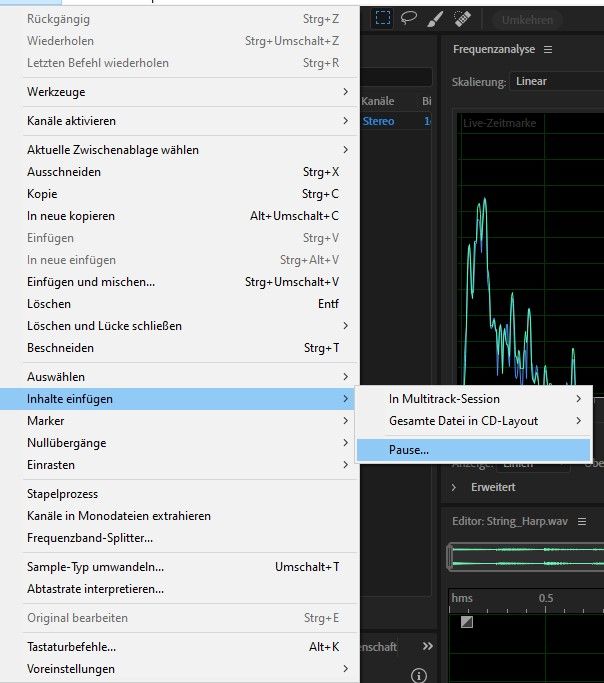Menu insert grayed out
Copy link to clipboard
Copied
In classroom in a Book Audition CC Second Edition, Lesson 3 - Cut Copy Paste, position 1415 - I want to "choose Edit > Insert > Silence". But the menu-item 'insert' is grayed out. Only 'insert and mix' is available.
I have closed AU, started it again and loaded just one single audio-file. Also there 'insert' is grayed out.
What am I doing wrong?
Thanks
P.S. I hav'nt used AU for several years, so I want to refresh my knowledge by using the book.
Copy link to clipboard
Copied
Insert and mix???
So you don't get a screen like this?

Copy link to clipboard
Copied
no, in the tab 'Edit' (German 'Bearbeiten'), the drop-down menu-option 'insert' (German 'Einfugen') is, among others, deactivated
Copy link to clipboard
Copied
Which version of Audition is this?
Copy link to clipboard
Copied
AuCC v13.03, (automatically updated to latest version,)
Copy link to clipboard
Copied
And anyway, it doesn't look deactivated on that screen-grab - it looks exactly the same as mine does. What happens if you click on the right-arrow (˃) at the end of the line?
Copy link to clipboard
Copied
I have increased the contrast of the screen-shot a little, now the 'grayed out' is better visible.
As to your question: nothing, the sub-menu is deactivated.
Copy link to clipboard
Copied
Okay, I suspect that this is a translation problem, and that you're simply clicking in the wrong place to insert silence. The item you should be clicking on is 'Inhalte einfugen' in the section below.
Copy link to clipboard
Copied
unfortuntely it does not seem so. 'Inhalte einfugen' is 'insert contents' and opens a sub-selection asking for a destination. As you may notice, 'Einfugen' = 'Insert' has the standard CTRL+V shortcut for this action. In addition, there is no '>' for a submenu, which shows that the command is disabled.
Copy link to clipboard
Copied
No, that is correct. This translation really isn't good! There is no submenu for what is (incorrectly) marked as 'pause'. What happens is that if you click on it, a function box opens like this:
What this does is to insert an amount of silence, determined by the duration that is set, at the point in your file where the cursor is. What on earth does it say on yours if you click on it? Calling this 'pause' is ridiculous!
Copy link to clipboard
Copied
You are right! 'Pause' does insert the desired 'silence'. This really is a more than a bad translation.
THANKS for the help!
My issue is solved.
Best Regards
Volker Ruediger
P.S. this issue shows, once again, that working with the original versions is best. I have therefore changed the ACC language-settings back to English.
Copy link to clipboard
Copied
I've reported this as a bug!
Copy link to clipboard
Copied
Thanks, Steve!
The correct translation for "silence" would be "Stille".
Have a nice weekend.
Regards Volker.
P.S. My problem would probably have been solved faster, if you had sent me a screenshot of the edit-menu. There I would have noticed, that my translation of 'insert' = 'Einfugen' was wrong. The 'Einfugen'-command blanked out was actually the 'paste'-command, and the 'Insert'-command we were talking about was further down in the drop-down-list.
Copy link to clipboard
Copied
That is a screen-grab of the Edit menu. What I should have done was to make it a slightly larger view so that you could see all of it. But at that point, I didn't realise that you were running a German version!
Copy link to clipboard
Copied
no problem! you found the correct command, even in the German version, and solved my problem. That is what counts!
Copy link to clipboard
Copied
SORRY, I just noticed that you DID send the screen-copy. It was I (!!) that did not recognize that it was the command sequence of the 'Edit'-tab. Therefore I did not compare that command-sequences with my German version. ...
So, finally, Thanks(!) again.
Copy link to clipboard
Copied
thank you guys for this conversation, i am using german version too and this helped me to find the right command. a shortcut would be nice too as "Q" isn't working. Greetings, J
Get ready! An upgraded Adobe Community experience is coming in January.
Learn more