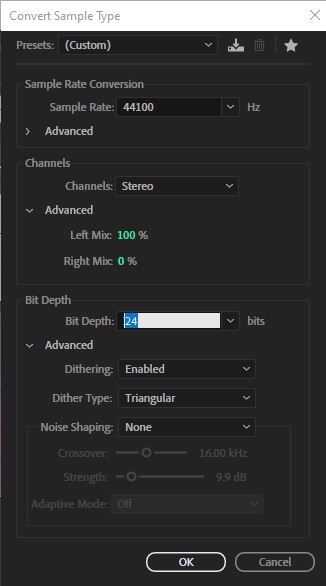Merging Left and Right Tracks
Copy link to clipboard
Copied
I have a bunch of recordings that have separate files for the left channel and right channel. What is the best way to combine them to make a stereo file? Would I use the multitrack editor or is there an easier way?
Copy link to clipboard
Copied
The method I use - regularly - is to have both tracks available in Waveform view. Open the first one and go to Edit>Convert Sample Type and convert it to stereo, making sure that you have it set so that the stereo file contains all the content on the LHS. If you've got a lot to do, save this as a preset:
The resultant file will have the signal all on the left, and a flat line for the other channel. What you have to do next is mute the left channel - hit the button I've ringed to do this (the waveform will turn grey):
Click on the other file to open it, and select Copy. Go back to the first file and select Paste. That will put your other file into the unmuted RH channel. Unmute the LH channel and save the result - you're done.
I've tried all the other methods of doing this, and this is by far and away the quickest - takes a few seconds. Far less time than it's taken to explain it, in fact!
Copy link to clipboard
Copied
Thank you. I will give that a try and report back.
Copy link to clipboard
Copied
Perfect!
Thank you!
Find more inspiration, events, and resources on the new Adobe Community
Explore Now