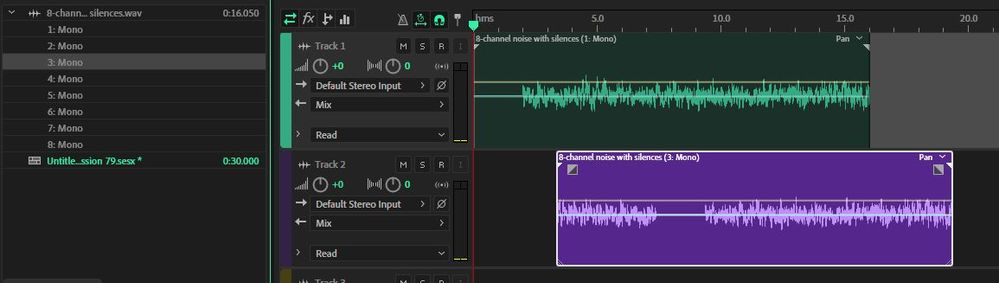Mixing Polywav in Adobe Audition
Copy link to clipboard
Copied
Hi!
I'm mixing an hour long podcast that I have received already cut in Adobe Audition. It's a Polywav with 4-channels. I know how to extract the channels and place them in the multitrack. But the problem is that someone has cut everything before me and the clips are very spread out, so the whole 1 hour long audio file won't help me - since I have to find every clip by hand.
I would love to be able to only duplicate the channel and the choose wich of the channels in the polywav should play. The problem is that I can not hear channel 3-4 separated. How do I make this happen?`
Copy link to clipboard
Copied
To hear anything else in a polychannel file except the first two tracks, you have to change the destination of the tracks you can't hear to be the same as either of the first two, (L or R) as Waveform view can only play two channels inherently unless you have a multichannel output device. And to do this, you also have to deselect the L and R first, otherwise both channels will play. You alter the destination by right-clicking on the L or R at the end of the waveform - the rest is pretty obvious from there.
Copy link to clipboard
Copied
Could you expand on this, Steve? I'm not an audio engineer and nothing about this is obvious to me.
I'm having an identical issue but im not sure why multiple channels can't play at once from a polywav.
How do I deselect the left and right, in the timeline, in preferences? I need to do this everytime i'm working with a polywav file..? Just seems ardious you need to alter it everytime, if im doing a podcast am I better off just exporting them down to singular mono files and just manually adjusting in multitrack view?
I couldn't for the life of me figure out why only the 1st two channels would play.
Copy link to clipboard
Copied
If you only have a stereo interface, then all you will be able to play out is the first two channels as it's initially set up, as these are the only ones entered into the output section of Channel Mapping by default. There is actually nothing to stop you allocating those two channels to other output channels as well, but this will inevitably lead to confusion, because you really won't be able to tell which channel you are listening to if they are all coming out of the same pair of speakers.
Polywaves aren't that awkward to work with, certainly in Audition's Multitrack view. If you are editing a podcast where you have individual contributions on different channels, then yes, the most sensible thing to do is to split them out into mono channels. But actually you don't have to go to any effort to do that at all. If you use the twirl-down next to the polywave in the Files menu in Multitrack view:
You can expand out your polywave into individual channels, like this:
And pick up any channel you want, and place it where you want - no need to do anything alarming to the polywave at all. Once an individual channel is placed on a track, you can do anything you like with it.